-
There are more than a hundred antivirus software programs on the market, but only 13 passed our tests, including TotalAV, Surfshark One, and Norton 360.
-
Choosing the right antivirus software is crucial, so you must consider factors like reliability, security, and overall performance.
-
Most premium antivirus software like Total AV offers trials so that users can glimpse how the service works.

Cyberattacks have become more rampant than they used to be. As a result, companies with top-notch security still face system breaches because cybercriminals constantly find ways to invade their systems and steal online data. A common form of cyber attack is malware, which includes spyware, keyloggers, trojans, and viruses.
If your device is exposed to a virus, it may infect and damage your files. For this reason, you need antivirus software for maximum protection against cyberattacks. However, not all antivirus programs are reliable, so we tested multiple of these software and hand-picked the 13 best antivirus software to help you strengthen your online security.
Quick list: 13 best antivirus software in 2025
- Total AV: User-friendly antivirus offering solid malware protection and useful system optimization tools.
- Surfshark Antivirus: Lightweight antivirus bundled with VPN and real-time protection for multiple devices.
- Norton 360 Antivirus: Comprehensive security with top-tier malware protection, VPN, cloud backup.
- G Data Antivirus: German-engineered antivirus with strong dual-engine malware detection and phishing protection.
- Malwarebytes: Fast minimalistic tool known for excellent malware cleanup and ransomware protection.
- ESET NOD32: Advanced antivirus solution with powerful heuristics and minimal system impact.
- Bitdefender Antivirus Plus: Top-rated antivirus offering real-time protection, secure browsing, and multi-layer ransomware defense.
- Intego: A macOS-focused antivirus with strong real-time protection and Mac-specific system optimization tools.
- Panda Dome: Cloud-based antivirus with flexible features customizable interface, and a free VPN.
- Avira Antivirus: Reliable antivirus with good malware detection, free version, and useful privacy tools.
- Trend Micro: AI-powered antivirus with excellent anti-phishing capabilities and social media protection.
- McAfee Total Protection: All-in-one security suite with identity theft protection, VPN, and multi-device support.
- MacKeeper: Mac-exclusive antivirus that combines malware protection with performance and privacy tools.
Quick guide on how to use an antivirus program
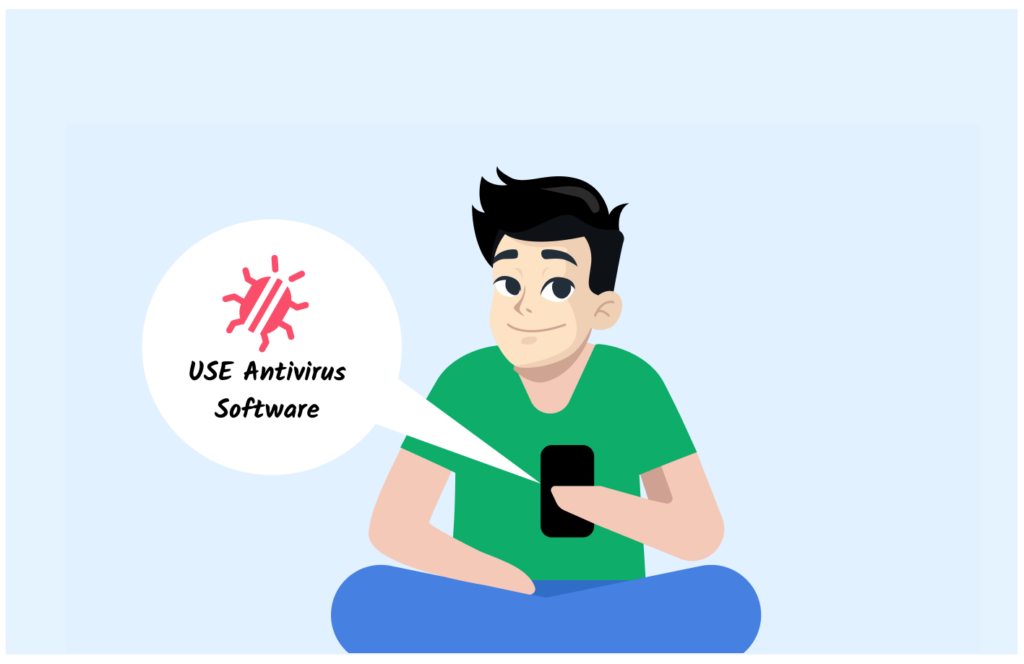
When using antivirus software, consider practical steps to help you maximize its functionality and protect your device. Here are the steps to follow:
- Install the software from a credible source: Download your antivirus (we recommend Total AV) from its official site or a verified retailer to avoid installing fake software or visiting malicious sites.
- Select a pocket-friendly plan: Many antivirus sites offer different subscription plans. Choose the plan that best suits your budget and financial capacity.
- Set up your account: After installing the software and selecting a plan, set up your account. Select the “Create Account” section and input all necessary details.
- Run a full system scan: When you create an account and purchase a plan, you have access to your antivirus. The next step is to run a full scan on your device to detect any malware or existing threats. However, be patient, as this process might take some time.
- Schedule regular scans: As long as you use your device, any form of malware can find its way into it. Consequently, schedule regular scans weekly or monthly.
- Use extra security measures: Antivirus software providers offer additional security features to ensure online safety. Features like anti-phishing, firewalls, and parental controls are necessary for keeping malware at bay.
- Look out for new features and updates: Occasionally review your antivirus software for systematic updates so your device has up-to-date software protecting you from cyberattacks.
How to choose a suitable antivirus software?

It may be challenging to choose an antivirus program because there are hundreds of them online. So, there is a list of factors to consider before deciding which is best for your device.
Below are the most important ones to consider:
- Security: Antivirus software is necessary for your protection. Finding one with the best security features is essential. Some key features include real-time scanning, a password manager, and an authorized VPN.
- Performance: An antivirus software with excellent security but poor performance is bad. So, check for a program that does not cause issues like poor network speed or lagging.
- Detection Rates: Typically, antivirus software should be able to detect malware in the form of viruses, worms, trojans, and ransomware. You can read pieces online to find out how fast the antivirus software detects malware. You can also check reviews from previous or existing users.
- Features: Firewall protection, parental controls, and secure browsing are essential antivirus features. So, consider them before picking your antivirus software. Additionally, make a choice based on the features that fit your current needs.
- Reliability: If your antivirus software receives updates, it is reliable because it requires updates to detect threats and run smoothly.
- Ease of use: The user interface plays a huge role in determining how easy it is to use antivirus software. Check reviews online or try it out for a limited time to see if the software is user-friendly.
- Compatibility: Select antivirus software that is compatible with your devices. Android and iOS devices are mostly compatible with typical antivirus software. If you own a Windows PC or Linux, check for a more compatible tool.
A quick comparison of the antivirus software to use in 2025
| Brand | Free Trial | Pricing |
|---|---|---|
| Total AV | Yes, the free version | Starts $29.00 yearly |
| Surfshark Antivirus | No | Starts $41.85 yearly |
| Norton 360 | Yes, for a week | Starts $29.99 yearly |
| G Data Antivirus | Yes, free version and free 30-day trial | Starts from $29.95 yearly |
| Malwarebytes | Yes, free version or a 14-day free trial | Starts from $45.00 yearly |
| ESET NOD32 | Yes, 30 days | Starts from $49.99 yearly |
| Bitdefender Antivirus | Yes, the free version | Starts from $29.99 yearly |
| Intego | No | Starts from $24.99 yearly |
| Panda Dome | Yes, the free version | Starts from $27.24 yearly |
| Avira Antivirus | Yes, the free version | Starts from $21.99 yearly |
| Trend Micro | Yes, the free version is for only Android and iOS devices | Starts from $19.95 yearly |
| McAfee Total Protection | No | Starts from $29.99 yearly |
| MacKeeper | Yes, free trial | Starts from $71.40 yearly |
Best antivirus software to use in 2025: Our detailed list
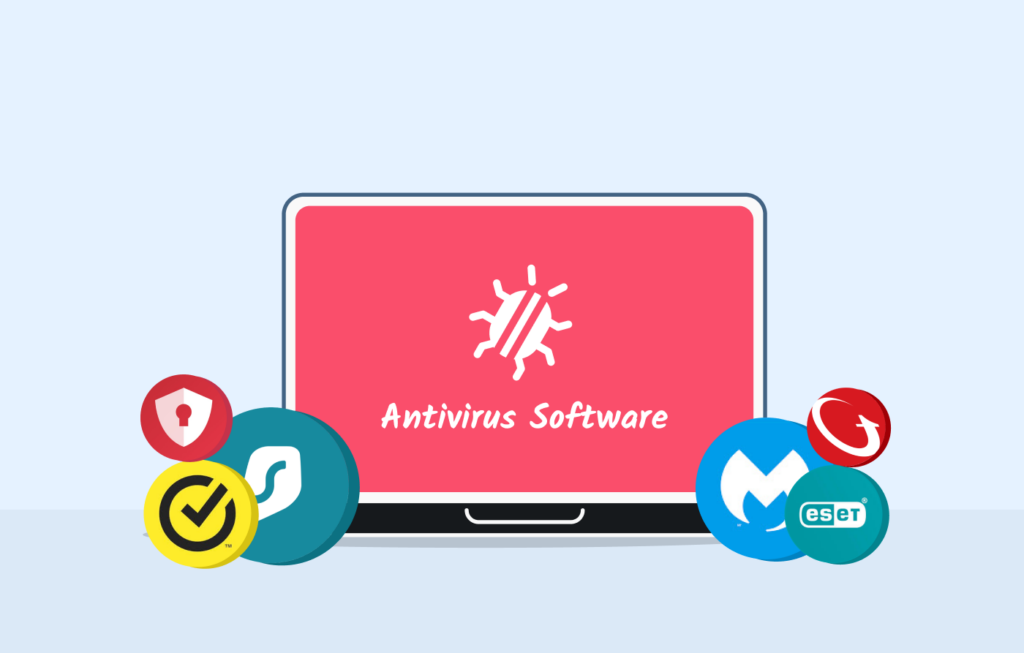
After testing over 20 antivirus software, Total AV, Surshark antivirus, Norton 360, and 10 others are the top antivirus software for 2025. Now, let’s examine their unique features and other necessary information so you can decide which one best suits your preferences.
1. Total AV
TotalAV is known for its solid protection features and user-friendly interface. It uses extensive security measures to protect users from digital threats such as viruses, malware, spyware, ransomware, and phishing attacks. This tool has a live scanner that monitors your files and deletes any signs of suspicious behavior.
The Web Shield is one of this software’s standout features because it protects against malicious websites, stops phishing attempts, and prevents harmful downloads. Additionally, TotalAV boasts an effective firewall protection that oversees network traffic to protect it against illegal access.
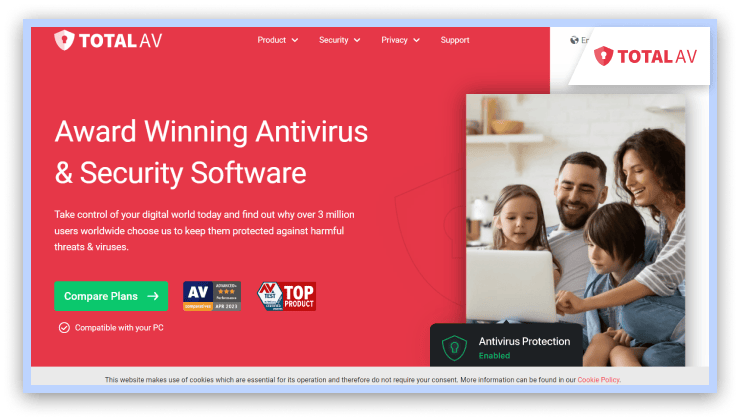
It also has special tune-up tools to improve the system’s performance. These tools include junk deletion, startup item management, and memory use optimization. TotalAV also offers a Safe Browsing VPN for safe web use on open Wi-Fi. The VPN also helps when an intruder might come across your connection and want to hack it.
Furthermore, you get a password vault, which enables secure password storage management. It also features a filter that removes unwanted ads and improves browsing activities. This antivirus covers 10 devices and is compatible with Android, iOS, macOS, and Windows devices.
According to independent tests, TotalAV has incredibly effective positive ratings. AV-TEST and AV-Comparative rates based on their malware detection. Its ratings also come from its ease of use and minimal impact on system performance. In-house tests of TotalAV confirm it to be 60% effective, reliable, and efficient.
The Essential Antivirus plan costs $29 for the first year and covers essential protection features like iOS and Android protection. The Pro Antivirus plan costs $39 and contains more features like Total ad block. The Ultimate Antivirus plan costs $49 for the first year and has all the features, including a Safe Browsing VPN. This tool also features a free plan.
Pros
- Offers real-time and cloud protection
- Has round-the-clock responsive customer support
- Offers free and premium versions
- Contains optimization tools
- Utilizes a VPN with the premium plan
Cons
- The browser extension is not user-friendly
2. Surfshark Antivirus
Surfshark Antivirus combines security features with its popular VPN service for premium security. It offers real-time protection against malware, viruses, and spyware, among other threats. Its cloud-based malware detection utilizes advanced algorithms to identify and block emerging threats.
This tool also features web protection, protecting users from phishing attacks and other cyber threats. Additionally, with Surfshark VPN, the antivirus protects users by providing encrypted internet connections. This measure protects their data against theft when using public Wi-Fi hotspots.
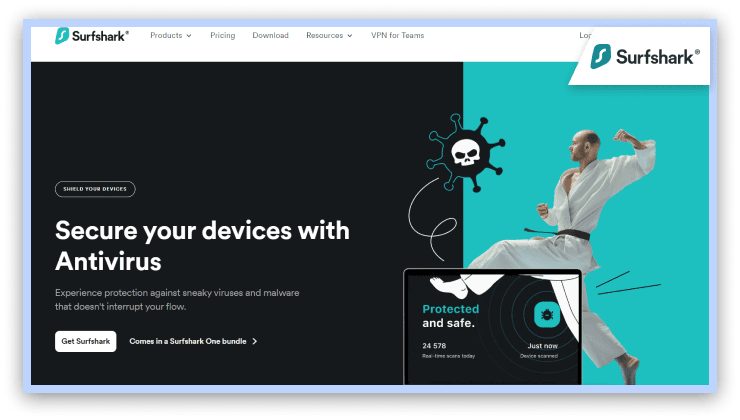
Although Surfshark Antivirus is relatively new, it shows good results based on independent tests. Cybersecurity experts and customers have said that it has a user-friendly interface and excels in efficiency. This tool works well with Android, macOS, and Windows and covers 5 devices.
Surfshark Antivirus costs $29.88 annually for only the antivirus service. Surfshark One, with the antivirus, VPN, and alerts on leaked files, starts at about $41.85 each year. However, it doesn’t offer a free trial.
Pros
- Has top-quality VPN
- It is user-friendly
- Provides customizable scans
- Offers live protection
- Provides users with a private search engine
Cons
- Scans take longer than they should
3. Norton 360 Antivirus
Norton 360 Antivirus is the best antivirus software you will ever come across online, and it has multiple features to show for it. This program comes with firewall protection and protects your device from spyware cams. In addition, it features real-time defense from threats like ransomware or spyware. Norton also integrates advanced machine learning with observational analysis for improved detection.
Its smart firewall guards against network traffic while blocking unauthorized access and securing sensitive information. Moreover, it comes with a password manager that secures all passwords. An in-built VPN encrypts internet connections to ensure privacy and security when using public Wi-Fi.
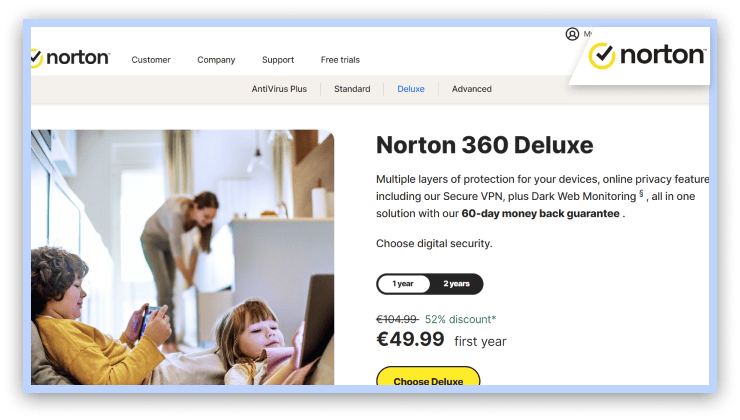
This antivirus software achieved high scores from AV-Comparatives for protecting from computer viruses. According to them, Norton always has a 99.8% chance of blocking cyber threats. This tool also ranks high in protection, performance, and usability.
Norton has multiple pricing packages to suit various budgets. The Norton AntiVirus Plus begins at $19.99 and covers threat protection, firewall, and password manager on one device. Norton 360 Standard costs $39.99 and offers VPN or Dark Web Monitoring as part of the package.
The Deluxe plan costs $49.99, supports up to five devices, and includes parental controls. Norton 360 Lifelock Select has all Deluxe features and offers $99.99 for a year of identity theft protection. This antivirus is compatible with Android, iOS, macOS, and Windows and features a free trial for 7 days.
Pros
- Provides excellent protection
- Has multiple additional features
- Offers a 7-day free trial
- Has a user-friendly interface
- Contains optimization tools
Cons
- Slighlty expensive than our top antivirus program
- Some of its features require the use of another app to function
4. G Data Antivirus
G Data Antivirus is one of the most popular internet security solutions due to its features. This program uses two antivirus engines to fight off viruses, trojans, ransomware, and spyware. It is a multi-layered security model that guarantees higher detection rates.
One of its key features is live scanning, which traces threats as they appear on your computer screen. It also monitors user behavior, showing odd activities and blocking malicious websites to prevent theft or fraud. Additionally, it conducts real-time message checking to exchange emails safely. It does this by filtering out links and attachments containing dangerous content.
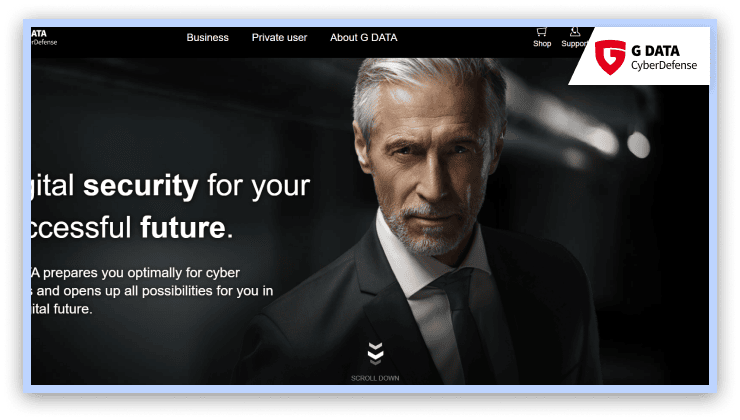
According to tests, it best protects computers from viruses and other malicious programs with excellent malware detection rates. It also works well with various devices, including Android, iOS, macOS, and Windows.
A single device license for G Data Antivirus costs $29.95per year. After payment, you will get regular updates essential for its reliability and effectiveness. You can request additional licenses under different plans if you need more protection. G Data Antivirus also accommodates more than one device, but you must be willing to pay more for it.
Pros
- Offers customization
- Has a user-friendly interface
- Offers a 30-day free trial
Cons
- The macOS version lacks features available in the Windows version
5. Malwarebytes
Malwarebytes antivirus is famous for detecting and removing malicious software. It is the most preferred choice for all-around cybersecurity. Its major features include guarding against malware and potentially unwanted software in real-time.
The software also offers web protection that prevents users from accessing malicious websites, guarding them against phishing and online scams. This security involves multiple levels, including monitoring for unusual activities and stopping malicious operations before damage occurs.
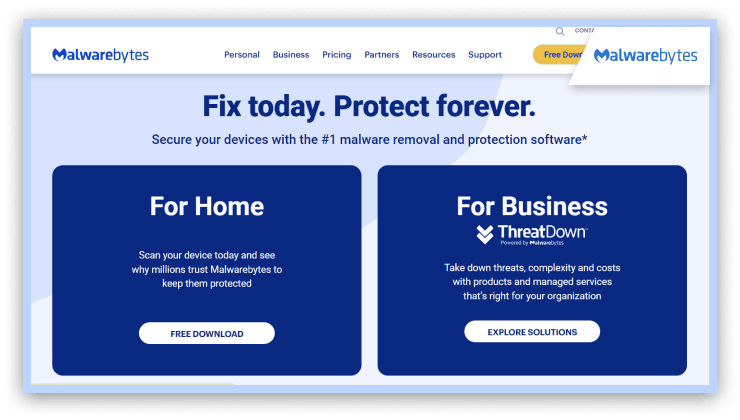
It has a 90% success rate. It has gotten top ratings for its rate of detecting and taking out malware. Malwarebytes received high rankings from AV-TEST and AV-Comparatives for its excellent work, especially since it is mostly unmatched when dealing with threats.
Malwarebytes pricing plans are simple and flexible. The Premium plan is for one device, and the starting price is $45.00. The whole package comes with real-time scanning and security against ransomware. You can get the complete protection plan on five devices for a wider reach for $95.04.
This antivirus program covers up to 20 devices and works well with iOS, Android, Windows, and macOS devices. You also get a free version and a 14-day free trial to try this tool.
Pros
- Features a VPN
- Excellent protection rates
- Offers a 60-day money-back guarantee
Cons
- Has heavy resources
6. ESET NOD32
The ESET NOD32 Antivirus is a leading cybersecurity solution proven by its effectiveness and low system impact. It protects against digital risks like viruses, spyware, and phishing attacks.
Its exceptional qualities include real-time scanning. It conducts continual checks for threats, provides advanced analysis, and can identify new malware by monitoring suspicious activities.
ESET NOD32 has the Exploit Blocker, which shields apps from cyberattacks aimed at exploiting vulnerabilities. The UEFI Scanner, on the other hand, defends the firmware against potential threats. Its protective capabilities and strong performance consistently rank it as a high-rank option.
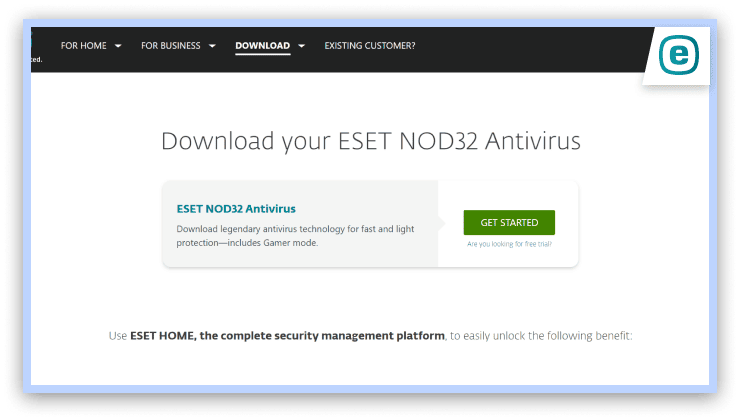
Tests have shown that it is great at detecting malware with minimal error and no effect on system performance. This tool covers up to five devices and can be used on Android, iOS, macOS, Windows, and Linux devices.
This is one of the most competitively priced antivirus software. It is available at a starting price of $49.99 yearly for one device, which comprises every essential element. It offers reductions on multiple devices or long-term subscriptions and features a 30-day free trial.
Pros
- Allows remote device control
- Doesn’t need multiple system resources
- Provides file encryption against ransomware
Cons
- Does not manually provide updates
- Quite expensive
7. Bitdefender Antivirus Plus
Bitdefender Antivirus is an excellent cybersecurity solution known for its effectiveness and comprehensive functionality. The most important feature of this software is the real-time detection of threats. This feature ensures user safety from viruses, malware, ransomware, spyware, and phishing attacks.
It uses sophisticated artificial intelligence for behaviour analysis processes to recognize and eliminate any harmful elements, including the unknown. It also features multi-layer ransomware defence systems to protect users from cyberattacks.
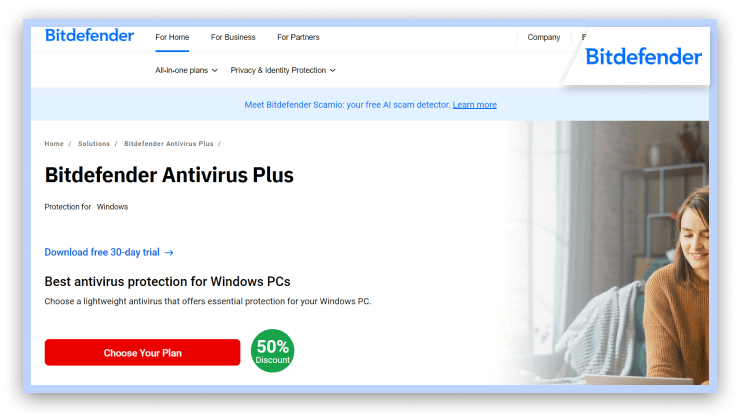
Bitdefender has a traffic filtering feature that tracks malware-infected websites. Thus, it ensures that your device is protected against malicious software. According to the AV-TEST, it also has high scores for safety, speed, and user-friendliness. This tool covers up to 15 devices, including Android, iOS, macOS, Windows, and Linux. Bitdefender also offers various price plans and a free version. The initial cost of Bitdefender Antivirus Plus is $29.99 and is limited to three devices only.
Bitdefender Internet Security costs $49.99 annually in the first year. Bitdefender Total Security costs $59.99 annually. The plan aims to complete the defence against all possible threats within the system. It covers 5 devices and provides tools for system optimization and private matters.
Pros
- It is feature-rich
- Great value for money
- Provides frequent updates
- Top-notch malware prevention and protection
Cons
- Allows VPN utilization but at an extra cost
8. Intego
Intego Antivirus is a well-known security system. It is especially appreciated for its strong defense created specifically for MacOS users. It has features aimed at protecting users from digital threats such as malware.
This program comes with real-time malware protection that scans and stops harmful software before it harms your computer. Its smart firewall protects networks from advanced threats like unauthorized infiltration and sensitive information theft. Intego can find and hinder websites that seem legitimate but are frauds.
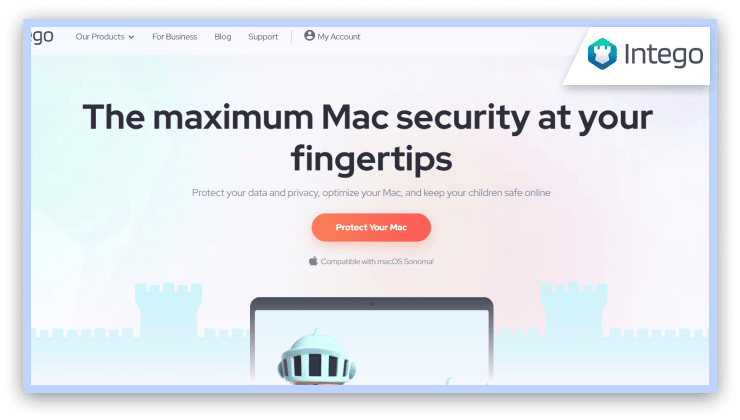
Intego VirusBarrier allows users to scan their devices however they want. It can be fast or full, without or with time limitations. Additionally, Safe Passage, a feature of Intego, blocks access to dangerous websites.
Its AV-TEST and AV-Comparatives mention that Intego is powerful in detecting and removing malware from computer systems. Overall, it has a success rate of 80% protection.
Intego pricing plans start from the Internet Security plan at $24.99 annually per user, but for more protection, you can purchase the Premium Bundle at $39.99 yearly. This tool covers 5 devices and is compatible with macOS and Windows. However, it doesn’t offer a free plan.
Pros
- Quick virus detection
- Provides and utilizes VPNs
- Has an advanced firewall
- Its user interface is sleek
- Provides real-time virus scans
Cons
- It is expensive
- VPN subscription is sold separately
9. Panda Dome
Panda Dome Antivirus is a comprehensive security tool with a user-friendly layout and modern protection elements. Its real-time antivirus service helps protect devices from malware, ransomware, and surveillance software. By using exclusive cloud-sourcing scanning, it can detect and erase all existing or new threats very quickly.
This antivirus software has a strong firewall, Wi-Fi security, and a VPN to keep you safe on the internet. It also offers USB protection, allowing you to send files to your computer through external drives securely.
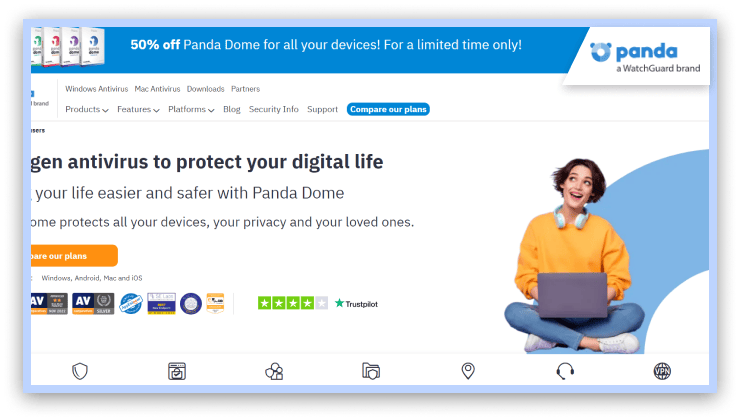
In addition, it has a task manager which shows you all running programs and their operations. With it, you can leave your computer unsupervised and still be safe. Panda Dome effectively finds malware and covers unlimited devices, including Android, iOS, macOS, and Windows.
This tool offers various pricing packages in three tiers: Essential, Advanced, and Complete, which cost $22.74, $30.54, and $38.34 yearly. Each comes with a parental control toolkit, data protection kit, and optimization toolkit. With Panda Dome, you can test the product for 30 days free of charge.
Pros
- Has a firewall, parental controls, and a VPN
- Simple and easy-to-use interface
- Has an enhanced ransomware protection
Cons
- Has some errors
10. Avira Antivirus
Avira Antivirus is one of the best cybersecurity software with a good reputation. It is easy to use and protects your device with features like real-time scanning and threat detection. This tool also offers an in-built firewall to guard private data and prevent unauthorized network access.
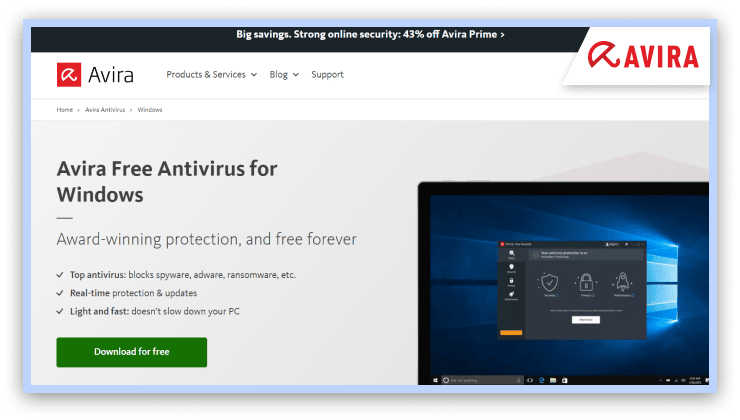
This program’s secure browsing option blocks malicious pages and phishing efforts, making the user’s internet experience more secure. It also provides tools such as a password manager, system optimizer, and VPN to enhance overall performance. Independent tests say that Avira is good at security and performance and has a success rate of 92%.
Avira provides basic protection for free and a free trial for premium packages. The Avira Antivirus Pro is approximately $21.99 per year and has advanced email and browser safety features. There’s also the Avira Prime, priced at about $47.99 yearly. It provides full-coverage security using a VPN and system optimizer for a range of devices, including Android, iOS, macOS, and Windows.
Pros
- Good detection rates
- Attacks internet threats
- It is anti-malware and anti-virus
Cons
- Does not have a friendly user interface
11. Trend Micro
Trend Micro Antivirus is a cybersecurity tool that prevents various online threats. It offers real-time protection, an impressive Password Manager, and an effective PC health checkup feature.
This antivirus also features a privacy scanner that you can use to control your privacy settings and protect your personal information. The Damage Cleanup Services help to remove any file or network-based viruses or worms from the computer.
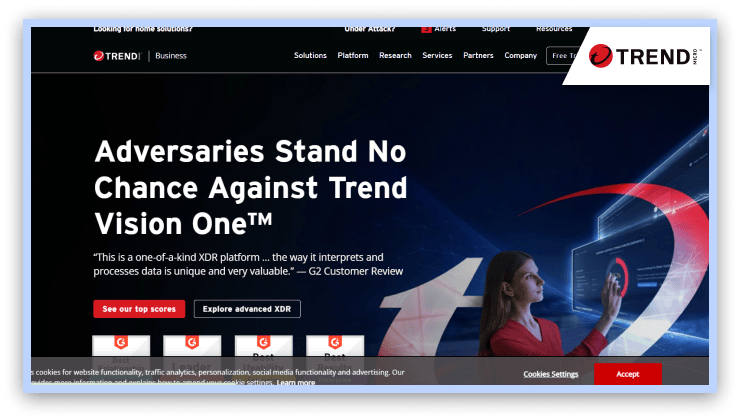
Independent tests favor Trend Micro and mark it as the best antivirus software. However, according to in-house tests, Trend Micro is not great at detecting malware; it has a 40% malware detection rate.
Trend Micro Antivirus+ Security costs $19.95 per year and provides basic protection. Trend Micro Internet Security is available for $39.95 per year. It protects three devices and has added functionalities such as parental supervision options.
You can have password management with Trend Micro Maximum Security at $49.95. Additionally, you can get the Premium Security Suite for $54.95 and enjoy premium features for 12 months. This tool covers 10 devices, including Android, iOS, macOS, Linux, and Windows. You get a free trial, but the free version only works for iOS and Android devices.
Pros
- Excellent phishing protection
- Offers insurance against identity fraud
- Offers dark web scanning
Cons
- Incessant add-ons and pop-up offers
12. McAfee Total Protection
McAfee Total Protection is a full antivirus solution designed to provide extensive protection against various cyber threats. It instantly detects and blocks any virus downloaded online. The program also has a strong firewall and a secure VPN for private browsing. It also has a password manager to store and handle passwords.
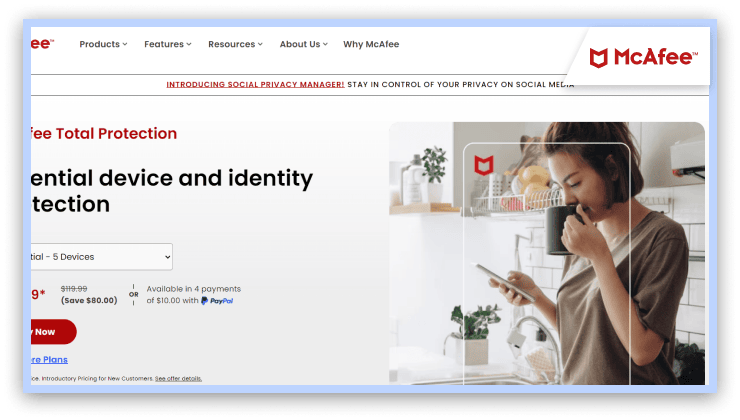
Generally, McAfee Total Protection performance is effective as it has high detection rates, especially since it’s usually highly ranked by AV-TEST in terms of security, performance, and usability. For instance, an independent test of McAfee in 2023 proves it to be 99.95 percent protective. According to in-house tests, McAfee Total Protection’s success rate is about 50 percent.
McAfee Total Protection pricing starts at $29.99 for the first year on a single device. If you intend to use more than one device, you can purchase the Essential plan at $39.99 yearly for 5 devices. The Advanced plan is also available at $89.99 yearly for unlimited devices. This tool is compatible with Android, iOS, macOS, and Windows, but it does not offer a free trial.
Pros
- Instantly notifies users when there is a threat
- All plans are compatible with major platforms
- Premium users get to use unlimited devices
- Offers a 30-day money-back guarantee
- Has a solid firewall
Cons
- Performance could be better
- Scans sometimes take a while
13. MacKeeper
MacKeeper is a multifunctional software specifically designed for Mac users. It comes with features such as real-time protection from malware, spyware, and viruses. It also provides good malware protection to detect intrusions and protect Mac systems from known or emerging threats.
According to independent tests, MacKeeper has a moderate level of efficiency. AV-TEST evaluations show it to be excellent at spotting malware 99.7% and easy to use. Its usability is also top-notch.
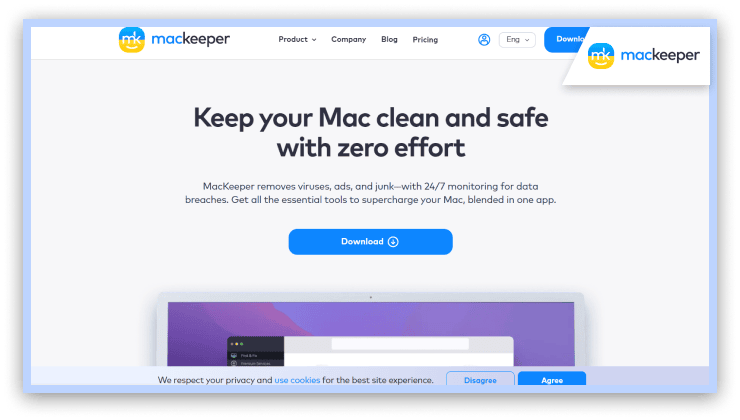
MacKeeper offers a fast, secure, and reliable VPN. However, there are concerns regarding its no-log policy and anti-phishing protection. MacKeeper does not have parental controls or a firewall, either, which are all essential features for any antiviral software.
MacKeeper costs $10.95 monthly or $71.40 annually for one device. It offers discounts on multi-year subscribers. Compared to others on our list, this is the priciest antivirus software. However, it offers a free trial so you can test its efficiency.
Pros
- Easy and quick installation
- User-friendly
- Identity theft protection
- Integrated VPN
Cons
- No parental controls
- Very expensive
How we tested antivirus programs?

Here’s how we tested the antivirus programs and arrived at our results:
- We evaluated the performance of the different antivirus software based on their ability to detect and eliminate malicious software by using a combination of known viruses and zero-day attacks.
- Next, we tested real-time protection by observing whether it could stop active threats from getting through when someone was working on their computer.
- Then, we considered factors like the user interface, ease of use, system speed, and resource usage.
- We checked independent test results from AV-TEST and AV-Comparatives to finalise our results.
Antivirus software rankings 2025

Here’s how these antivirus programs rank this year:
| Brand | Description |
|---|---|
| TotalAV | It provides comprehensive protection, and it is particularly known for its easy-to-use interface and operation. It offers live anti-virus protection and is anti-spyware among other features. |
| Surfshark Antivirus | It offers antivirus protection and VPN options. With it, users can privately and safely use their devices. Tools such as secure browsing, malware identification, and round-the-clock protection help. |
| Norton 360 | It is famous for its comprehensive protection against viruses, malware, spyware, and ransomware. It has features like real-time threat protection, password manager, and dark web monitoring. |
| G Data Antivirus | It has high speed, ensuring the swift detection and elimination of malware. |
| Malwarebytes | It specializes in detecting and eliminating any form of malware from affected devices. It mostly operates as a supplementary option. What this means is, it completely removes malware such as ransomware or spyware. |
| ESET NOD32 | It has high detection rates, making it 10x easier to utilize its features. Some of its features are VPN usage and password manager. |
| Bitdefender Antivirus | It provides top-notch protection against malware. It delivers features like real-time protection and a secure browser for online transactions. |
| Intego | It offers a security solution to Mac users. It keeps them safe from cyberattacks using ransomware or other malware types. |
| Panda Dome | It offers a flexible security solution with customizable features to suit user preferences. It also has a user-friendly interface. A key feature is that it allows parents to control their children’s online interactions. |
| Avira Antivirus | It has high detection rates, making it 10 times easier to utilize its features. Some of its features are VPN usage and a password manager. |
| Trend Micro | It provides robust security with a main focus on protecting users’ devices. It offers email protection and helps keep online financial transactions secure. |
| McAfee Total Protection | It protects users from identity theft, has firewall protection, a password manager, and a friendly user interface. |
| MacKeeper | It is mainly for Mac users. It provides malware protection and adware removal. It also offers a VPN for safe browsing and high-level system performance. |
Why is Kaspersky not on our list?
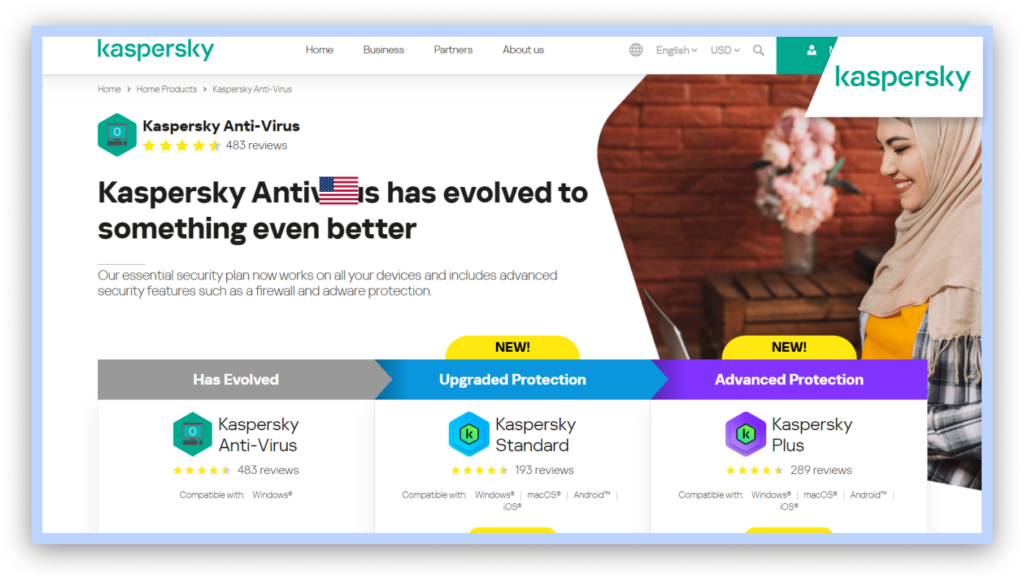
Although Kaspersky is one of the top antivirus software on the market, we cannot recommend it. Here’s why. In 2022, reports emerged that the Kaspersky company was providing the Russian Federal Security Service, FSB, with its user information.
Also, the Russian government has an account on Kaspersky. Allowing it would mean that it is too close to residents’ data. Also, the company stands with Russia as they attack Ukraine. All of these and probably more are why we do not have Kaspersky on our list of the best antivirus software to try out.
Other remarkable brands that didn’t make our list

We chose 13 of the top antivirus service providers you can find on the market, but if you need more options before making your final decision, try these options:
- Aura Antivirus: It offers real-time protection against malware, such as spyware and ransomware, guaranteeing user digital integrity. However, its low speed and detection rates are an issue.
- Avast Antivirus: This software offers robust protection using real-time protection and email scanning. Like Avast, you can use the software for free or purchase a plan for premium features. However, there were lag issues during our tests.
- Sophos Antivirus: It offers unique features like remote management. Sophos Antivirus allows you to control or oversee 10 devices from a single dashboard.
- NordVPN Threat Protection: This software offers its premium VPN, NordVPN, for double protection. However, it falls short in scanning files, scanning only attainable files, leaving images and PDFs.
Do you really need antivirus software in 2025?
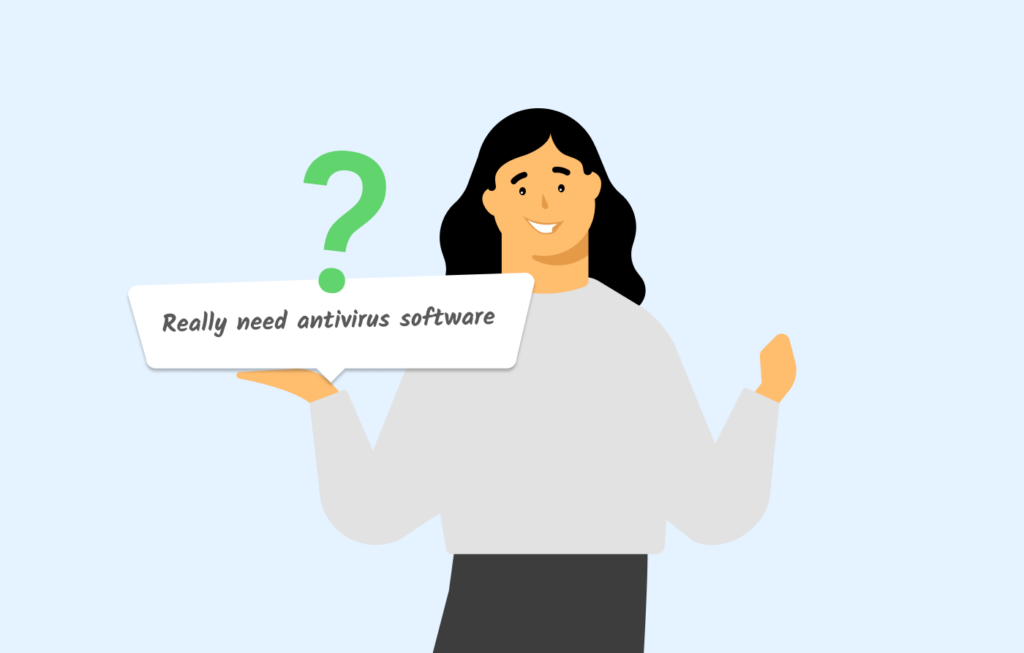
If you have wondered if antivirus software is necessary, the answer is yes. Here are some reasons why you need antivirus software in 2025:
- You run a business online: About 32% of businesses suffered an attack or a breach in 2023 because they didn’t have adequate protection. The attacks would have been unsuccessful if most businesses had reliable antivirus software.
- You regularly shop online: The thing about online shopping is that it works with your personal information. You cannot buy a dress online without inserting your card details. So, why should you leave your device free of antivirus software? Anyone can unknowingly access your account and steal all the necessary information without it.
- You end up on suspicious websites: If you visit third-party websites to download anything, you need antivirus software. These sites benefit from ads and link pop-ups, and most of these pop-ups lead to suspicious websites. With antivirus software, your device and data are safe.
- You have children: Children somehow know their parents’ device passwords. They could go on tapping and might end up on malicious websites. With antivirus software, you can set limits and block them from visiting or finding certain websites.
- You lack all-around protection: Antivirus software provides advanced features that guarantee protection while surfing the internet.
What security threats can an antivirus protect against?
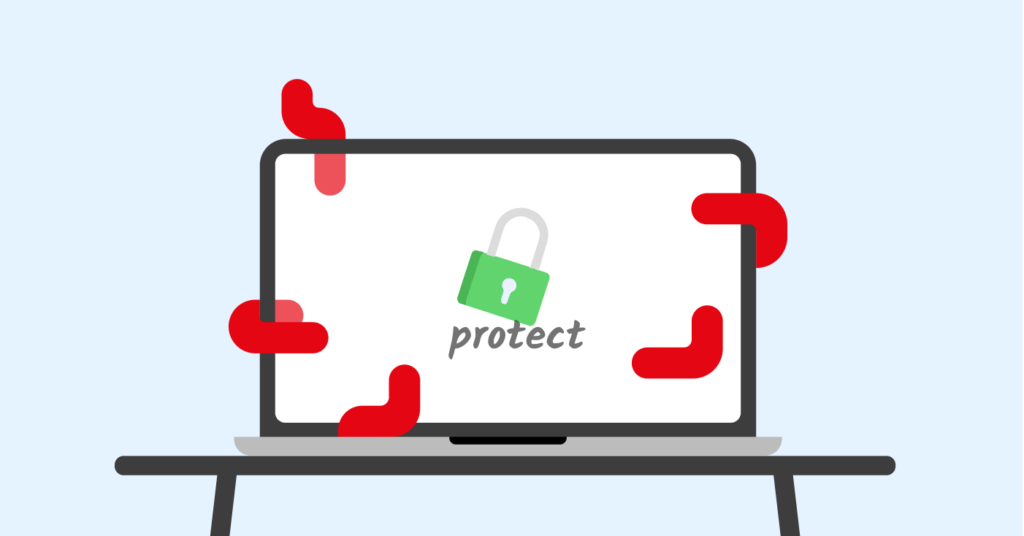
Antivirus protects you from many online threats that can severely compromise your safety online or offline. It protects you against malware such as viruses, trojans, and worms, which can ultimately damage files and disrupt operations.
Ransomware is another security threat that antivirus fights. Ordinarily, ransomware steals your data and demands a ransom before it can be released. Instead of experiencing this situation, prevent it with antivirus software.
It also protects you from annoying adverts, ensuring a smooth online experience. It blocks phishing attempts and other types of attempts before they cause harm. Antivirus software provides real-time scanning and protection.
Free vs paid antivirus: which should you use?
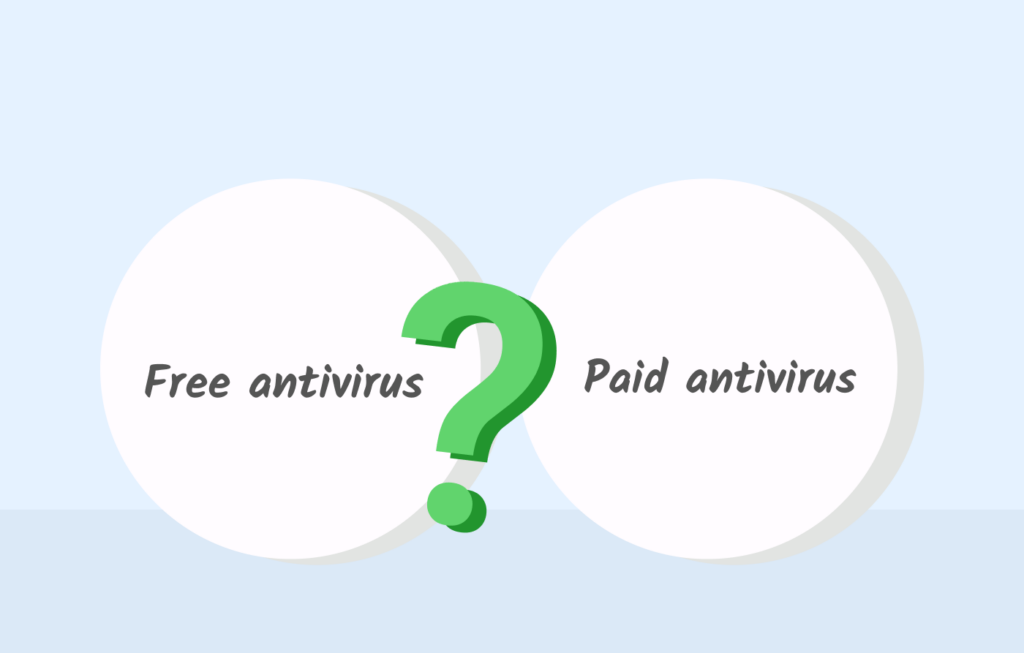
Ideally, paid antivirus software provides reliable features and optimal protection. However, if you choose to stick with a free version, you may get a level of protection but at a cost.
For example, the service may be free but it may sell user data to gain revenue. You may be using free antivirus, getting all the perks, but still getting ad placements back to back. You could opt for a free trial on a premium antivirus service, but this version will not provide all the features, but it will give you insight into what purchasing a plan would look like.
If a free trial convinces you, it pushes you to the third way, which is to purchase a plan. As a paid user, you enjoy all the features and be secure knowing you paid for premium service. If you need to use antivirus software, always prefer a free trial because it is safe.
Which antivirus software do we recommend?
Total AV ranks high on our list, so we recommend it. It guarantees high malware detection rates, real-time production, top-notch email scanning, and a VPN. With Norton 360, you can trust that your online safety is in good hands.
Beyond Antivirus: Install a VPN

Antivirus software is a great online protection tool, but so is a Virtual Private Network. If you want double protection, installing a VPN would be a good decision. This service encrypts your data and ensures no leakages to third parties during transit. Using antivirus software and a VPN is the 2-factor authentication you need for your data.
FAQs
The cost of an antivirus depends on the service provider you prefer. However, you can find antivirus software with advanced features between $21.95 to $49.99 yearly.
Yes, it does. It is an antivirus, meaning that it is against viruses. All you need to do is select one antivirus software, set it up on your device, and run a thorough scan. That will eliminate all traces of the virus.
Good antivirus software will provide you with excellent protection. But the truth is that antivirus software has certain lapses. So, while you use them for protection, also use discretion.
Antivirus scans files and monitors system activity to detect, isolate, and remove malware. It utilizes a database with malware signatures and performs advanced analysis to eliminate any viral attack.
