-
Secure email accounts prioritize user security and privacy.
-
Most secure email service providers allow integration with mainstream email services.
-
A secure email service, a VPN like NordVPN can also help you improve your online communication.
People still prefer email for personal and professional correspondence despite the rise of new communication methods. However, they contain a wealth of personal information, making them prime targets for hackers.
Unfortunately, mainstream best email service providers like Google, Yahoo, and Microsoft aren’t serious about your privacy. In fact, did you know these companies scan your emails for keywords to display more personalized ads?
Thankfully, there are many secure alternatives you can rely on. After thorough research and testing, we present the 17 best secure email providers in 2026 to protect your privacy.
Best secure email services – Quick list
- ProtonMail: Privacy-focused email provider with end-to-end encryption and a strict no-logs policy.
- Startmail: Secure email service that integrates end-to-end encryption with OpenPGP and IMAP. It also offers unlimited burner emails.
- Tuta: Open-source secure email provider that uses AES and RSA for end-to-end encryption.
- Zoho: Enterprise-oriented email service offering individual consumers solid security features, an ad-free experience.
- Thexyz: Premium and highly secure email provider offering many filters to prevent spam.
- CounterMail: Most secure email service due to its security-first approach. It also supports PGP, RSA, and AES encryptions.
- Posteo: German-based secure email provider that employs multiple security measures to protect your emails.
- Mailbox.org: Another German-based secure email provider that is privately funded to minimize external influences.
- Runbox: Norway-based email provider that strips IP addresses from outbound emails to preserve your privacy.
- Mailfence: Belgian email service with impressive features like end-to-end encryption, collaboration tools, and digital signatures.
- Private Email: Secure email service that allows you to encrypt or digitally sign your emails with PGP encryption.
- SecureMyEmail: An email encryption service with a user-friendly interface allowing you to keep your email account.
- PreVeil: File-sharing service with end-to-end encryption certified by the Department of Defense.
- Virtru: A reliable and secure email service that is absolutely free and easy to configure with your Gmail account.
- Neo: Business-focused email provider offering an intuitive user experience and advanced features like smart write AI.
- Kolab Now: User-friendly, secure email service that offers many advanced features and full email functionality.
- Hushmail: Established secure email service providers that offer industry-specific subscription plans, like a Healthcare plan and a Law plan.
What are secure email providers?

Unlike the traditional email provider, a secure email provider offers the necessary features to safeguard your email account and content. For instance, they use end-to-end encryption to encrypt your messages throughout the journey to the recipient.
However, without a standardized method for rating secure emails, any provider can claim to offer secure services. That is why you should choose a secure email provider carefully.
How do secure email services work?
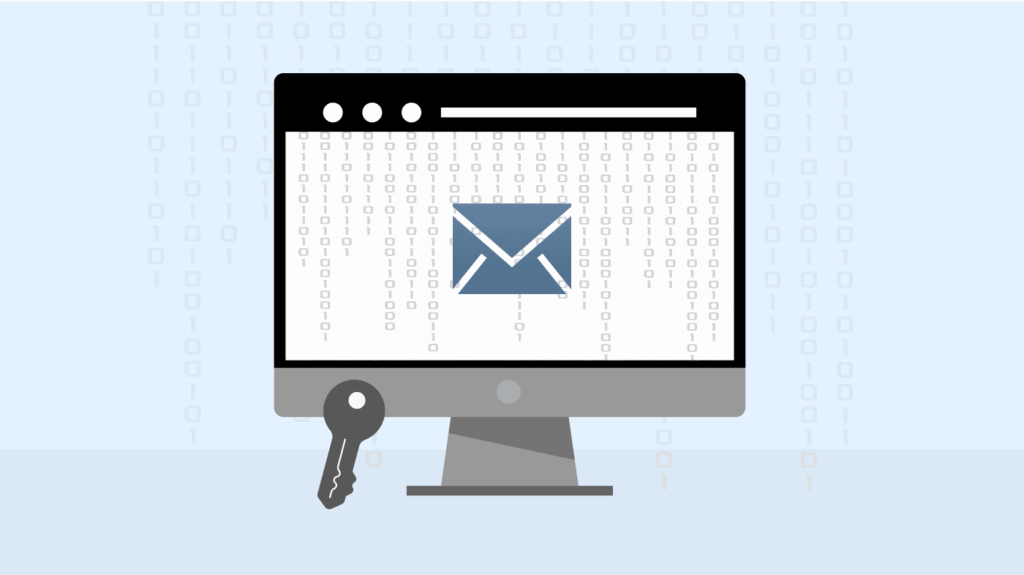
The security feature is the main difference between a secure email provider and a regular service. Initially, email providers used plain text communication between the clients and servers.
Unfortunately, despite being faster, this method was insecure and vulnerable to spies. Third parties, such as Google and government surveillance authorities, could access and read your messages.
Secure email providers are a better alternative as they employ encryption to protect your messages. Usually, they use encryption in two ways:
Transport-level encryption
Transport-level encryption ensures email content is encrypted during transit from one server to another. It protects the data from being intercepted by unauthorized parties, typically using protocols like transport layer security (TLS).
However, it doesn’t protect the information once it reaches the destination or encrypts the email while stored on the server.
End-to-end encryption
Secure email providers apply encryption on both the sender’s and receiver’s ends, or end-to-end encryption (E2EE). This ensures the message’s content remains secure in transit, and only the sender and recipient can read it. As a result, the email service provider or any intermediaries cannot access the information.
End-to-end encryption is more secure, user-friendly, and easy to detect. Thankfully, most secure email providers enable it by default.
These are the two most common end-to-end encryption protocols:
- PGP: Pretty Good Privacy (PGP) is an encryption system that protects email communication by encrypting messages and verifying the sender’s identity through digital signatures.
- S/MIME: The Secure/Multipurpose Internet Mail Extensions (S/MIME) is an encryption protocol that encrypts emails and verifies the sender’s identity through trusted certificates.
Why should you choose secure email providers?
Here are some of the reasons why you need a secure email service:
- Protect your messages: Mainstream email services, like Google and Yahoo, don’t encrypt your emails once they reach their servers. Hackers can easily intercept these servers and steal your personal information.
- Mask your metadata: Even if your regular email service encrypts your messages, the provider probably doesn’t hide the header with metadata. This contains much revealing information about you, like your email address, device, browser, and network.
- Safeguard your data: If you use a free email service, you’re likely the product. This means the provider collects your data and benefits from it. For example, Google actively scans mailboxes for keywords for personalized ads.
- Privacy-friendly jurisdiction: 5/9/14 Eye countries aren’t privacy-friendly. If the email provider has servers in these countries, authorities can force it to collect and share your data.
Best secure email providers – Detailed list
Here are some of the top secure email providers for your privacy:
1. ProtonMail
ProtonMail is our top secure email provider. It was started by CERN scientists in Switzerland, a privacy-friendly country. In fact, the provider allows you to send encrypted messages to non-ProtonMail users.
This open-source service uses end-to-end encryption and has a strict no-logs policy. Moreover, it stores its servers in nuclear bunkers, over three thousand feet below the ground.
Unfortunately, it doesn’t have a desktop app and instead offers a web-based client that is compatible with all popular browsers. However, it has apps for both Android and iOS devices. Recently, ProtonMail redesigned the user interface, giving it a fresh and modern look to improve your experience.
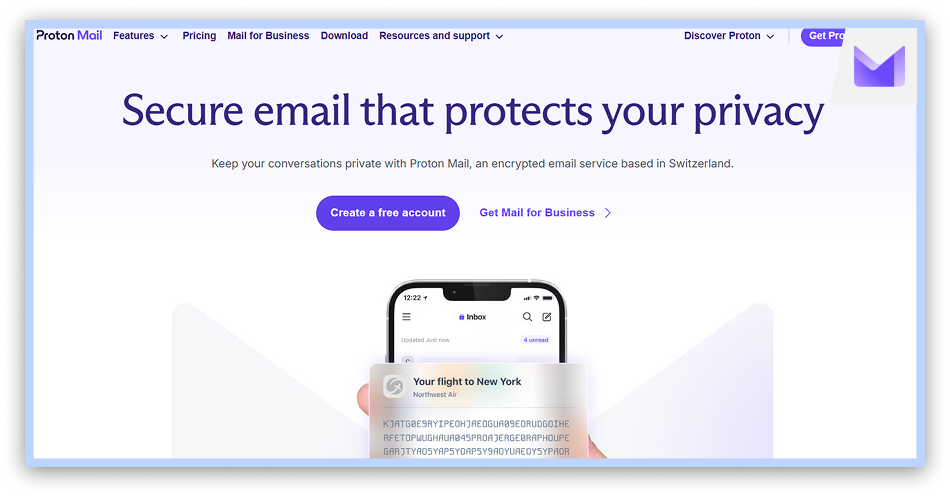
The Unlimited plan gives you 500 GB storage, 15 email aliases, Proton VPN, and multi-user support. It may also feature the upcoming ProtonDrive storage solution. The Plus plan has 5 GB storage, 5 email aliases, and its own domain support.
ProtonMail also has a free version with limited features. For instance, it only has 1GB of storage and 150 daily messages. Also, customer support is limited.
2. Startmail
Startmail belongs to the same company that started startpage.com, a privacy-conscious search engine that doesn’t track user data.
Besides, it integrates end-to-end encryption using OpenPGP and IMAP to protect your communications with other users. It also allows you to add two-factor authentication to ensure your email is impenetrable even if someone steals your password.
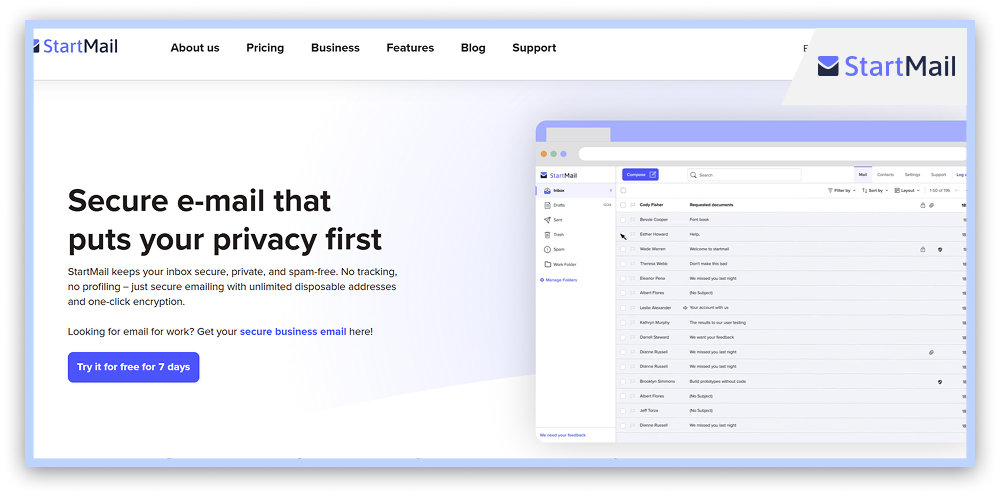
Another upside of Startmail is the integration of unlimited burner emails, enabling you to add custom aliases. This comes in handy when registering a throwaway email address.
Although Startmail doesn’t have dedicated mobile apps, its website is fully responsive and compatible with most devices. Moreover, the full SMTP and IMAP support enables you to access your emails via your usual service.
3. Tuta
Tuta (formerly Tutanota) is an open-source secure email provider with millions of users worldwide. In fact, its software is available on GitHub under the GPL v3 license.
Tuta uses AES and RSA for end-to-end encryption instead of PGP, the industry standard for secure emails. It also encrypts the sender’s and receiver’s names and the subject line.
The email service also supports two-factor authentication and allows you to choose between U2F (YubiKey) and TOTP (authenticator apps). To maintain your privacy, Tuta also deletes IP addresses and emails from the metadata.
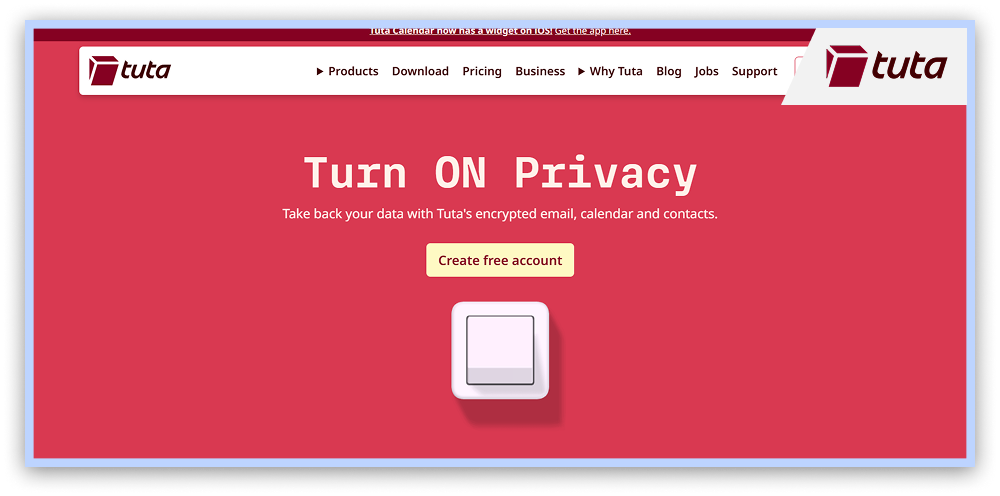
This secure email service is compatible with almost all devices, including Windows, iOS, macOS, and Android apps. They are user-friendly, free, and include an encrypted calendar.
While it adheres to a strict no-logs policy, it is based in Germany (a 14-Eye country), which might raise privacy concerns.
4. Zoho Mail
Zoho Mail is a popular secure email provider, but you may not have heard about it because it mainly serves enterprise clients. However, you can still use it as an individual, and that’s why we’ve included it on this list.
It employs adequate security measures on its servers, like biometric authentication. The service also offers malware and spam protection and end-to-end encryption.
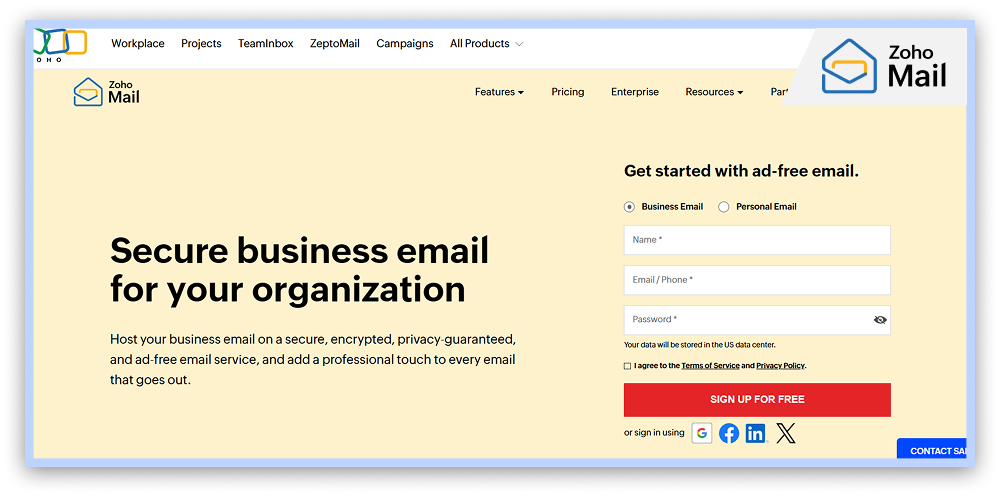
This email service supports two-factor authentication to enhance account security. Also, you can choose from a QR code, an authentication app, OTP, or Touch ID. Zoho Mail offers both web and mobile applications, which are intuitive and eye-pleasing.
Zoho Mail also has a free version. However, despite offering 5GB of storage, the attachment size is only one-tenth of what you get on the cheapest plan. Also, only the web application is available, making it difficult to check your emails on mobile.
5. Thexyz
Thexyz is a little-known secure email service; it isn’t bad. In contrast, it is a great option if you’re looking for a private mailbox. The service is ad-free and highly secure.
Moreover, it offers many filters to minimize the spam you get. Thexyz displays a chart of the threats blocked by sender monitoring and analysis systems like Message Sniffer or Cloudmark. It also has proprietary filters that help reduce the overall number of spam messages.
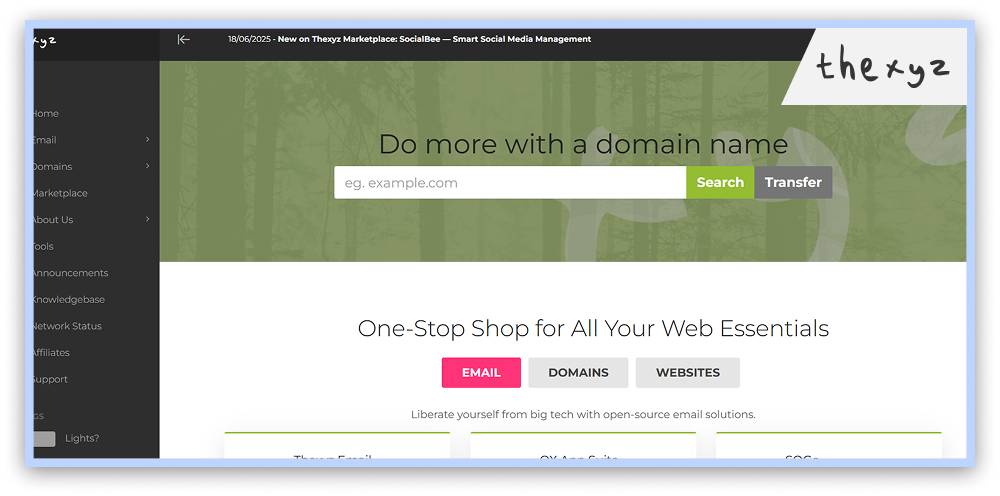
One of the major downsides is the provider’s headquarters in Canada, which uses US-based data centers. It also has data centers in Europe and Australia. The problem is that these locations are part of the 14-Eye countries, which is a concern if you value your privacy.
Fortunately, the provider offers robust security measures to counteract the location drawbacks. First, it conceals every email’s IP address and uses encrypted ports. Moreover, Thexyz supports POP, IMAP, and OpenPGP encryption, which you can configure with add-ons like Mailvelope.
6. CounterMail
While CounterMail has maintained the same website design since its inception in 2008, it has come a long way to becoming one of the best secure email providers. Thanks to the security-first approach, CounterMail is perhaps the most secure.
It also uses PGP encryption, which is the industry standard. Moreover, it adds RSA and AES algorithms next to the SSL layer, which provides robust man-in-the-middle (MITM) attack protection. For two-factor authentication, you can choose between an authenticator app and a USB key.
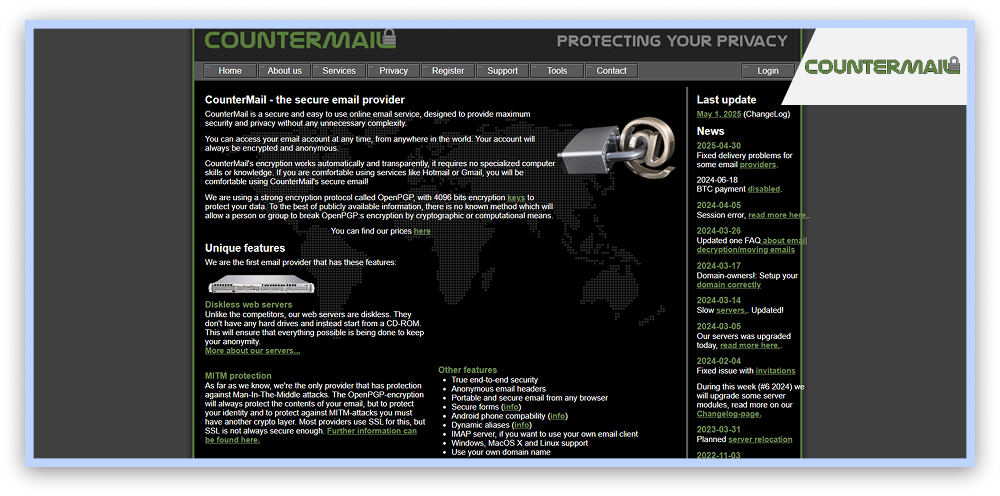
Moreover, the service offers an anonymous payment option and a Safebox that can be used as a password manager. Despite these appealing security features, CounterMail is based in Sweden, a Fourteen Eye country.
7. Posteo
Posteo is a German-based secure email service tailored for individuals and enterprises. It employs multiple security measures, including TLS with Perfect Forward Secrecy, SSH, and HTTP Strict Transport Security (HSTS).
While encryption is enabled by default, you can easily configure it with the Mailvelope app. Also, it allows you to add PGP to improve your security.
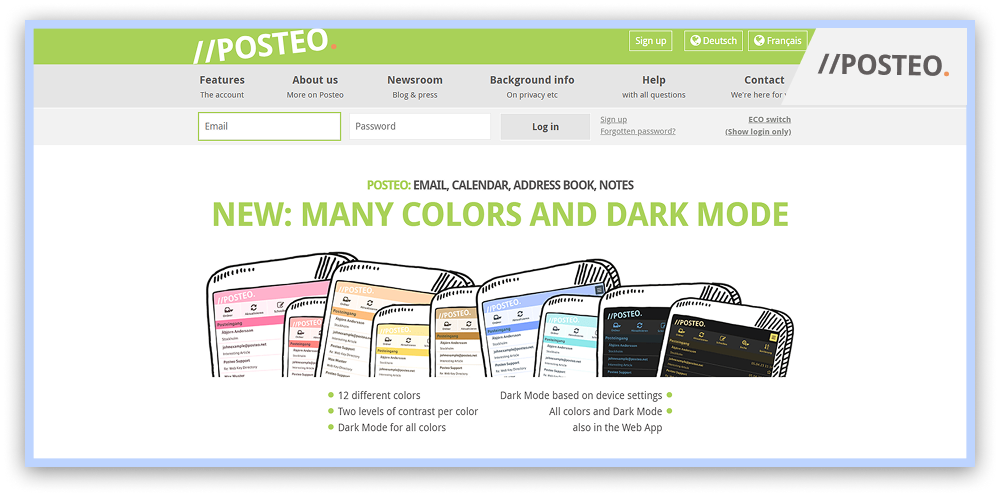
The support for SMTP, POP, and IMAP protocols will help you retrieve emails from your inbox using any app you’re comfortable with. It even allows you to encrypt your mailbox for additional security. However, if you lose your password, even customer support cannot help you recover your data.
Unfortunately, Posteo doesn’t offer desktop and mobile apps, so you must use the web client. This might be an issue since some mobile web browsers crop the window, making it difficult to read emails. Also, customer support doesn’t have a ticket system or live chat, so you might wait longer for help.
8. Mailbox.org
Mailbox.org is another secure email service provider based in Germany. The company is privately funded, shielding it from external influences and ensuring you remain the client, not the product.
This email service respects your privacy in all aspects. For example, it doesn’t require you to provide your recovery email or phone number before you create an account. Even so, it isn’t mandatory to provide this data.
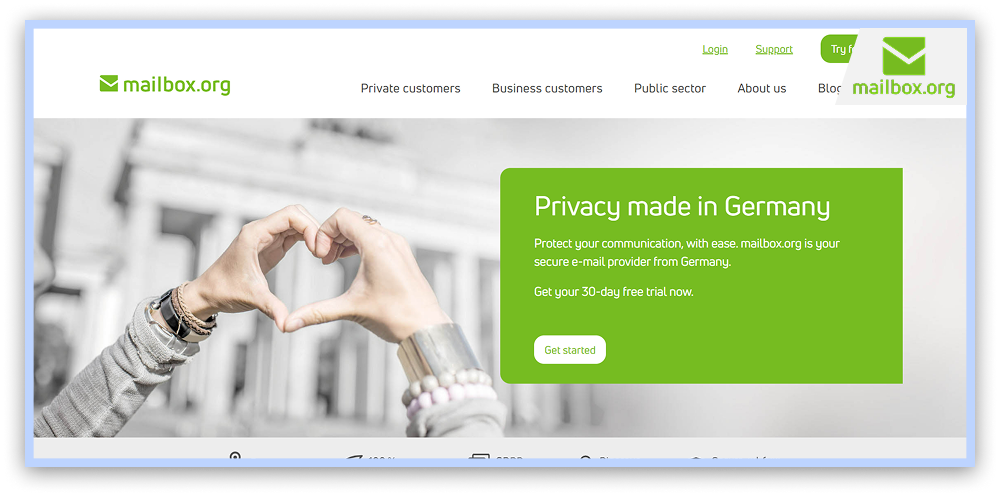
The Email service allows you to send messages normally or in an encrypted form, although the latter may take time to configure properly. However, it is worth it since Mailbox employs full PGP encryption. Even with the normal format, it protects your emails with SSL/TLS and perfect forward secrecy.
Unlike other secure email providers, Mailbox offers cloud-based file storage and an office suite with a word processor, calendar, and spreadsheet editor. This is similar to Google’s suite, but with Mailbox, you’ll get a safe email service with additional benefits.
9. Runbox
Runbox is a secure email provider based in Norway, which has sufficient privacy laws to protect your data. However, it is part of the 14-Eye alliance, something you should be concerned about if you value your privacy.
Nonetheless, Runbox has some impressive qualities as a secure email service. For example, it includes TLS/SSL and supports SMTP, IMAP, and POP. It also strips your IP address from outbound emails.
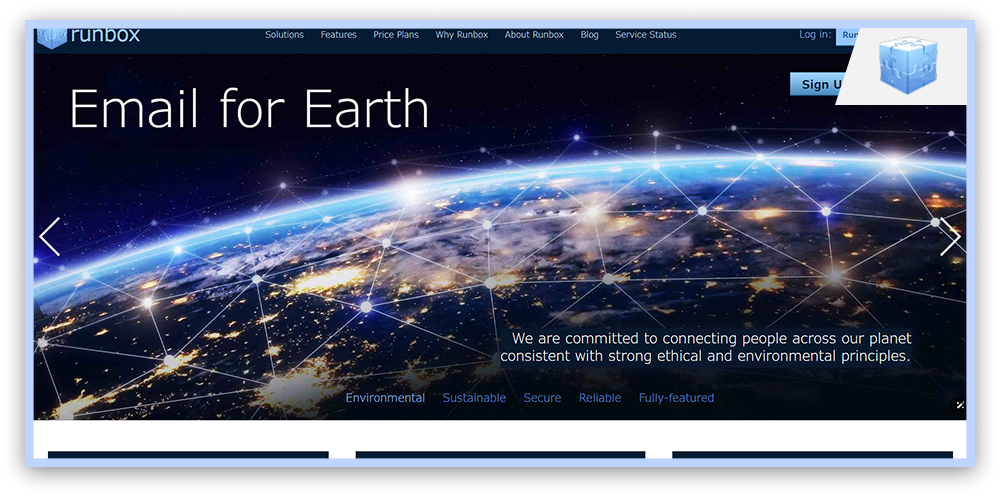
Moreover, you don’t have to provide your personal information when creating an account. The service is also support two-factor authentication.
10. Mailfence
Mailfence is a Belgian-based secure email service provider with impressive features. It implements end-to-end encryption and supports OpenPGP, which provides better security than other ‘popular’ services offer. There is also an option to use ECC and RSA encryption.
This email service allows you to sign your email digitally, which is a great way to verify the sender’s identity. It also supports two-factor authentication.
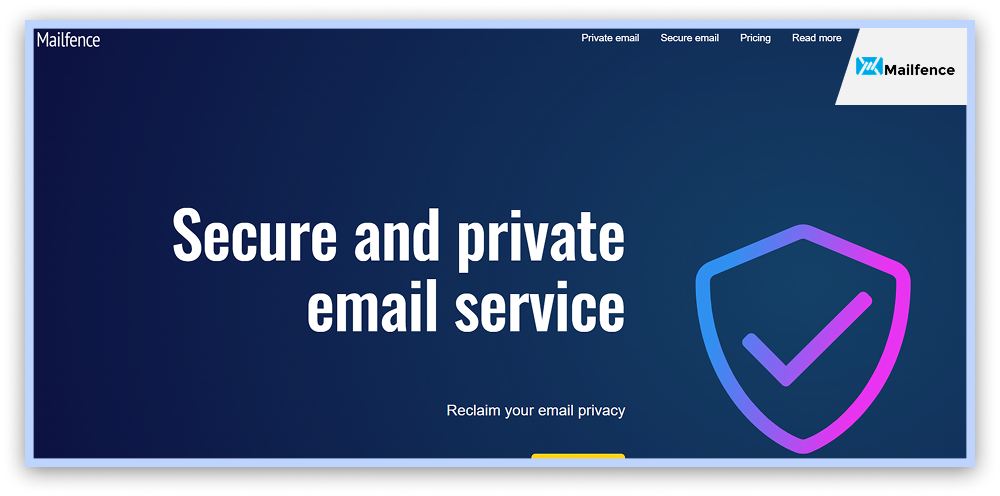
Unlike other email services, Mailfence doesn’t use third-party trackers or display ads within the application. So, you shouldn’t worry about your data being sold for advertising purposes. Also, it employs MTA-STS and DANE protocols to protect sensitive information in transit from one account to another.
Additionally, you’ll appreciate Mailfence’s versatility, as it works like a complete email suite. It incorporates document storage, a calendar, user groups, and even a chat.
11. Private Email
Private Email is another reliable, secure email service. The free version offers an encrypted email and file-sharing system, but you’ll have to bear with a few limitations.
Upgrading to the standard plan increases your email and file storage capacity from 100MB to 10GB each. You’ll also get additional features like a secure calendar and syncing mail between devices. The Pro plan doubles both the storage and price.
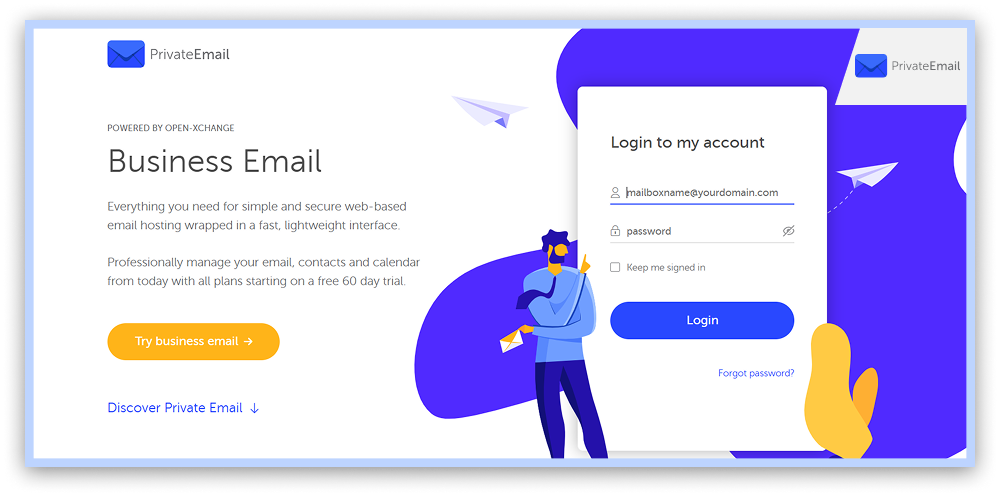
It lets you encrypt or digitally sign your emails with PGP encryption after exchanging the PGP keys with your recipient. It uses a different pair of PGP keys for files, which you can send with PGP or a password that you send separately.
12. SecureMyEmail
Starting with email encryption often involves creating a new email address, which can be discouraging for some people. However, SecureMyEmail allows you to keep your existing email account and protect your communication as long as the account supports IMAP.
While this email service uses PGP for encryption, it conceals most of the underlying technical process. Unfortunately, it requires you to define (and remember) a PGP passphrase, which differs from your account password.
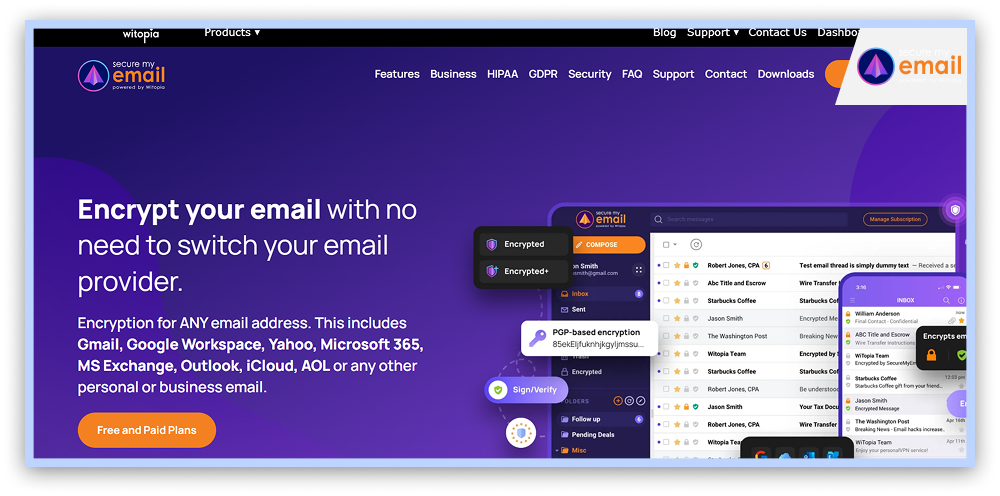
Nonetheless, SecureMyEmail makes sending encrypted messages easier regardless of whether your recipient is a SecureMyEmail user, a non-user, or a mixer.
13. PreVeil
PreVeil is a secure email service designed for individuals and enterprises. It is reliable enough that even the Department of Defense certifies it.
Unlike other secure email service providers, PreVeil allows you to continue using your existing emails. It works well with Gmail, Apple Mail, Outlook, and other default mail on mobile devices.
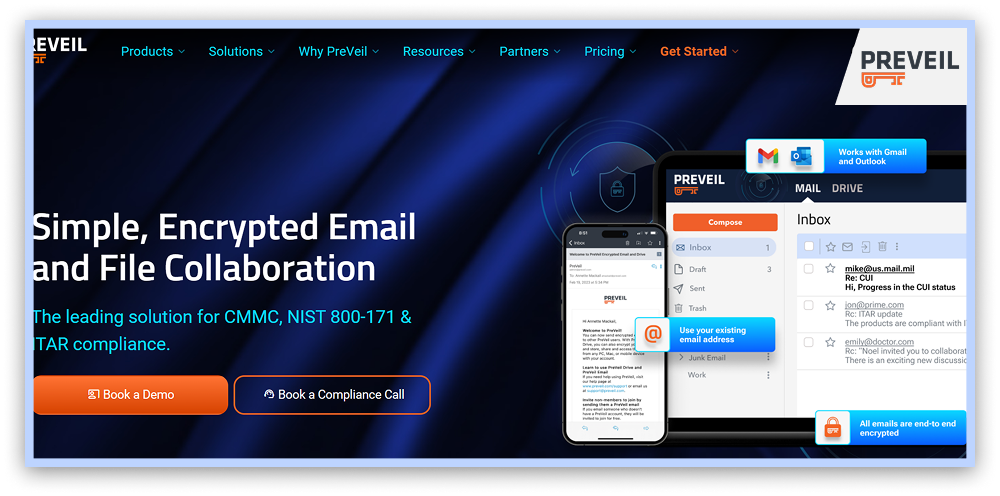
Moreover, PreVeil doesn’t require a master password; you can authenticate using your trusted device. And if you lose your trusted device, PreVeil has an advanced multi-person system to help you recover your account.
14. Virtru
It is a free and easy-to-configure Email provider that allows you to install the Virtru extension in Chrome and sign in to your Gmail account, and the encryption will be activated.
Virtru doesn’t require you to create an account or a password – you’ll only need your robust Gmail account password and two-factor authentication.

This secure email service gives you more control than just activating the encryption. For example, it allows you to set the expiration time for the message, even for sent messages. Also, you can configure attached images and documents as read-only or add a watermark to confirm their origin.
What’s more, your recipient doesn’t need a password to read your secure message. Fortunately, no one else can open your messages without proving ownership of the receiving email address.
15. Neo
Neo is a relatively new entrant in the secure email market but is already gaining attention with its user-friendly and ad-free platform.
It targets organizations seeking to equip employees with a secure email service while also providing robust and user-friendly business email features. For example, the Smart Write AI writing assistant, with its context-aware suggestions, can help reduce the time it takes to write messages.
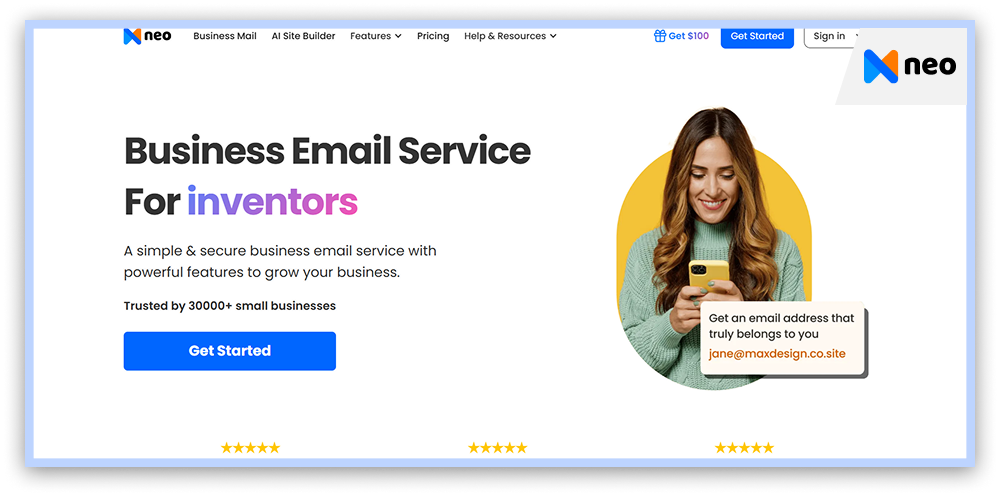
Another impressive feature of Neo is email tracking. It lets you see when the recipient opens and reads your messages, enabling you to manage follow-ups.
16. Kolab Now
Kolab Now is a Swiss-based secure email provider with many advanced features and full email functionality. Its subscription includes email, calendars, contacts, scheduling, cloud file storage, and collaboration/sharing tools.
The service has an intuitive user interface, making it straightforward to use. Thankfully, it is compatible with many devices, allowing you to access your emails on your smartphone, tablet, or computer. It also works well with other popular email services like Apple Mail, Thunderbird, and Outlook.
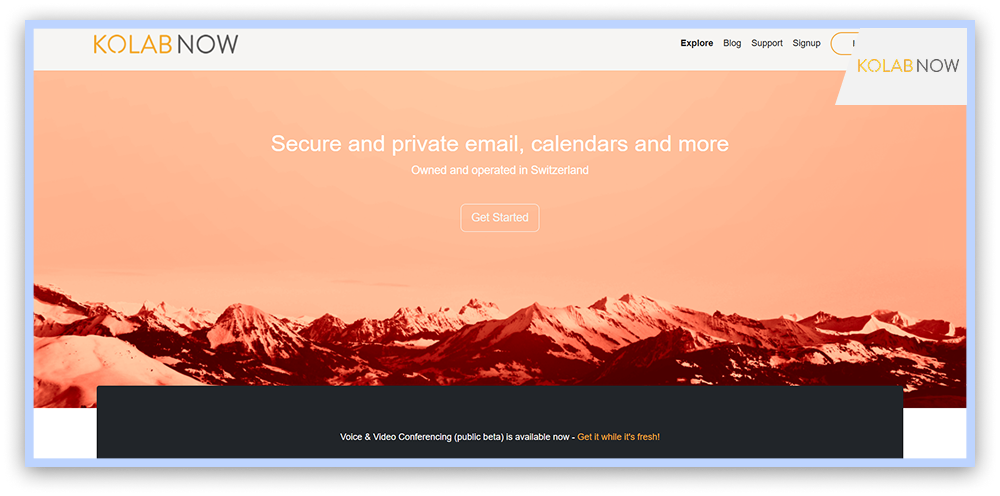
While Kolab Now offers impressive features and supports major operating systems, its security isn’t the best. Unlike most of its competitors, which provide end-to-end encryption through OpenPGP, Kolab Now uses Perfect Forward Secrecy.
17. Hushmail
Hushmail is an established secure email provider founded in 1999. It uses OpenPGP encryption, which is open source and an industry standard.
This is the only provider on this list offering subscription plans for specific industries that send highly sensitive messages. For example, the Healthcare plan is HIPAA-compliant, making it ideal for healthcare professionals. Similarly, the law plan caters to legal professionals.
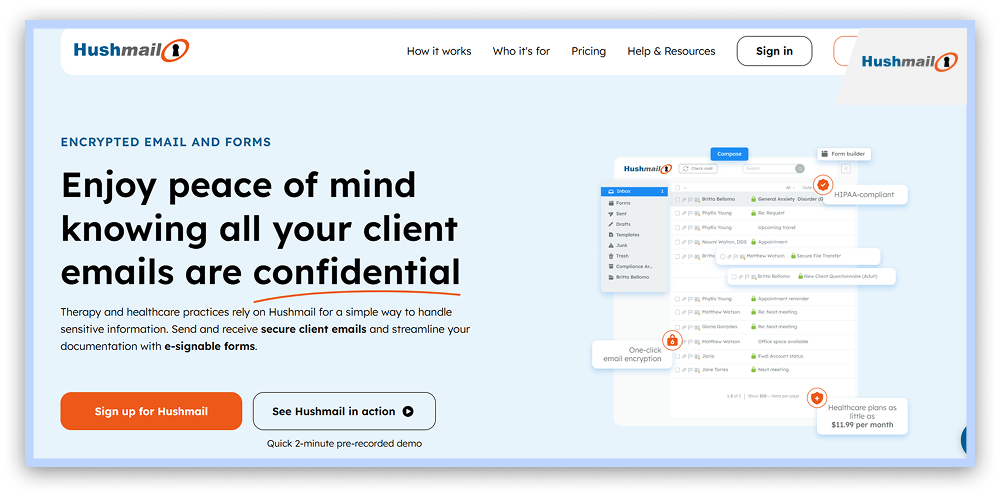
Besides the robust encryption, Hushmail doesn’t display ads to safeguard your privacy. This commitment to privacy extends to its impressive spam filtering capabilities, which are effective at blocking unwanted emails.
Best secure email services comparison table
| Providers | Free version | Free version storage | Storage | Starting price | 2FA | End-to-end encryption |
|---|---|---|---|---|---|---|
| ProtonMail | Yes | 500 MB | 5-20 GB | $3.3/month | Yes | Yes |
| Startmail | No | 10 GB | $2.5/month | Yes | No | |
| Tuta | Yes | 1 GB | 1-10 GB | $1.2/month | Yes | Yes |
| Zoho Mail | Yes | 5 GB | 5-200 GB | $1.00/month | Yes | No |
| Thexyz | No | 25 GB | $2.95/month | Yes | No | |
| CounterMail | No | 4 GB | $3.29/month | Yes | Yes | |
| Posteo | No | 2 GB | $1.20/month | Yes | No | |
| Mailbox.org | No | 2 GB | $1/month | Yes | No | |
| Runbox | Yes | 200 MB | 2 GB | $1.66/month | Yes | No |
| Mailfence | Yes | 1 GB | 1-10 GB | $1.20/month | Yes | Yes |
| Private Email | No | 5-15 GB | $14.88/month | Yes | Yes | |
| SecureMyEmail | Yes | Uses existing email storage | $1.66/month | Yes | Yes | |
| PreVeil | Yes | Limited (depends on plan) | Unlimited | Free | Yes | Yes |
| Virtru | No | Depends on a third-party provider | $4/month | Yes | Yes | |
| Neo | No | N/A | 5 GB + | Varies by business plan | Yes | Yes |
| Kulab Now | No | 5GB | $11/month | Yes | No | |
| Hushmail | Yes | 15 GB | 10 GB | $4.17/month | Yes | Yes |
How to use a secure email service
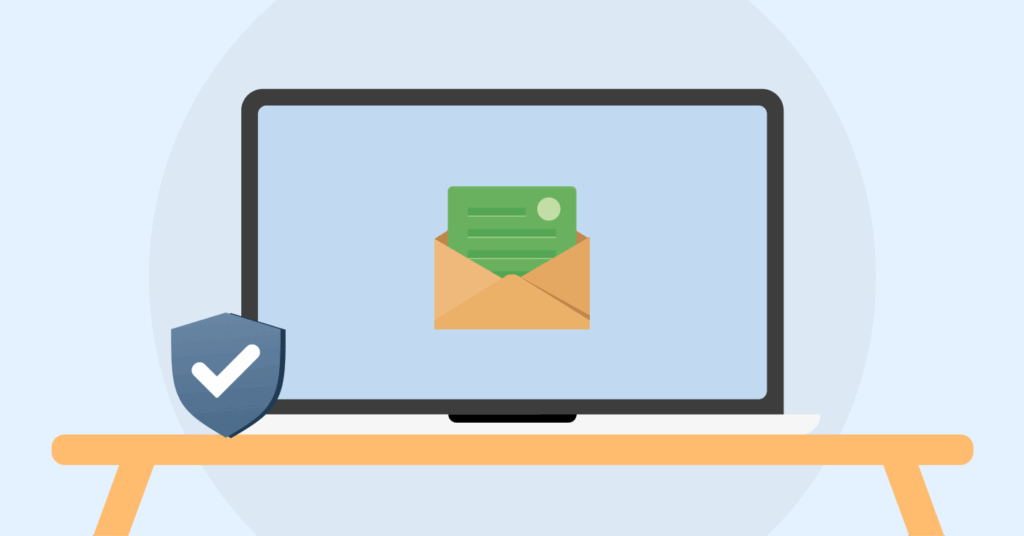
- Choose a reliable, secure email provider. End-to-end encryption is a must-have feature, though you should also consider additional security features.
- Sign up and create an account. Choose a provider that requires minimal personal information. Also, use a unique and strong password.
- Compose and send secure emails. Your emails will be encrypted automatically if you and the recipient use the same secure email provider. You can set up a password to decrypt messages for non-encrypted recipients.
- Manage attachments securely. Ensure all attachments are encrypted before sending them, especially for sensitive information.
- Review and update security settings regularly. Also, update the email client and any associated apps regularly to stay safe against vulnerabilities.
Factors to consider when choosing a secure email service
Nowadays, many email providers claim to be secure, making choosing a service that meets your needs difficult. So, you must consider these things when choosing the best secure email provider:
- Encryption: Security is the main reason for migrating to a secure email service. Therefore, ensure you choose a service that employs end-to-end encryption (E2EE), including attachments.
- Features: In addition to adequate security, ensure the provider offers other essential features like calendars, contacts, inbox search, and file storage.
- PGP support: Choose an email provider that supports PGP, as some don’t use it because of vulnerabilities.
- Import feature: Choose a provider that can enable you to import your existing contacts and emails.
How secure are free email providers?

Some of the secure email providers above offer feature-limited free plans. However, best free secure Email services like Google, Microsoft, and Yahoo.
Unfortunately, they cannot guarantee absolute protection because they don’t employ end-to-end encryption. They also have a poor reputation for handling data. For example, Yahoo suffered massive data breaches in 2013 and 2014, affecting millions of users.
Moreover, while Gmail claims to encrypt emails with Transport Layer Security (TLS) encryption and use 128-bit encryption, remember that:
- TLS isn’t as secure as the OpenPGP end-to-end encryption that most secure email providers on this list use. With TLS, Google can still route your messages through a third-party server, exposing your data to all and sundry.
- TLS only works if the email recipient has TLS encryption too.
- Google can still access your messages even with TLS encryption.
How to improve your email security and privacy
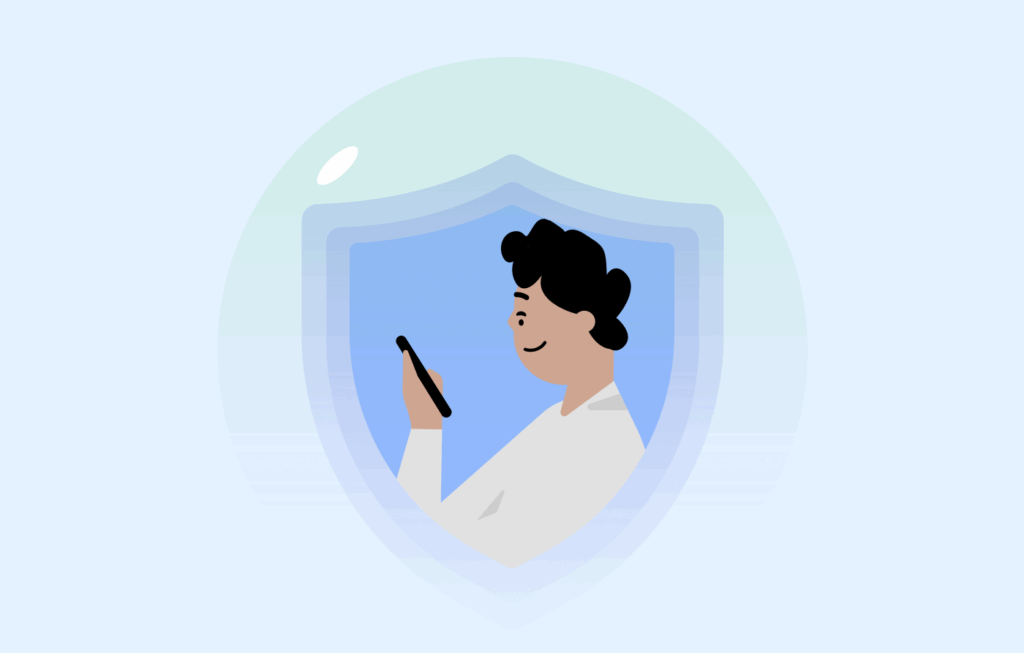
Use the following tips to protect your email:
- Watch out for keyboard recording software (keyloggers) as they can defeat encryption if the hacker only needs the password to access your account.
- Don’t leave your devices unattended and use strong passwords to prevent unauthorized access.
- Be careful of social engineering tactics that hackers use to trick people into providing their confidential information.
- Always protect the passwords that you use to decrypt secure emails. For example, you can store them in a password manager.
- Employ two-factor authentication to add an extra security layer.
Is it necessary to change my email for encryption?
A new email address is beneficial because it hasn’t been tracked by data aggregators or used on the dark web. The downside is that you must notify all your contacts about the change and reset online accounts.
Some email providers like Private Email and Tuta require you to use a new email address, which must be unique. Thankfully, these providers aren’t mainstream like Gmail or Yahoo, so you’ll likely use your name without adding characters to make it unique. Surprisingly, some email providers allow you to continue with your existing email name.
Secure email drawbacks and PGP shortcomings
The most secure email services on this list use pretty good privacy (PGP) for end-to-end encryption:
- PGP Flaws: While PGP is a secure and reliable encryption method, its implementation can be flawed.
- Limited use: Another major issue with secure emails is that they aren’t popular. Luckily, many people are starting to embrace them.
- Vulnerabilities: Even with a secure browser-based email clients have an enormous attack surface. Fortunately, most secure email providers employ various measures to combat these attack vectors.
How to recognize phishing emails
Here are a few tips to help you recognize phishing emails:
- Verify the sender. Always double-check the sender’s email address to confirm it belongs to the legitimate source.
- Beware of suspicious URLs and links. Check out for suspicious URLs and links in the email. So, hover over the URL or link to see where it redirects to.
- Check for suspicious attachments. Avoid opening attachments in emails without verifying their authenticity.
- Avoid suspicious emails. Do not interact with emails unless you’re certain they are authentic.
- Report. Always report to the email provider if you receive a suspicious email.
A VPN for extra protection

Achieving the utmost internet protection involves combining multiple pieces to complete the puzzle. A virtual private network (VPN) is one of the pieces of technology that creates an encrypted connection over an unsecure network, like the Internet.
So, a VPN will protect your data while it traverses the Internet. It will also replace your IP address with another one from its servers, making you completely anonymous.
Benefits of using a VPN
- Enhanced privacy: A VPN will mask your IP address, making it difficult for third parties to track your internet activities.
- Improved security: A VPN will encrypt your internet traffic, protecting you from cyber threats, especially on unsecure private networks.
- Bypass geo-restrictions: A VPN will enable you to access content and services that are unavailable or restricted in your region.
- Avoid bandwidth throttling: Some internet service providers (ISPs) will cap your bandwidth if they notice you are engaging in data-intensive activities. VPN encryption can prevent your ISP from seeing what you are doing online, even if it is data-intensive.
NordVPN
NordVPN is a reputable VPN service known for its user-friendliness and robust security features. It is based in Panama, a privacy-friendly jurisdiction.
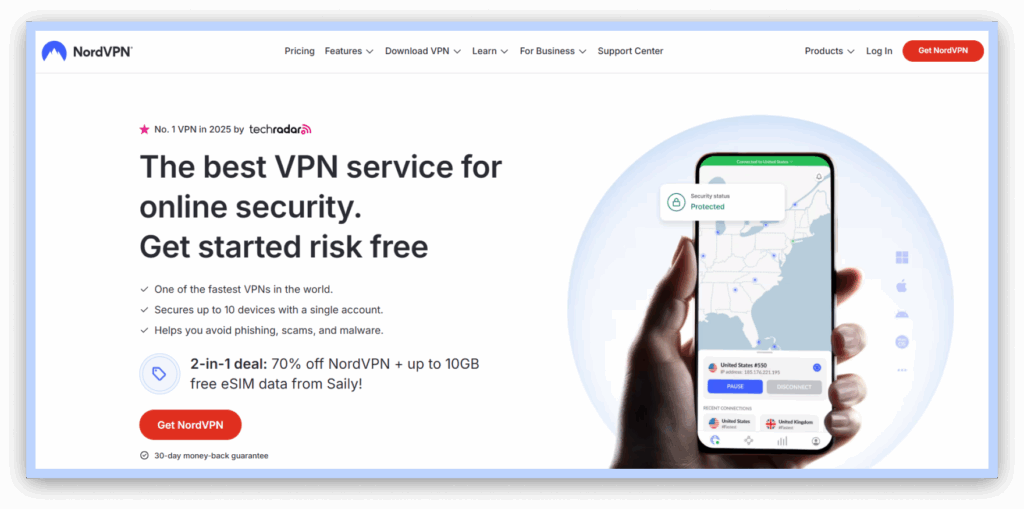
Here are some of the key features that make it stand out from the rest:
- Massive server network: NordVPN has one of the biggest server infrastructures in the industry, boasting over 7,600+ servers in more than 118 countries worldwide.
- Blazing fast speed: The big server network ensures no single server is congested or overwhelmed, translating to better speeds. Also, the unlimited bandwidth improves the speed and allows you to browse and download whatever you want without fear of depleting data.
- User-friendly applications: VPN is compatible with almost all devices and offers user-friendly and dedicated apps for all major operating systems.
- Adequate security measures: The VPN employs all the necessary security measures, including AES 256-bit encryption, a no-logs policy, a kill switch, DNS/IP leak protection, RAM servers, and split tunneling.
- Straightforward refund policy: It gives you a 30-day risk-free trial to test if the service satisfies your needs. If it doesn’t, you can get a refund before the days elapse.
FAQs
ProtonMail is perhaps the most secure email service. It uses end-to-end encryption (E2EE) and zero-access encryption, which means no one can access your emails.
While Gmail is the biggest email service, it is not the most secure. Thankfully, there are many safer alternatives (like the ones above) that offer better privacy and security.
There are many reasons why you should ditch Gmail. First, the parent company is known for collecting data for targeted advertising. Second, Google doesn’t employ end-to-end encryption by default, meaning it can theoretically access the content of your emails. Third, some alternatives offer more customization options and features.
If a hacker takes over your email, they can do many bad things. For example, they can ask for money from your contacts or hijack all the accounts associated with the email.
Phishing is the most common method hackers can use to steal your password, where they impersonate a legitimate entity and request sensitive details like your password. They can even use a fake login page to collect your information.
