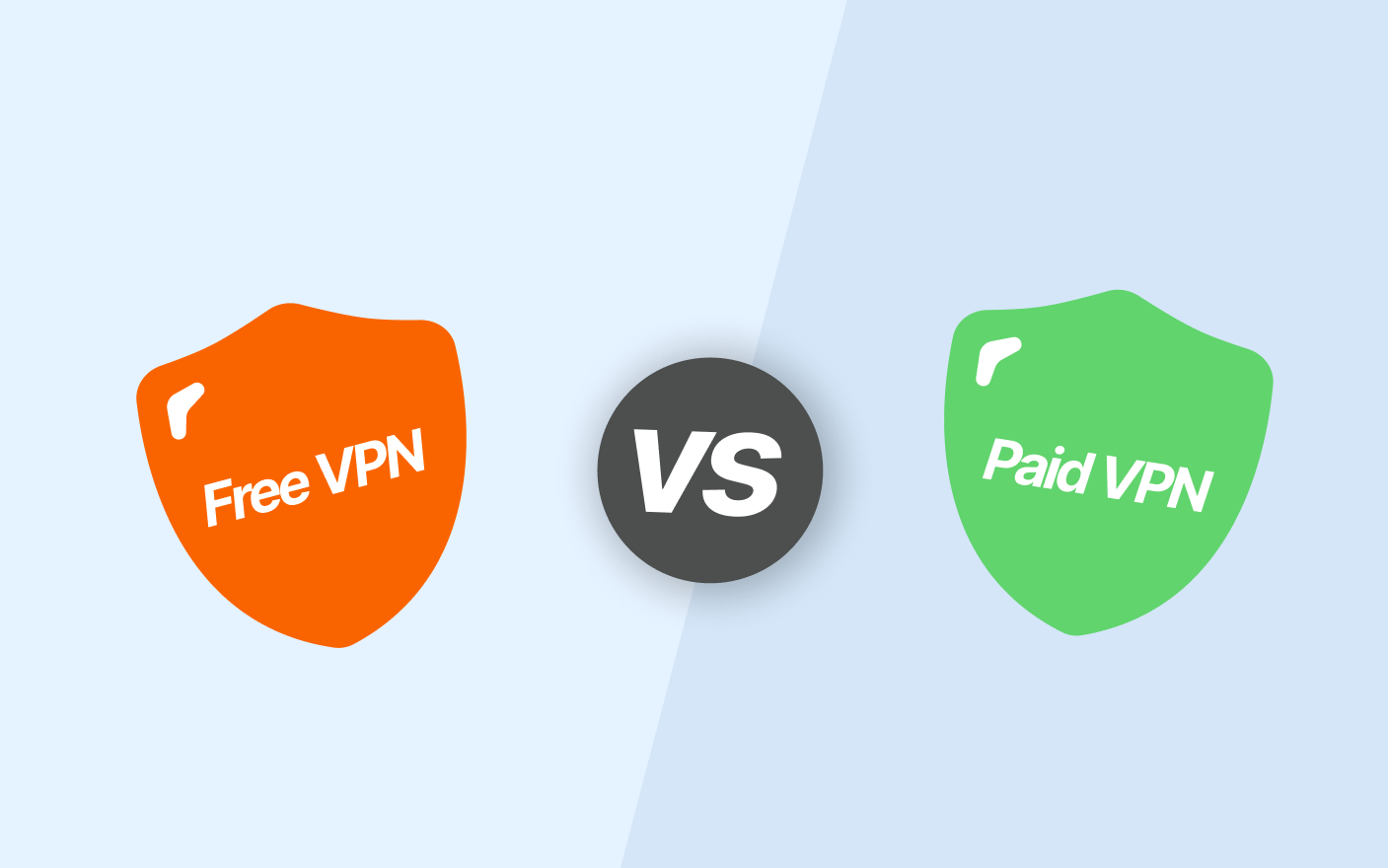-
VPNs are commonly used to circumvent VPN blocks regarding geographical location on websites, apps, and multiple other platforms.
-
VPN blocks occur due to government internet censorship, school and workplace rules, copyright policies, and the prevention of fraud and illicit crimes.
-
To bypass VPN blocks, techniques such as changing IP addresses, regulating VPN ports, using mobile data, employing SSL/TLS encryption and SSH tunnelling, and more can help.

It is generally known that a Virtual Private Network (VPN) circumvents or unblocks geo-restrictions on certain sites, apps, or platforms. However, these sites, apps, and platforms are now aware that their users utilise various VPN providers to bypass their restrictions.
To combat the frequent use of VPNs, these platforms have set up measures to block any VPN you can think of. But is it possible to block all VPNs? If it was, we wouldn’t have written this for you to read.
So yes! While there are active systems put in place to block VPNs, there are steps you can take to help you bypass a VPN block and stay undetectable. Want to find out how? Let’s dive in!
How to bypass VPN blocks – Quick guide

Before we go in-depth, here’s a quick guide to help you unlock VPN blocks:
- Change your IP address: Your IP address plays a considerable role in determining whether a platform will block your VPN because they are the easiest way to spot VPN use.
- Connect to a VPN using a dedicated IP address: A dedicated IP address supports a VPN and is often hard to detect.
- Change the security protocols or VPN port: Security protocols like IKEv2 and WireGuard often guarantee a secure VPN connection and seamless unblocking.
- Use mobile data: On days when you notice VPN blocks, your mobile data might be the only viable option.
- Run your traffic through an alternative tunnel: You can bypass VPN blocks by running your online traffic through common alternative channels like SSH tunnelling and SSL/TLS encryption.
- Change your DNS server configuration: While this is a high-risk option, it can help you bypass VPN restrictions.
- Set up a manual VPN connection: A manual VPN connection on your devices or a selected few will allow you to enjoy undetectable connections.
- Try the Tor browser: While the Tor browser does not bypass VPN blocks, it is another option for accessing content on the internet.
- Use the SmartDNS feature: The SmartDNS feature allows you to bypass VPN blocks and access geo-restricted content safely on your Smart TV.
- Choose a secure and reliable VPN: A good Virtual Private Network often has maximum protection and great unblocking abilities.
Why do I experience VPN blocks?

As much as VPNs are helpful when you need them, many websites and platforms try to block them. Most times, they have good reasons, and some of them include:
Internet censorship
The government mainly regulates internet censorship. In certain countries, such as China, Belarus, Iraq, Russia, North Korea, Turkmenistan, UAE, and many others, the government determines what its residents can watch, sites they can visit, and apps they can use.
So, rather than streaming movies, visiting sites, and using apps that the government allows, residents of these countries opt to use VPNs. At first, this went unnoticed, but eventually, the governments of the countries mentioned earlier caught up and set up measures to block VPN usage.
School and workplace rules
To thrive, every organisation must have rules that govern them. Schools and workplaces require all individuals to focus on the goal. Statistics show that employees or students frequently visit distracting platforms. The organisation and school can block the distraction.
The thing is, a VPN block at school or your workplace is only temporary. So, if you live in a country that has zero internet censorship, experiencing internet and VPN restrictions at work or school is only temporary.
Copyright policy
Aside from internet censorship, there are sites, apps, and platforms that specific areas cannot visit because they are intended to function in that area. For example, shows on Netflix are available only to people in French-speaking countries, and the same goes for certain other countries.
There is a reason why content cannot air in specific locations, and this is known as copyright policy. The distributor does not want you or anyone in that region to stream their film. So, when you try a VPN to unblock geo-restrictions, it detects the VPN and immediately blocks it.
Prevention of fraud and illicit behaviour
With a VPN, multiple people can assume the exact location at the same time. While VPNs are helpful in most cases, sometimes, they just aren’t. In cases where you have to make an online payment, using a VPN is not ideal.
Payment platforms like PayPal do not allow online transactions that require using hidden addresses. It flags it as an illegal act, and not allowing VPN access averts the risk of fraudulent activities online.
How do VPN blocks work?
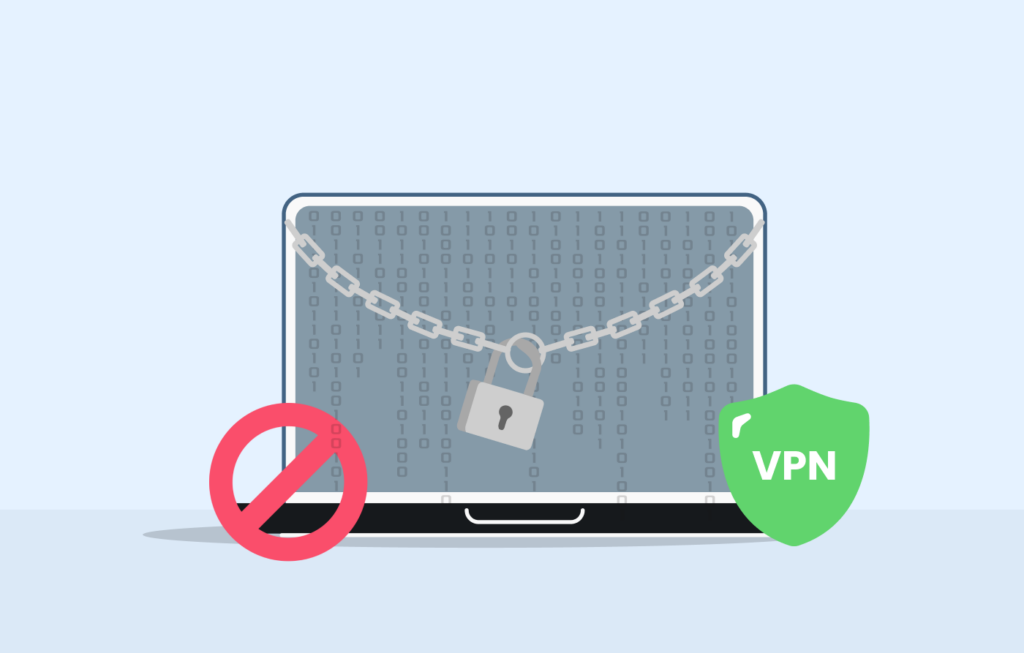
Since VPN blocks exist, you may be wondering how they work. Aren’t VPN providers supposed to block geo-restrictions? How are they on the receiving end now? Let’s find out how.
Blocked VPN ports
VPN providers utilise VPN ports to transport data successfully. A VPN port is a tunnel that safely transmits user data with an active VPN connection. Considering that specific sites do not allow the use of VPNs, a firewall may be set to block VPN access. However, if you use a top-notch VPN like NordVPN to unblock geo-restrictions, you stand a high chance of bypassing the VPN blocks.
Deep Packet Inspection (DPI)
Just as the name suggests, Deep Inspection Packets (DPIs) take extra measures to prevent the use of VPNs. Governments often seek the DPI method to fully control their residents’ online activities. DPIs block VPNs by identifying, rerouting, and blocking packets with specific data, such as VPN traces.
Blocked IP addresses
The easiest and fastest way to block any VPN is through the IP address. VPN providers often share the same IP address with multiple users, making it easily identifiable by various platforms. Typically, an IP address should belong to one person. So, when the website or platform discovers a shared IP address, it immediately blocks it.
How can I avoid VPN blocks?

Now that you know why VPN blocks exist and how they work, you should understand that it can be challenging to evade them. However, the following steps will help you bypass them and remain undetectable.
Change your IP address
IP addresses play a considerable role in determining whether there are VPN blocks or not, as they are the easiest way to spot VPN use. As mentioned earlier, when these platforms detect that there are too many users connected to one IP address, it automatically blocks that IP address. So, switch to a different server, which automatically gives you a new IP address.
To be completely undetectable, opt for a more robust VPN. Consider using an obfuscated server, which provides the extra protection your data requires while running through a VPN tunnel. With an obfuscated server, you can rest assured that no website, government, apps, or your favourite streaming platforms can detect your daily use of a VPN.
Connect through a dedicated IP address
Most high-end VPN providers like NordVPN and Surfshark offer a dedicated IP address feature, which is very helpful in this case. A dedicated IP address belongs to you alone, so even if you are connecting through a VPN, it will be hard to detect because the dedicated IP address is for one user and appears as a regular local network connection.
Another benefit of using the dedicated IP address is that it reduces the likelihood of switching between thousands of servers, causing your connection to remain undetectable.
Change the VPN port or security protocol

We mentioned earlier that a VPN port is a channel through which your data safely travels and that it might be one of the reasons for a VPN block? Well, the same applies to security protocols.
The sophistication of your VPN’s security protocols will determine how undetectable your VPN connection is. Below is a list of security protocols to look out for when choosing a VPN.
- Shadowsocks: A free and open-source security protocol, Shadowsocks aims to encrypt user data using the SOCKS5 protocol, which is known to access geo-restrictions freely.
- IKEv2: IKEv2 provides secure communication between networks and is a crucial protocol for unlocking VPN blocks.
- OpenVPN: Using the Secure Socket Layer, SSL security protocol, OpenVPN ensures there are no data leaks. It also functions using military-grade AES-256 encryption to keep messages private.
- WireGuard: As a free and open-source communication protocol, WireGuard helps set up a VPN to function effectively. With WireGuard, you can stream nonstop at ultra-fast speeds and experience zero restrictions.
- IPSec: It is helpful for cases where the government or platform uses the Deep Packet Inspection method to block your VPN connection. This protocol works to authenticate and encrypt data packets, ensuring secure and encrypted communication between networks.

Use mobile data
Your mobile network may not have all the protocols that a VPN has, but on days when you notice VPN blocks, it might be your only way to access what you want. All you have to do is ensure you have a reliable data plan and a stable network to get your desired content.
Run your traffic through an alternative tunnel
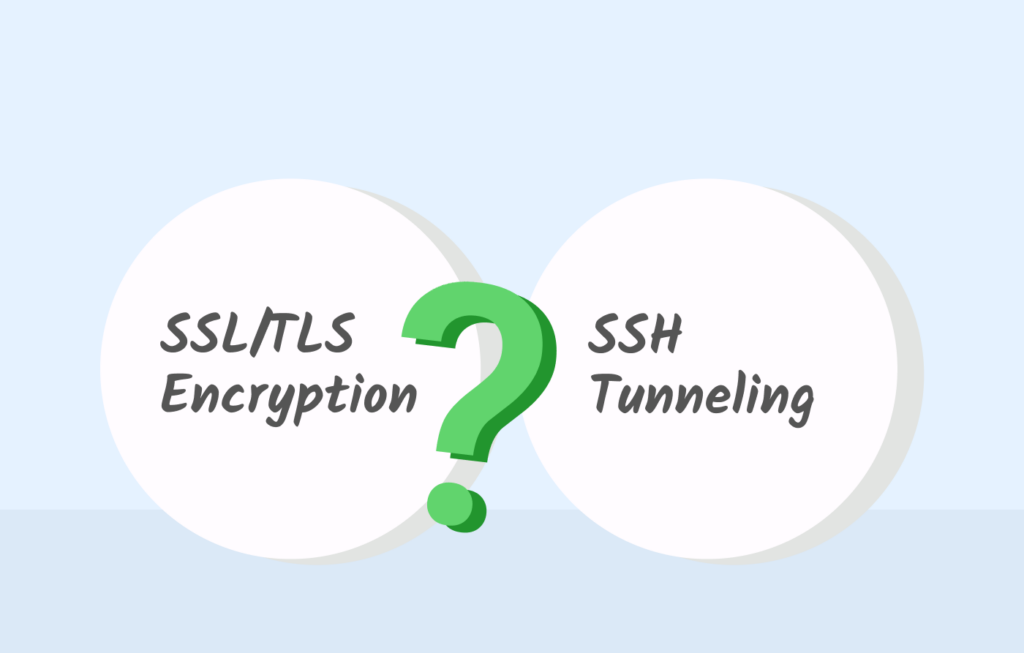
You can overcome VPN blocks by running your online traffic through alternative channels, such as SSL/TLS encryption and SSH tunneling, the most commonly used tunnels.
Here’s how they work individually:
- SSL/TLS Encryption: The Secure Sockets Layer encryption mainly functions with the HTTPS protocol to block all unauthorised access while transmitting data. It also helps to keep your connection undetectable, thereby avoiding VPN blocks.
- SSH Tunneling: Although it is likely to slow down your network speeds, SSH tunnelling has advantages that outweigh the cons. With SSH tunnelling, you are guaranteed an additional security layer that prevents any form of VPN block.
Change your DNS server configuration

Setting up a manual DNS configuration is a high-risk method of avoiding VPN blocks. This is because opening your DNS server to manually configure it gives third parties access to your data. They can steal your data, introduce your system to malware, lead you to malicious sites, or even carry out cyberattacks.
As a result, we do not advise it. However, if you desperately need it, you can find the steps below to carefully configure your DNS server manually on a MacBook.
- Go to the “System Preferences” tab.
- In the Network section, select your current server.
- Select “DNS” on the page that appears next.
- In the section where DNS servers are, click the “+” sign and input two Google DNS servers, 8.8.8.8 or 8.8.4.4.
- To effect the changes, reboot your computer, connect to your VPN, and you’re good to go!
Note: If the Google DNS servers 8.8.8.8 and 8.8.4.4 do not work, you can use the Level 3 DNS 4.2.2.1 and 4.2.2.2 to configure your DNS server manually.

Set up a manual VPN connection
Obfuscated servers and dedicated IP addresses are great. However, there’s also the option of manually setting up a VPN on your device. Now, this is an expensive process. You can set up a manual VPN connection on your devices or a selected few and enjoy undetectable connections.
Try the Tor browser
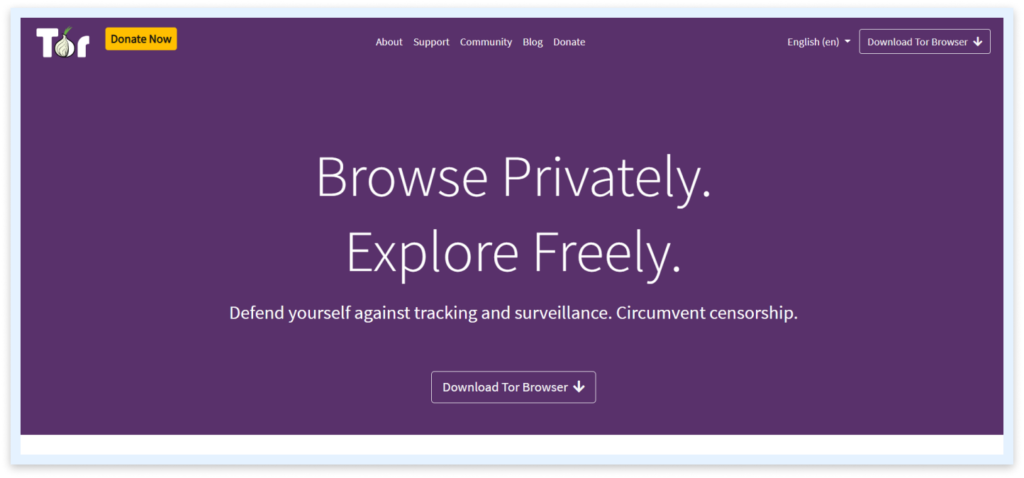
The Onion Router, also known as Tor, is free and open-source software that allows users to browse the internet anonymously. It does not circumvent a VPN block but is another route to access content on the internet.
There is a downside to using Tor, though. Unlike VPNs, which offer both anonymity and ultra-fast speeds, Tor is pretty slow, and that can affect your browsing experience.
Use the SmartDNS feature

If you like to stream shows on platforms like Hulu, Netflix, and Amazon on your smart TV, then SmartDNS will be a good fit for you. This feature allows you to outwit VPN blocks and safely access content predisposed to geo-restrictions. Aside from unblocking geo-restrictions on smart TVs, the Smart DNS feature also works in gaming consoles.
Choose a secure and reliable VPN

When you use a secure and reliable VPN, you can easily bypass VPN blocks and access content that may not have been available. With hundreds of VPNs on the market, it can be challenging to select those that are not only secure but will also evade VPN blocks successfully.
However, when you look for features like the ones below, it becomes easy to choose one that suits your needs.
- Obfuscated servers: A VPN with obfuscated servers will connect you to a server, reroute your traffic, hide your actual location, and keep your connection undetectable. So, even in situations where there are strict restrictions, you can still bypass VPN blocks when connected to an obfuscated server.
- Dedicated IP addresses: The dedicated IP address feature allows you to consistently connect to the same IP address, although through a VPN, while remaining hidden.
- An extensive server list: The more servers on the list, the more options you have. So, if a platform blocks a server you’re connected to, you can easily select another one from the list. With this, you have the liberty to keep trying different servers until you find one that works perfectly.
- High-end security protocols: A VPN without high-end security protocols cannot circumvent VPN blocks. It’ll be easily identified, causing immediate blocks. So, you want to look out for a VPN with protocols like WireGuard, IKEv2, SOCKS5, OpenVPN, IPSec, and many others.
Thankfully, there are reliable VPN services that have these features and are perfect for unblocking restrictions, such as NordVPN.
Comparison of the best VPNs to evade VPN blocks

Here’s how our top VPNs for bypassing VPN blocks rank in comparison:
| VPN Service | NordVPN | ExtremeVPN | ExpressVPN |
|---|---|---|---|
| Website | NordVPN.com | ExtremeVPN.com | ExpressVPN.com |
| Ranking by unblocking capabilities | 1 | 2 | 3 |
| Unblocks Netflix in the US | Yes | Yes | Yes |
| Unblocks Prime Video | Yes | Yes | Yes |
| Works in China | Yes | No | Yes |
| Average speed | 300 Mbps | 400+ Mbps | 300 Mbps |
| Server count and countries | 7,400+ servers in 111 countries | 6,500 servers in 78 countries | 3,000 servers in 105 countries |
| Pricing plan | $12.99 monthly | $10.59 monthly | $12.95 monthly |
Best VPNs for bypassing VPN blocks: Detailed list
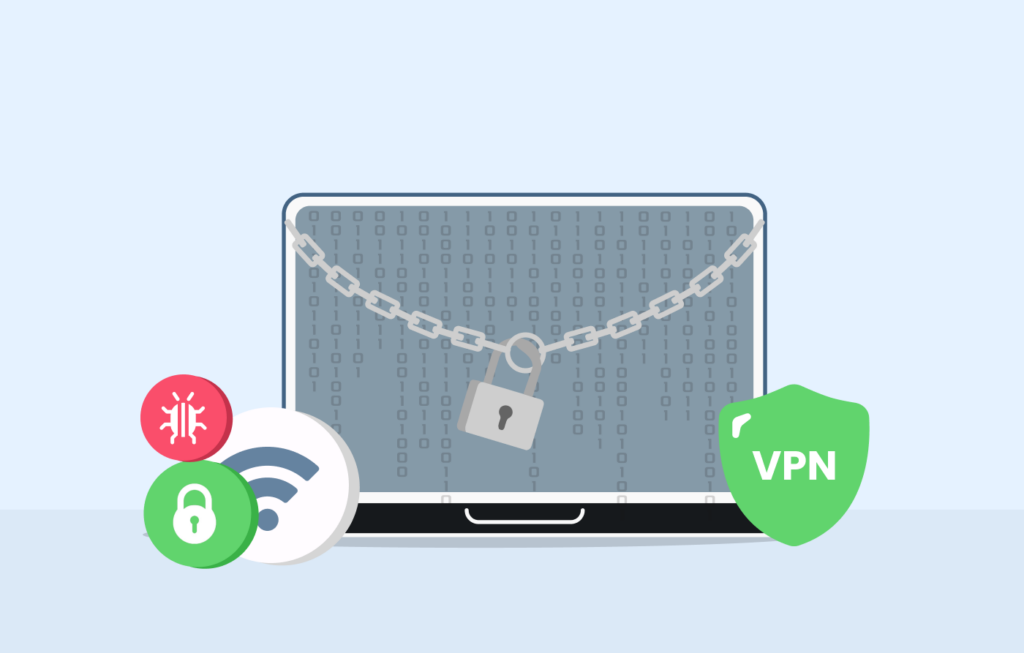
Here’s a proper breakdown of our list of reliable VPNs for overcoming VPN blocks:
NordVPN
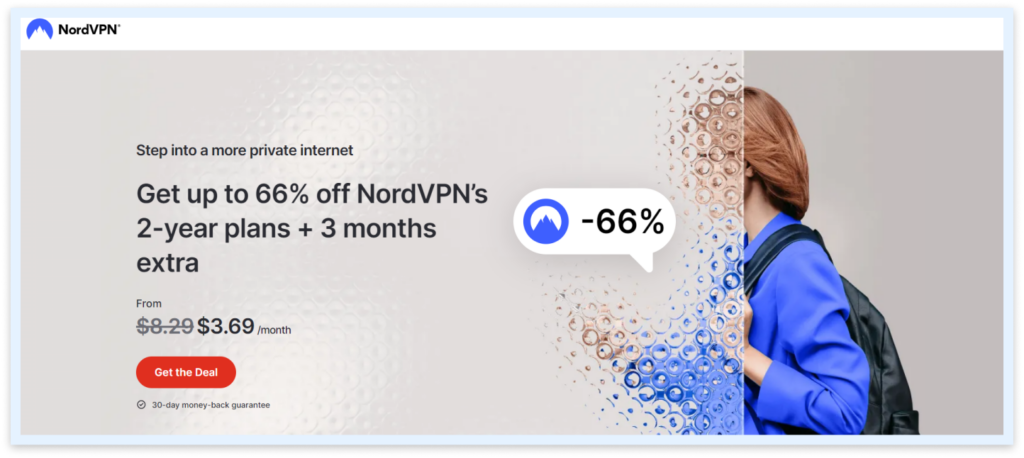
First on our list is NordVPN. It has proven to be the best service for bypassing VPN blocks. With more than 7,400 servers in 118 countries like the US and UK, you can connect to multiple servers until you get one that unblocks a VPN block.
Aside from multiple servers, NordVPN also has the obfuscated server feature, which allows you to disguise your VPN connection as a regular internet connection. Meshnet is a feature that allows you to create a private network to freely and securely send files.
NordVPN’s dedicated IP address is top-notch, and it offers this feature on top of a subscription plan, which means you can get these features and more at affordable rates. For clarity, a NordVPN subscription starts at $12.99 monthly, $6.49 monthly for a year’s plan, and $4.59 monthly for a 2-year plan.
ExtremeVPN
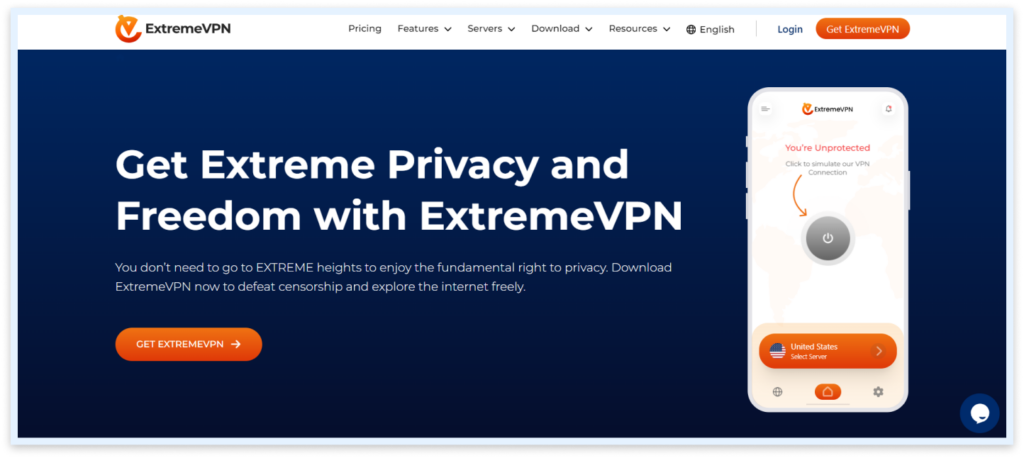
ExtremeVPN is another quality VPN that you should consider. It has about 6,500 servers spread across 78 countries. Like NordVPN, you can also select different servers to connect to at any time.
There is a robust list of security protocols, like the IPv6 leak protection, that prevents DNS leaks, guaranteeing complete anonymity. The split tunnelling feature is another beneficial addition to choosing ExtremeVPN.
With split tunnelling, you can simultaneously access foreign and local content without any blocks. In cases where there might be firewalls to block VPN access, ExtremeVPN has a port forwarding feature that establishes a secure connection between your device and a remote device, disrupting any firewalls.
ExtremeVPN’s subscription costs $10.59 per month, $5.15 monthly for six months, and $3.29 monthly for a year. It is a more affordable option than NordVPN.
ExpressVPN

If a private DNS server sounds interesting, ExpressVPN has you covered! The VPN provider runs its own private DNS server system, which ensures that your connections are always safe and at fast speeds.
There’s also the military grade AES-256 bit encryption that transports your data through tunnels that protect them. With over 3000 servers in 105 countries, it makes sense that the Lightway protocol provides a faster, more secure, and reliable VPN experience.
The VPN’s subscription costs $12.95 for one month, $9.99 for six months, and $8.32 for a year.
Methodology for choosing the best VPNs to circumvent VPN blocks

We tested multiple VPNs to select the best ones to use. After many observations and tests, NordVPN, ExtremeVPN, and ExpressVPN came out top with fast download and upload speeds, server lists, unblocking capabilities, and region availability. You’d think that because ExtremeVPN has more server count and better speeds, it would lead, but no, NordVPN ranks as our number one VPN for bypassing VPN blocks.
Can a free VPN circumvent VPN blocks?

You might find a free VPN that promises to evade VPN blocks. However, it may or may not effectively bypass the blocks. Whatever the case, we do not recommend using free VPNs. While you can use it occasionally to connect online, using it to bypass a VPN block wouldn’t work.
Rather than looking for free VPNs, you can opt for offers such as free trials and money-back guarantees. This way, you can save money and still enjoy premium VPN services.
Is it illegal to use a VPN to access geo-restricted content?
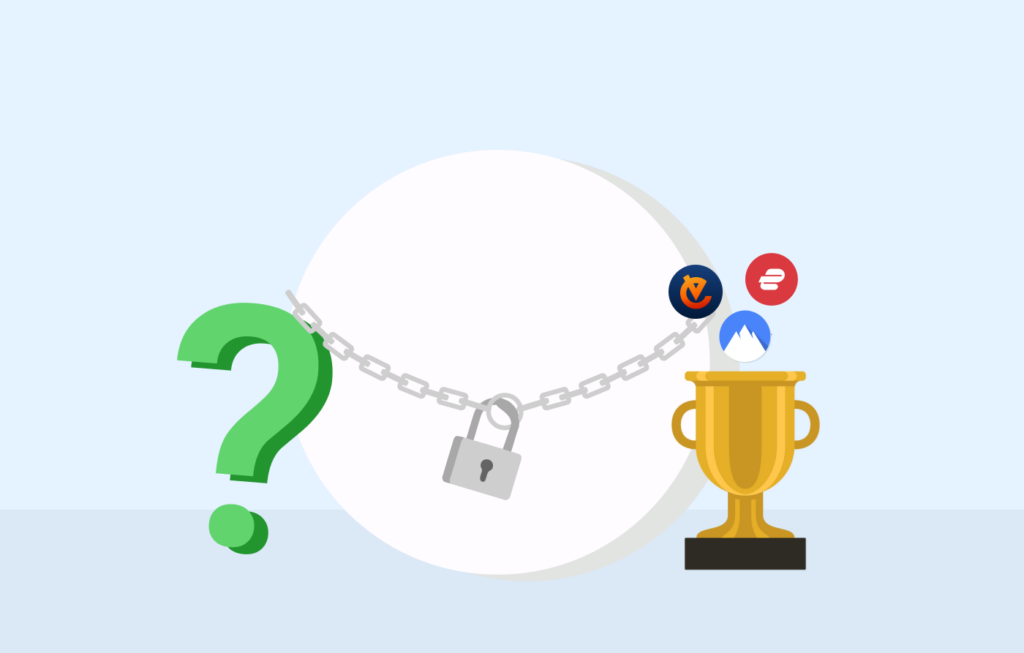
It is not illegal to overcome geo-restricted content using a VPN. However, considering these platforms have geo-restrictions, they will take measures to block VPN access. So, when you connect to a VPN and try to stream geo-blocked content, you may not gain access—unless you use premium VPNs like NordVPN, ExtremeVPN, and ExpressVPN.
How do I know a site has detected VPN use?

The most common way to tell if a website detects VPN usage from your end is by cutting you off immediately. For platforms like Netflix, you will get an error message clearly stating why you can no longer view that content.
Another not-so-subtle way to tell is by automatic deletion of your account. This one rarely happens, but it is something you need to note. Before using any website or platform, it is best to read their terms and conditions to prevent annoying blocks or losing your account.
FAQs
The reasons for blocking VPN usage differ widely. However, there are common reasons why this happens, and some of them include copyright policies, geographical limitations, and government policies.
Schools have rules and regulations, and one of them is setting up protocols to block VPN usage for already banned content. But if you insist on bypassing the VPN block, you can use a stronger VPN like NordVPN, switch from VPN to mobile data, or change your VPN port.
There are two sides to this question. Yes, your ISP can see your IP address, but it cannot detect if it is from a VPN provider. It just sees it as another IP address. On the other hand, if your ISP can see that the IP address is from a VPN provider, they cannot access your data.
Yes. A firewall can completely block a VPN. That’s why they’re there: to prevent users from utilising VPNs.But you can easily outwit a VPN block with a reliable VPN’s obfuscated servers.
No. Netflix cannot ban you from using a VPN, at least not for now. What it does is disrupt your viewing with error messages stating that you can no longer stream that content.
VPN bypasses are only legal in regions where VPNs are legal. If you live in areas where VPNs are an abomination, you should be careful. If your location allows the use of VPNs, then you are free to evade VPN blocks all you want.