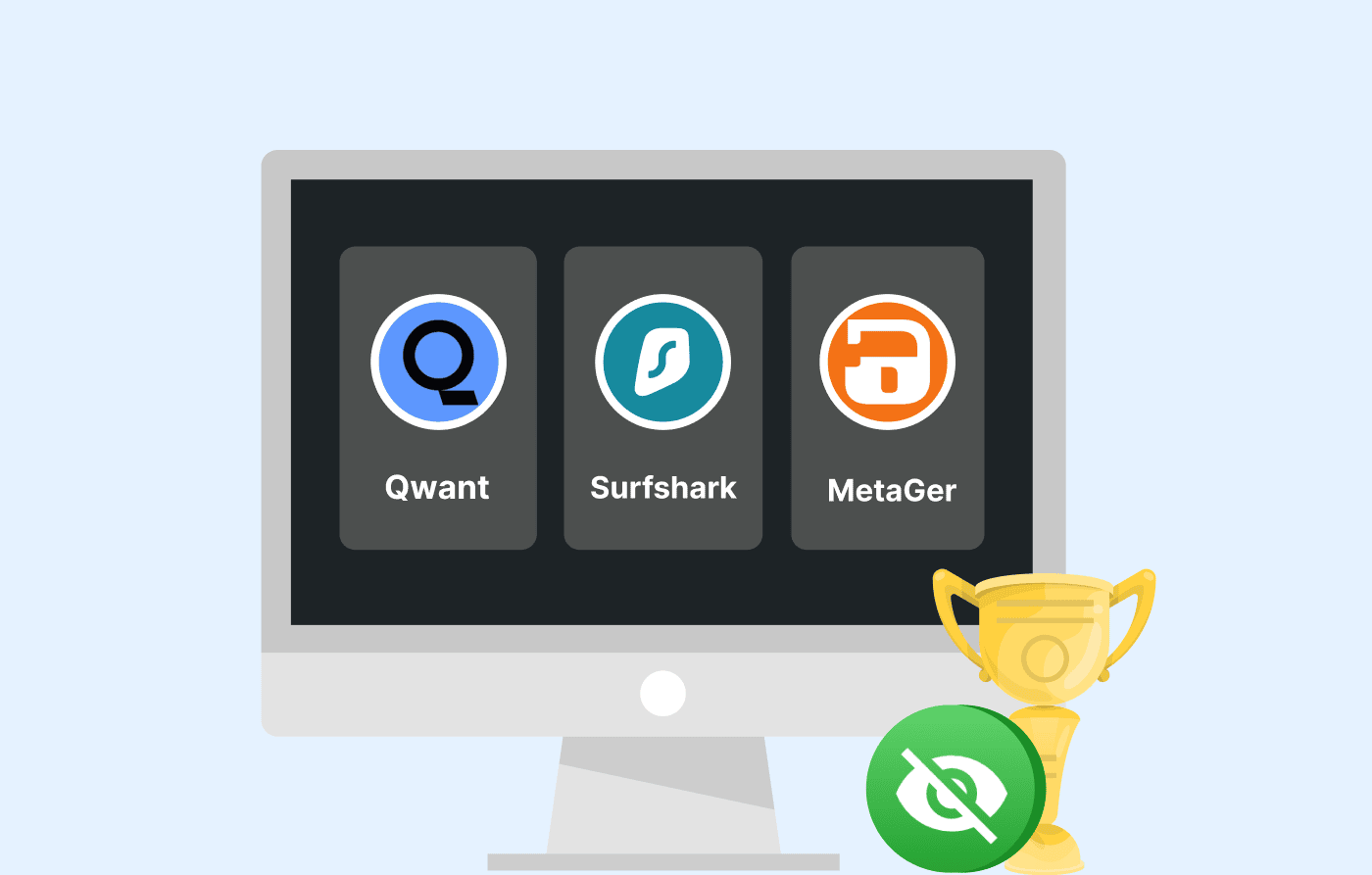-
Hiding your IP address is one of the best ways to protect your online activities from prying eyes and cyber threats.
-
Some reliable tools for masking your IP address include a VPN, the Tor browser, and proxy servers.
-
After testing multiple tools, we recommend NordVPN for spoofing your IP address.

Many internet users are very cautious about their online privacy and security. They take measures to ensure their data is safe from prying eyes and cyber threats. The easiest step to achieve internet privacy is by hiding your IP address. It makes you anonymous and allows you to bypass geo-restrictions and explore the internet without any limits.
However, not everyone understands how IP addresses function and how to spoof them. But don’t worry. In this guide, we have answered all questions about the best techniques to mask your IP address. So, let’s read along and take a step toward digital privacy.
A quick guide to hiding your IP address online
- Choose a reliable Virtual Private Network. We recommend NordVPN because of its multiple servers and privacy features.
- Download the VPN and install its app on your device.
- Connect to a VPN server from the list of available servers.
- Start enjoying a secure and anonymous internet experience.
What is an IP address?
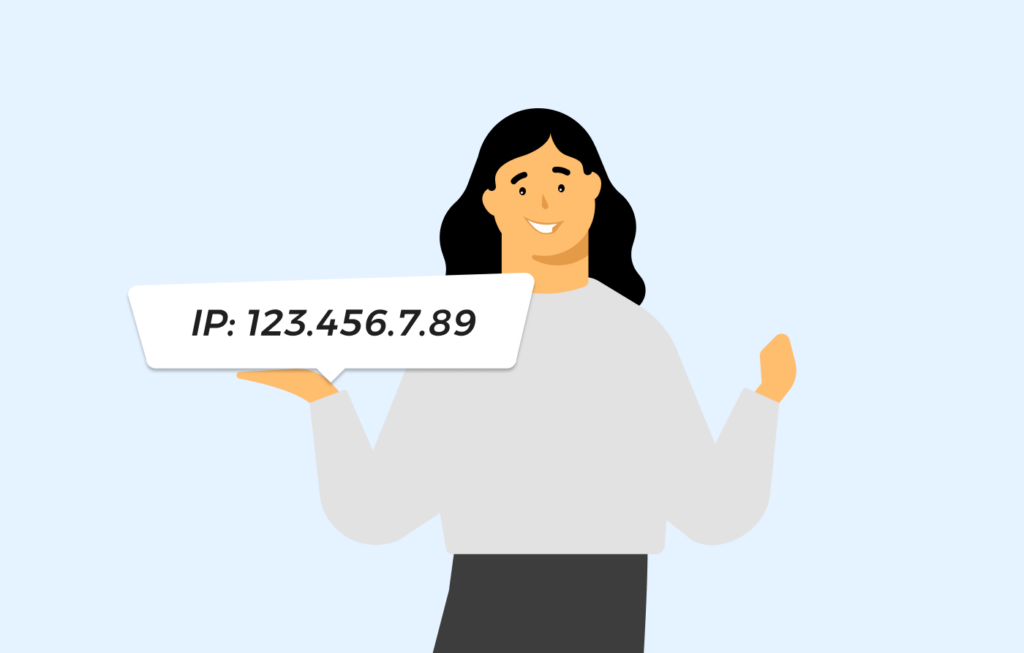
An IP or Internet Protocol address is a unique string of numbers that your Internet Service Provider assigns to your device. This digital identifier allows devices and services to communicate with each other and exchange online information.
IP addresses have two main versions: IPv4 (Internet Protocol version 4) and IPv6 (Internet Protocol version 6). The IPv4 addresses have four sets of numbers separated by periods. Alternatively, IPv6 addresses are longer and have six character sets separated by colons.
This network address determines the geographical location of your device, while playing a role in network security. This means that administrators can monitor and control network traffic and detect potential security threats. They can also implement access controls to protect sensitive data and resources.
Why should I hide my IP address?
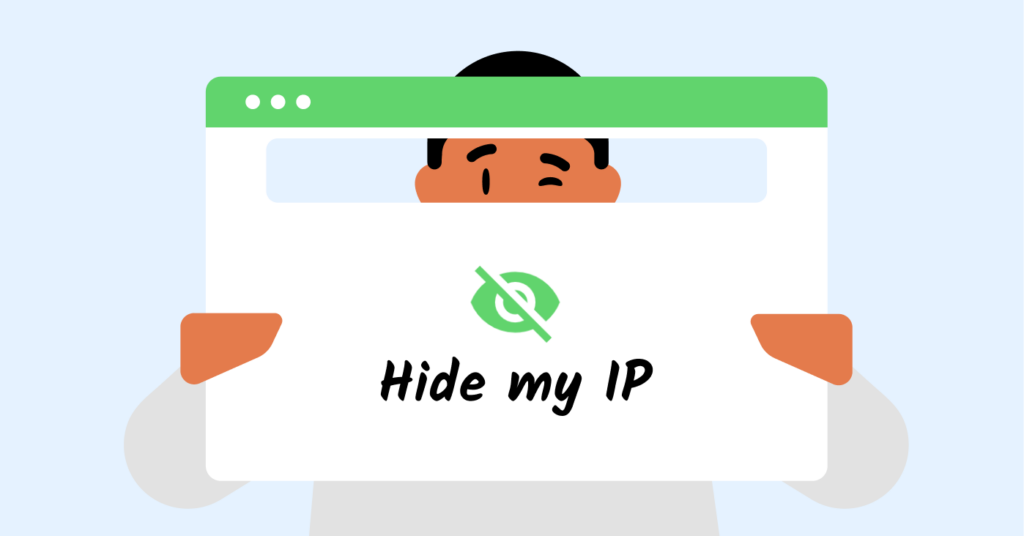
You may want to hide your network address for a range of reasons, including:
- Online privacy: When you hide your IP address, you make it impossible for your Internet Service Provider, the government, websites, and search engines to track your online activities.
- Accessing geo-restricted content: When your digital identifier is visible, you may be unable to access geo-restricted web content. However, if it is hidden or masked with another region’s address, you can bypass any restrictions and access websites or content on streaming platforms you want to access.
- Avoiding digital tracking: Websites and ad networks track your browsing history and activities using your IP address. You may want to hide it to restrict any data collection and safeguard your online privacy.
- Protecting your information: Cybercriminals can determine your actual location, intercept your internet communication, and monitor your online actions through your network address. So, hiding it is your best bet for online protection.
- Avoiding government surveillance: Some countries track their citizens’ online activity. Consequently, masking your IP address allows you to retain your privacy while avoiding government scrutiny.
How to hide your IP address: 5 easy ways

Use a Virtual Private Network (VPN)
A Virtual Private Network is an effective tool for hiding your IP address because it serves as a middleman between your device and the internet. Consequently, when you connect to a server, it creates an encryption tunnel routes your data through it, before it reaches its destination.
With this process, a VPN covers your real network address with that of the VPN server, effectively masking your actual location and identity from websites, online services, and third parties. In addition, this service often includes servers in various locations, allowing you to select an IP address from a different country. This guarantees your online privacy and gives you access to geo-restricted content.
Most VPNs offer a no-logs policy and DNS/IP, ensuring that they don’t keep your data and offer leak-proof protection.
It is pretty easy to use a Virtual Private Network to hide your network address. Just follow these steps, and you are good to go:
- Subscribe to a reliable VPN service like NordVPN.
- Download and install the VPN application on your device.
- Open the VPN app and connect to a server according to your preferred location.
- Once done connecting, the VPN server will mask your IP address and show its IP address.
Can I use a free VPN to hide my IP address?
You can hide your network address with a free VPN, but it is not always advisable because free VPNs often have limited security features and servers. Moreover, most of them do not come with a no-logs policy. Consequently, they can collect your data and sell them to third parties.
For these reasons, stick to premium VPN providers like NordVPN to guarantee online privacy and security. However, if you are on a budget, you can also take advantage of a VPN service with a free trial or money-back guarantee to enjoy premium services.
Try proxy servers
A proxy server is a close second to VPNs when trying to mask your IP address. This tool also acts as a middleman between your device and the internet since websites and apps see the proxy server’s IP address instead of your real one. While proxy servers are a bit similar to VPNs, they don’t encrypt users’ web activities, just mask their network address.
However, most proxy servers are free and easy to access. They are ideal for hiding your digital identifier, especially if you want to cover a website or need to hide your IP address for a short period. We recommend you be cautious before using proxy sites as they may risk your data.
If you still want to use a proxy server, then we recommend using ExtremeVPN Proxy, as it offers several servers, data encryption, and a no-logs policy.
In addition, you can get proxy servers on different devices, including:
iOS

Here’s what to do:
- Go to Settings and select WiFi
- Click on the lowercase “i” under the WiFi info
- Click on the HTTP proxy section
- Select the Manual option
- Switch the setting from “Off” to “Manual”
- Ensure that authentication is on
- Input the Server and Port information required
Android:

Here are the steps to follow:
- Go to Settings and tap Connections
- Select WiFi
- Select settings next to the network name
- Tap View more
- Tap on Proxy and select Manual
- Input your Proxy Port and hostname and save
Windows

Access your proxy server with these steps:
- Navigate to Settings
- Select Network and Internet
- Click on Proxy
- Click on “Set Up” under the automatic or manual section
- Input the proxy info and click on Save
Mac

Here’s how to find your Proxy server on your Mac:
- Go to Safari and click on Settings
- Click on Advanced
- Click Change Settings under the proxies section
- Update the information from your Network Administrator to get a new protected window
Download Tor
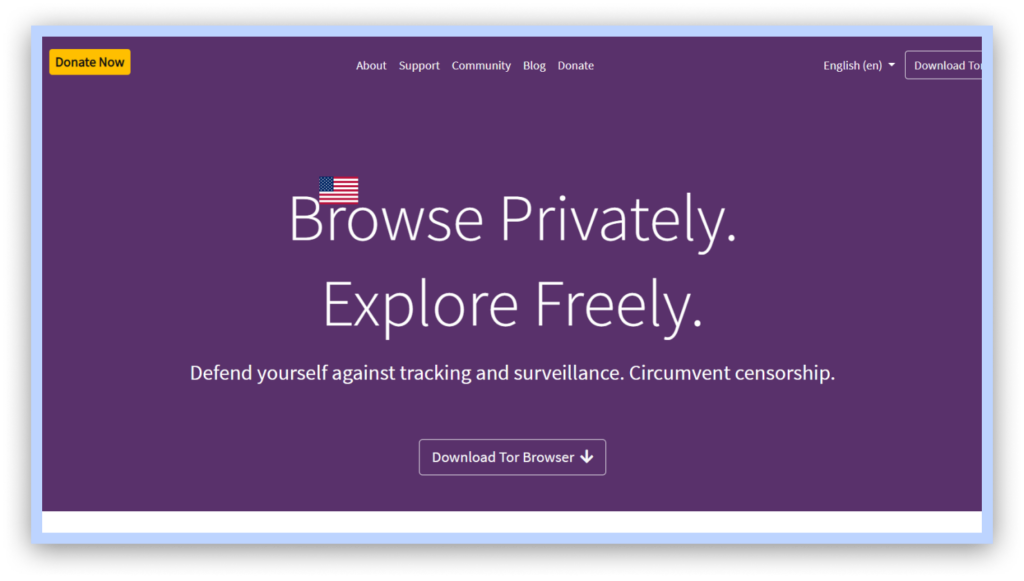
When you download Tor (The Onion Router), you get a secure internet experience because it blocks tracking, unlike Firefox and Chrome. This web browser allows you to use the internet anonymously since it routes your internet traffic through its multiple nodes, encrypts it, and clears your browsing history and cookies once you leave a website.
As a result, it hides your actual Internet Protocol address by ensuring that the website sees the one it replaces it with. You can download this browser for free by visiting the Tor Project website and installing it.
However, you must note that while this web browser can help you hide your network address, it is quite slow because it routes your traffic through its multiple nodes and isn’t suitable for streaming or torrenting. In addition, people often associate Tor with illegal activities because it allows users to access the darknet, among other illegal sites.
Unplug your modem
Another way to spoof your IP address is by unplugging your modem. With this measure, there’s a good chance that if you unplug your internet modem and plug it back, you’ll get a new network address.
If you’re wondering how this works, it’s simple. An unplugged modem causes you to lose the connection to your ISP. When this happens, your old IP address becomes recycled. However, when you create a new internet connection, you’ll get another IP address.
While this method may not be 100% effective, it is advisable to leave your modem unplugged for a long time, preferably overnight. In addition, make sure that your ISP uses dynamic Internet Protocol addresses for this to work.
Join a public WiFi network
You can camouflage your IP address by joining a public WiFi network. This method changes your device’s private network address to the address of the network you connect to. All you need to do is navigate to the settings of your PC or phone, go to WiFi and join a public network.
However, be careful when connecting to public WiFi because hackers can take advantage of open networks to access your information. This often happens due to the fact that public networks often lack strong encryption and authentication. So, if you must connect to public WiFi, choose one with a password, if possible.
Methods you should avoid to spoof your IP address

- Asking your ISP for a new network address: While you can get a new IP address from your ISP, it will be similar to your previous one. However, this method is only effective when you’re evading IP bans, not when you’re trying to hide your network address.
- Browsing incognito: Private browsing might give you a sense of anonymity, but it does not hide your IP address. In addition, it does not protect your online information from your Internet Service Provider. It only stops your browser from storing your browsing history on your device.
- Using NAT firewall: This method does not hide your digital identifier either. What a NAT firewall does is that it provides unique private IP addresses to devices that are connected to a single router.
Can I truly hide an IP address?

While the methods we have outlined above are effective in masking your IP address, the new address will still be visible to your Internet Service Provider and the websites you visit.
This simply means that your actual IP address will be hidden, but its replacement will still be available to third parties. As a result, the new address simply serves as a disguise that hides the real stuff but still gives people something to see.
How can I find my IP address?
You can easily locate your IP address on any device if you follow the right steps.
How to find your IP address on Windows?
- Check the Taskbar and click on Settings
- Click on Network and internet
- Click on WiFi Properties
- Your IP address will be under the IPv4 address
How to find your network address on Mac?
- Go to Network under Settings
- Select your WiFi network
- Click on Details
- Check where it says IPv4 address to find your Internet Protocol address
How to locate your digital identifier on iOS?
- Go to Settings
- Select WiFi
- Look to the right of the Network’s name for a circular button with a lowercase “i” in it
- Scroll down until you see your IP address under IPv4 Address
How to find your IP address on your Android device?
- Go to Settings
- Click About
- Select Status
- Choose IP address
Is it legal to mask your IP address?

Whether hiding your IP address is legal depends on your location. In some countries, masking your IP address with a VPN and proxy server is legal. However, certain countries like China, Vietnam, and Saudi Arabia have strict laws.
While VPNs and proxies are banned in some countries, they are widely accessible in less oppressive countries. At the same time, note that illicit online activities like torrenting copyrighted content are not legal, even if you hide your IP address.
FAQs
Yes, since most VPNs and proxies are available for free, you can change your IP address at no cost. However, free tools do not guarantee maximum security, and may risk your data.
An IP address reveals your geographical location, like your city or Zip code, while showing the name of your Internet Service Provider. However, it doesn’t reveal your personal information, including your precise location, name, or phone number.
Your IP address is not exactly permanent because while your ISP can assign a static network address that doesn’t change, it can also give you a dynamic address that changes with time.
An IP address scrambler is a tool that hides your IP address by routing your requests through proxy servers to specific web servers. An IP scrambler is created by using rotating proxies which alter an IP address with each web request.