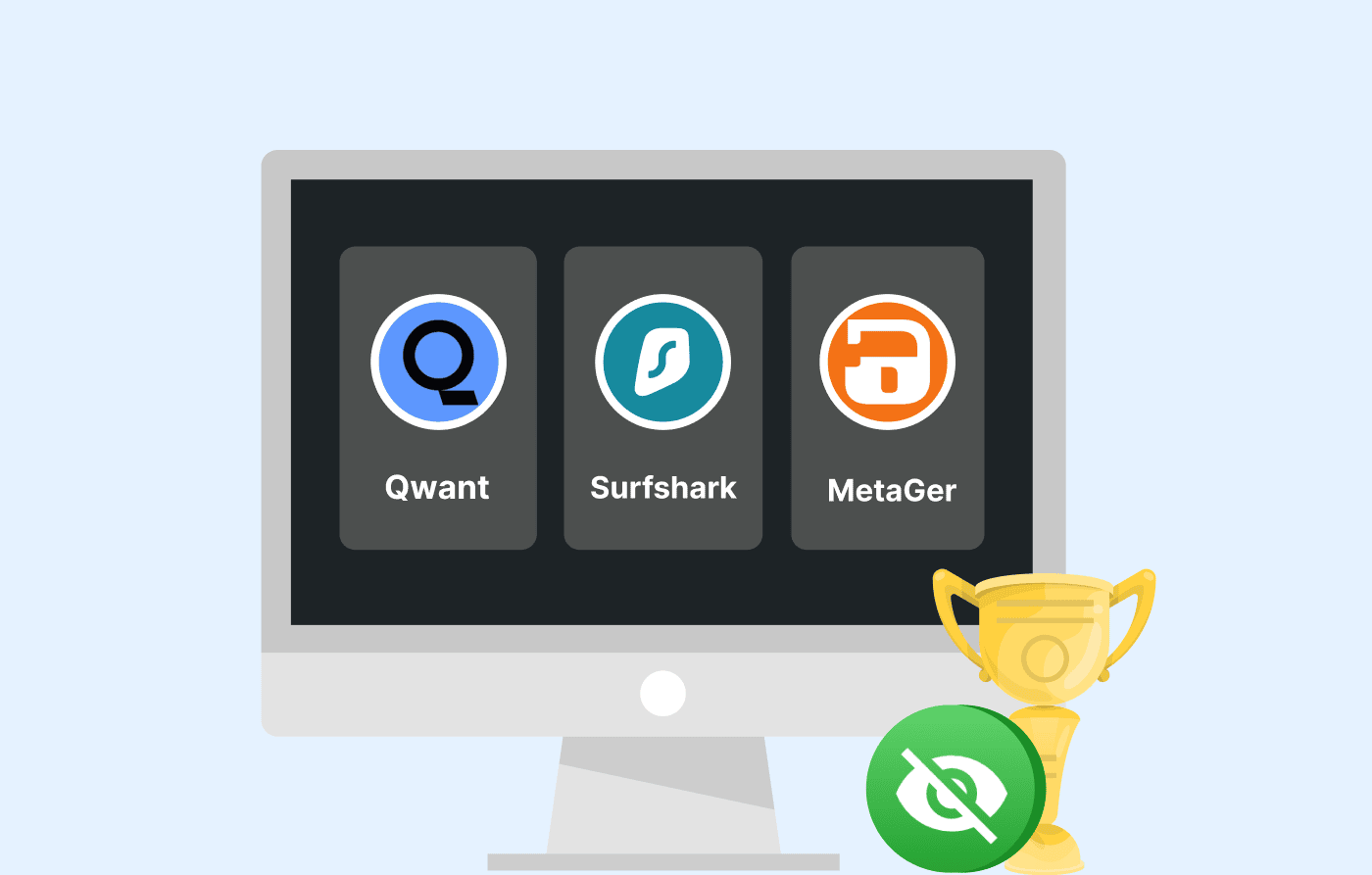-
Free firewall software allow privacy ethusuiasts to secure their network and block malicious sites at no cost.
-
Some features to consider when choosing a free firewall software include ease of use, protection quality, and compatibility.
-
Comodo Firewall, Peerblock, and TinyWall are reliable free firewall programs.

Since it’s no secret that we need to stay safe on the internet, people often use firewall software to protect their online privacy and data. However, many prefer a reliable, budget-friendly, or even free tool.
So, if you’ve been searching for firewall software that will do the job efficiently at no cost, you’re reading the right article. Come along as we explore 13 the best free firewall software of 2026 to help you choose the most suitable one for your online privacy.
Top free firewall software of 2026: Quick list
- Comodo Firewall: Protects your PC against malware.
- Peerblock: Allows you to block IPs and ads from sites.
- ZoneAlarm: Features a two-way firewall to monitor your network traffic.
- TinyWall: Actively blocks viruses, trojans, and other forms of malware.
- Windows Defender: Protects your Windows device.
- PrivateFirewall: Functions as a firewall and a host-level intrusion detection system.
- GlassWire: Functions as a monitoring software and firewall.
- OpenDNS Home: Automatically blocks known threats.
- Sophos XG Firewall Home Edition: Excellent for business security and home use.
- AVS Firewall: Protects your device from internal and external connections.
- ManageEngine Firewall Analyzer: Offers instant access to network firewall security.
- Lulu: Gives users a flexible protection setting.
- NetDefender: Great for blocking unwanted incoming traffic.
How to choose the best free firewall program in 2026

It can be challenging to choose the best firewall that effectively secures your network against threats and works well with your device for free. This is because there are many available options in the market.
In addition, many free firewalls only defend against inbound traffic, exposing your network if your device is breached. Some of them may slow down your network, try to upsell you, or even pose as malware.
For these reasons, consider the following factors to make this process a piece of cake:
- Quality of protection: Ensure the free firewall program offers inbound and outbound protection without slowing down your network. This tool should also guarantee protection against malware, viruses, and other cyber threats.
- Ease of use: You want to ensure this software is easy to navigate and configure without complex settings that may be difficult to manage.
- Compatibility: Your free firewall program should be compatible with your device’s operating system so you can get the best out of it.
- Reviews: When you read reviews of a product from credible sources and users, it gives you a good idea about what to expect. As a result, this feedback helps you determine free firewall software’s effectiveness and reliability.
- Additional features: Look for extra features like real-time monitoring, alerts for suspicious network activity, network monitoring tools, personalization options, and even extra security.
While you determine the best free firewall software for your device, remember that it is not a substitute for good antivirus programs. A firewall will only block network attacks and not protect against other types of malware. Many premium antiviruses, like Total AV, have excellent firewalls and other security features.
Free firewall programs have limited features and may not guarantee 100% network protection. So, if you want full-featured internet security, consider pairing your tool with an antivirus or subscribing to a premium firewall software.
A quick comparison of the top free firewall software

| Firewall software | Compatibility | Pop-ups and notifications | Cost | Data protection | Blocks unwanted traffic |
|---|---|---|---|---|---|
| Comodo Firewall | Windows 7, 8, 10 | Yes | Free, $29.99/Year for a full antivirus package | Yes | Yes |
| Peerblock | Windows 7, 8, 10, 11 | No | Free | Yes | Yes |
| ZoneAlarm | Windows 7, 10, 11 | Yes | Free, $21.95/year for Pro antivirus and firewall package, $27.95/year for Extreme Security NextGen package | Yes | Yes |
| TinyWall | Windows 7, 8, 10, 11 | No | Free | Yes | Yes |
| Windows Defender | All Windows OS | Yes | Free | Yes | Yes |
| PrivateFirewall | Windows XP, 7, 8, 10 | No | Free | Yes | Yes |
| GlassWire | Windows, Android | Yes | Free, premium plan for $2.99/monthly | Yes | Yes |
| OpenDNS Home | Windows, macOS, Linux, Android, iOS | No | Free | Yes | Yes |
| Sophos XG Firewall Home Edition | Intel compatible devices | Yes | Free | Yes | Yes |
| AVS Firewall | Windows 7, 8, 10 | Yes | Free | Yes | Yes |
| ManageEngine Firewall Analyzer | Intel-compatible devices | Yes | Free, custom plans | Yes | Yes |
| Lulu | macOS | Yes | Free | Yes | Yes |
| NetDefender | Windows XP, 2000 | No | Free | Yes | Yes |
13 best free firewalls of 2026 – Our detailed list

1. Comodo Firewall
Comodo Firewall is a personal firewall, a type of security software that protects your device by monitoring internet traffic on each app. It allows you to choose specific applications that are allowed to connect to the internet. It also alerts you quickly if there is suspicious activity.
This software offers several features, including monitoring all incoming and outgoing traffic to ensure it’s legitimate. It also blocks malicious software and hides your ports from hackers. Comodo Firewall also features a secure browser, a host intrusion protection system (HIPS) that detects suspicious software activity, and a “virtual kiosk.”
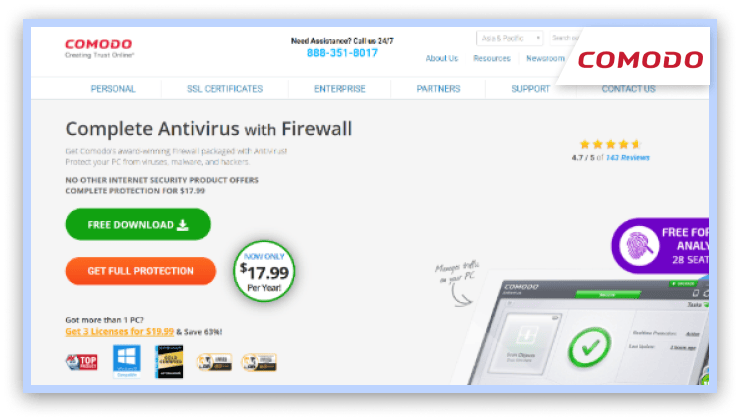
Comodo’s Virtual Kiosk is a virtual sandbox, similar to an isolated operating system, for testing unknown software. Apps that run in the Kiosk have no effect on your own computer, making it ideal for testing new, untrusted software. This free firewall software also provides secure versions of browsers like Firefox and Chrome, known as Dragon and IceDragon.
With Comodo, you’re guaranteed excellent network security because it offers performance and privacy features. However, note that this software only works with Windows devices, and it may block safe apps, which you’ll need to block manually.
Pros
- Low resource usage
- Blocks inbound cyberthreats
- Controls internet access on an app-to-app basis
- Easy for cybersecurity beginners to use
Cons
- Only compatible with Windows devices
- May try to install additional Comodo tools on your device (but you can remove them later).
2. Peerblock
Peerblock is open-source software that adds a unique twist to network security by blocking IP addresses in unsafe categories. It allows users to create a blocklist that updates automatically, and they can even block organizations and countries. This free firewall program offers complete defense against all online and incoming threats.
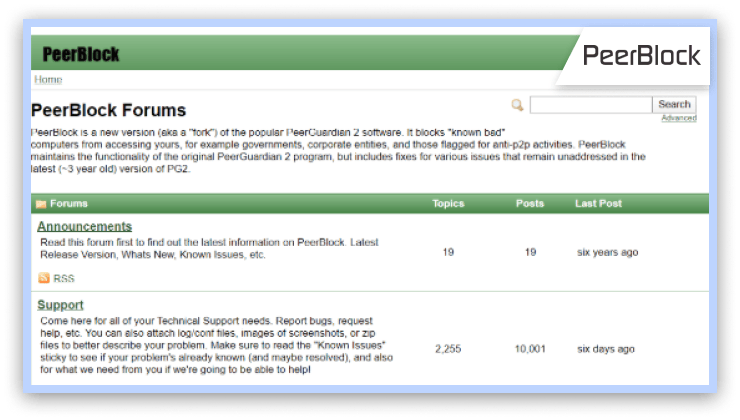
With Peerblock, you can enable and disable HTTP and IP trackers. It also provides a log that includes the tracker’s time, destination, source IP address, and protocol. This software also has customization features, allowing you to personalize its interface and activities.
Pros
- Blocks most pop-ups and ads from websites
- Easy to toggle on and off
Cons
- Not suitable for torrenting
3. ZoneAlarm
As one of the most popular firewall programs, ZoneAlarm features free and paid versions. Its two-way firewall monitors traffic entering and exiting your network while preventing spyware from sharing your personal data. In addition, ZoneAlarm makes it impossible for hackers to see your device and supports WiFi protection.

ZoneAlarm’s early boot protection prevents your device from being booted by a harmful rootkit that wants to take over your computer. It also protects its settings with a password to prevent unauthorized changes and even sends security status updates to your email.
Pros
- User-friendly interface
- Detects and blocks spam and bots
- Features multiple security layers
- Integrates with other security applications
- Provides security for WiFi connections
Cons
- Best features are in the premium packages
- Doesn’t run simultaneous scans
4. TinyWall
Tinywall is described as “a free, lightweight, and non-intrusive firewall,” making it one of the best firewalls to use if you’re struggling with storage space. This software was specifically designed to work with Windows’ built-in Defender firewall, so it has a minimal performance impact. However, it actively blocks trojans, worms, viruses, and other malware.
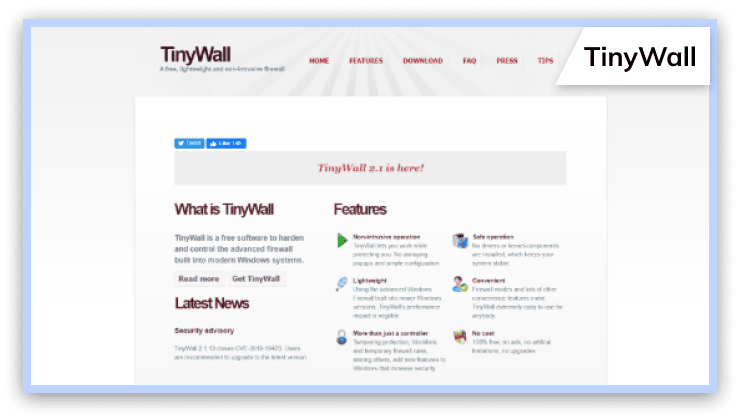
This free firewall also stops malicious programs from modifying Windows firewall settings. With Tinywall, you enjoy a browsing experience without pop-ups, even when you create several firewall exceptions. This tool also displays all active processes connected to the internet, including any open ports.
Tinywall is a suitable firewall option if you don’t want to manage the program because it works in the background constantly. Moreover, this free firewall software offers application access restrictions, a white list, password locks, port and domain blocklists, and IPv6 support, among other features.
Pros
- Blocks malicious websites
- Zero pop-up ads
Cons
- Manual whitelisting
5. Windows Defender
With Windows Defender, aka Microsoft Defender, you get an active firewall that monitors and blocks suspicious and malicious attacks. This free firewall comes pre-installed with the Windows operating system and runs in the background. It serves as a defense for your system, even if you have another firewall.
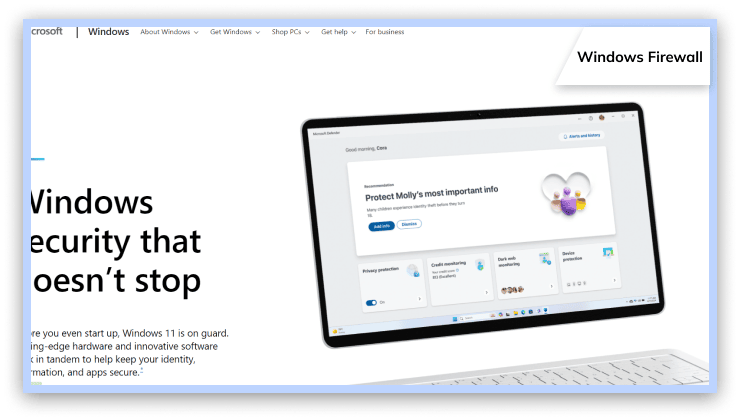
Windows Defender is easy to configure, and it includes a blocklist and allowlist where you can manage connections. If you want to manage settings, you must navigate to “Security” in Windows, choose the app, and turn Windows Defender off and on. You can also set the firewall to allow certain apps through.
Pros
- Low false positive rate
- Blocks any connection attempts you don’t allow in the settings
- Inbuilt in Windows OS
Cons
- Does not monitor proxy outbound communications
6. PrivateFirewall
If you’re looking for free firewall software with extra features besides the usual firewall functions, consider PrivateFirewall. While this tool has been discontinued, it is still effective, and you can download it for free on Windows XP to 8.1. It features a host-level intrusion detection system and allows you to restrict outgoing emails, refuse network access, block specific IP addresses, and disable access to custom websites.
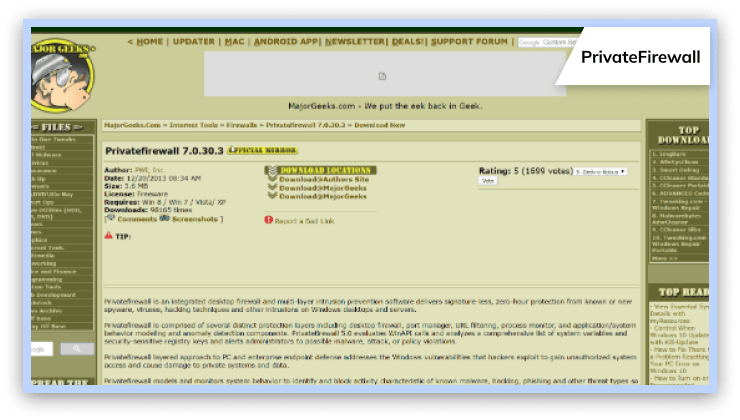
In addition, this firewall supports three profiles, which enable you to switch between firewall rules and unique settings easily. You can easily find and modify the list of apps that are accepted or blocked. PrivateFirewall also lets you block or filter traffic seamlessly.
Pros
- Offers a detailed help file with links to cybersecurity resources
- Easy for users to configure
- Blocks specific IP addresses
Cons
- It has not been updated since 2013
7. GlassWire
GlassWire has a simple and stylish user interface, making it easy for users to navigate and view their past and current network activities. This software also allows you to block any suspicious app connections and track your daily, weekly, or monthly bandwidth usage.
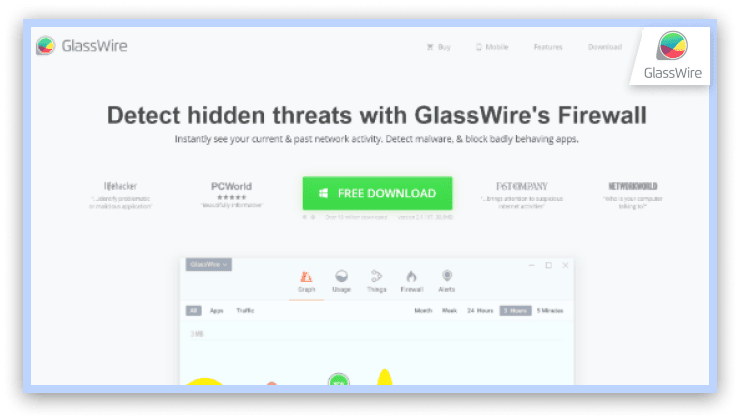
This free firewall software has five tabs: Graph, Firewall, Usage, Network, and Alerts. The Graph gives you a real-time view of apps using the network, including the sort of bandwidth they use, dating back up to one month. The firewall displays a list of actively running programs so you can see the hosts with which each program has made connections.
Furthermore, the Usage tab provides details on each app’s data usage for incoming and outgoing traffic. The free version does not support the Network tab, but the paid version allows you to see the devices your network detects. Lastly, the Alerts tab collects all notifications.
Pros
- Attractive and user-friendly interface
- Blocks any program with a single click
Cons
- Does not provide advanced customization options
8. OpenDNS Home
OpenDNS is a business network security system that’s not like other free firewall software. By replacing your router settings, this free home edition protects all the internet-connected devices in your home, including Smart TVs, DVRs, PCs, smartphones, and tablets. Families will love this tool because it blocks threats and filters internet traffic to safeguard younger ones.
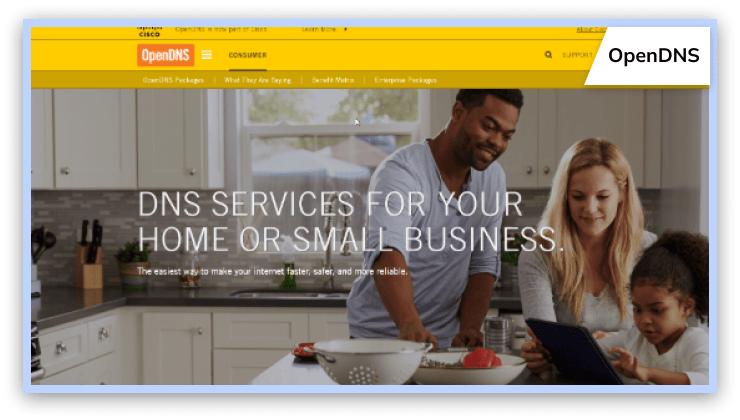
Another advantage of OpenDNS is preventing phishing attempts while blocking malicious sites. It also provides detailed installation instructions for various devices.
Pros
- Unblocks ISP-banned sites
- Non-intrusive
- Features parental controls
- Blocks infected sites
Cons
- Not a full firewall
9. Sophos XG Firewall Home Edition
Sophos XG Firewall Home Edition is an excellent free firewall for personal use. It blocks any incoming threats to your home network and provides Web controls for families. With this software, you can control user access, block adult content for some users, and set limits on how much time your child spends on the Internet.
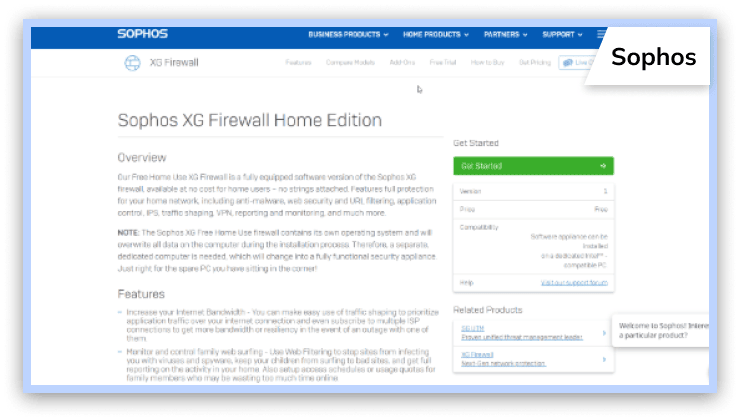
However, this tool has its own operating system, so installing it on a computer removes the existing operating system and any software. This means that you won’t be able to reinstall any Windows-compatible software once it’s running, and it won’t work unless you have an Intel-compatible spare device.
This free firewall effectively monitors your network, blocks viruses, and increases your bandwidth. It also catches threats in real-time with dual AV scanning engines.
Pros
- Blocks malicious traffic
- Detects infected sites
- Features a VPN to help you connect to your home network from anywhere
Cons
- Wipes out everything on the device you install it on
10. AVS Firewall
AVS Firewall protects your device from malicious websites and ads. Its interface is easy to navigate, making it easy to allow or deny IP addresses, apps, or ports. You can add them manually or choose from a list of running processes.

This free firewall also features “Parent Control,” which allows you to access a specific list of websites. You can protect this section of this tool to avoid unauthorized changes. In addition, you’ll find your network connection history in the “Journal” section to see past connections.
While this software hasn’t seen major updates in a while, you can still download it for free, and it works excellently on older Windows versions.
Pros
- Monitors inbound and outbound network traffic
- User-friendly and intuitive interface
- Controls internet traffic even with limited internet access
Cons
- No major updates in a long time
11. ManageEngine Firewall Analyzer
ManageEngine Firewall Analyzer is a log analytics and management program. It does not require an agent and allows network managers to see how bandwidth is used in their network. ManageEngine also offers real-time access to network security.
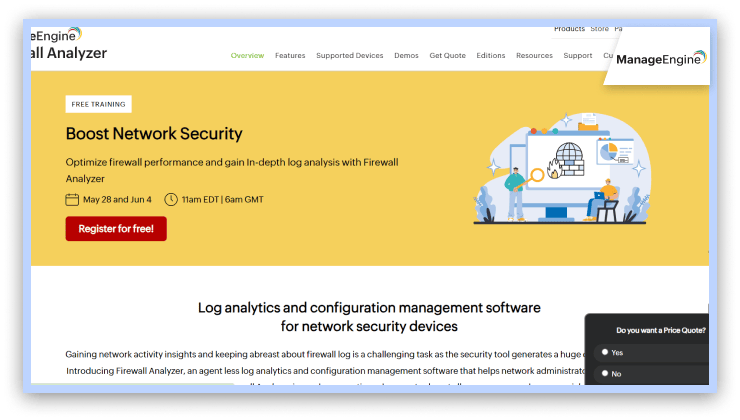
This free firewall software monitors logs for suspected network activity while managing policy changes. It also tracks users’ VPN and internet activities.
Pros
- Helps auditors with forensic audits of network activities
- Triggers real-time alerts for bandwidth use
Cons
- May flag false alerts
12. Lulu
Lulu is a free firewall for macOS that blocks unknown outbound connections unless the user specifically grants permission. This open-source software detects malware and blocks OS components and third-party apps from sending data to remote servers. As a result, this tool makes it easy for users to take immediate action against potential security risks.
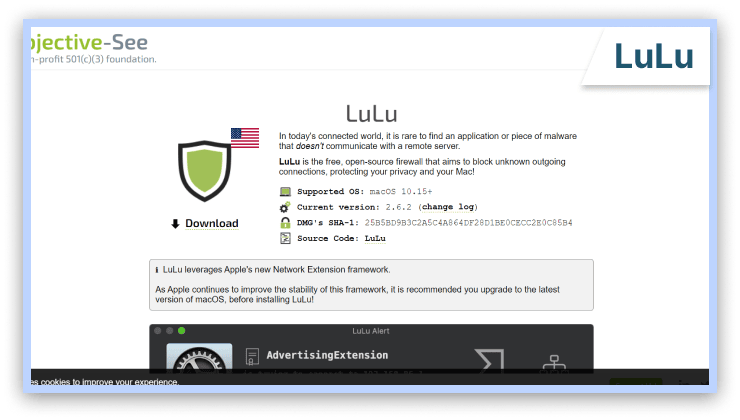
In addition, Lulu integrates seamlessly with other security tools, and its intuitive design makes it accessible for beginners and experienced users. This free firewall software enhances user privacy by monitoring and controlling network activity to ensure no data breach.
Pros
- Offers automated blocking abilities
- Employs a rule-based system
- Sends notifications when an app tries to connect to a remote server
Cons
- Potential compatibility issues with newer versions of macOS
13. NetDefender
While NetDefender is a basic firewall software, it is still useful for older versions of Windows. With this tool, you can define a port number, source, destination IP address, and protocol for blocking or allowing any address. Consequently, you can prevent FTP or any other port from being used on your network.
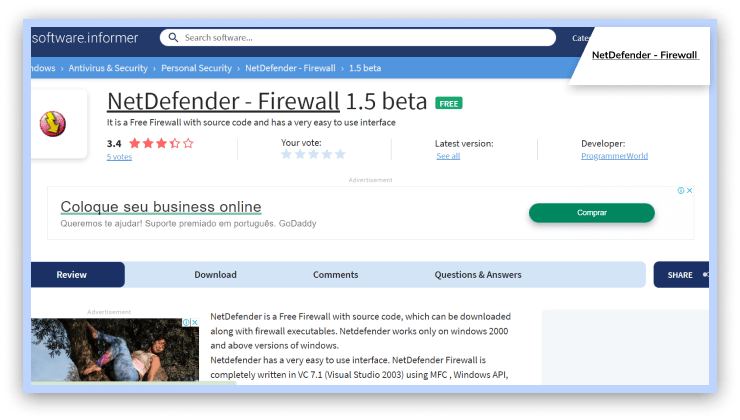
NetDefender features a port scanner that lets you see your device’s open ports and determine which ones you want to close. However, note that a program must be running for you to add it to the block list.
Pros
- Blocks or allows all incoming traffic with just a click
- The installation process is straightforward
Cons
- Not suitable for a modern OS
How we tested these firewall programs?

Here are the steps we followed when testing these free firewall software:
- We set up an account with the appropriate platform.
- Next, we tested each software for ease of use, configuration, and setup.
- Then, we evaluated how useful each of their features was.
- We also determined how easy it would be for users to understand advanced tools.
- Finally, we ensured that each firewall software functioned as intended.
Why do you need a firewall software?

A firewall protects your network against malicious websites and hackers while ensuring they cannot access your device through the internet. This software also processes information from the internet to decide whether to deny or grant computer access.
It also functions as a barrier between your data and any threats to your internet-connected device. In addition, it blocks hackers and internet worms, making it a reliable tool for protecting sensitive information.
For these reasons, you should install a quality firewall program on your device to avoid the risk of third parties stealing your data. However, a firewall differs from an antivirus, and we’ll discuss their differences below.
Difference between a firewall and antivirus

While firewall and antivirus programs work hand-in-hand to protect your computer from online threats, they are not the same.
A firewall software monitors your network’s inbound and outbound traffic, analyzing every data packet to determine whether it is authorized. If a packet is suspicious or doesn’t follow security rules, the firewall blocks it.
On the other hand, an antivirus checks the files and programs on your computer to detect and remove viruses, malware, and other harmful software that may have breached your system. Antivirus software gives you real-time security as it constantly monitors your device for suspicious activities.
Hardware or software firewalls
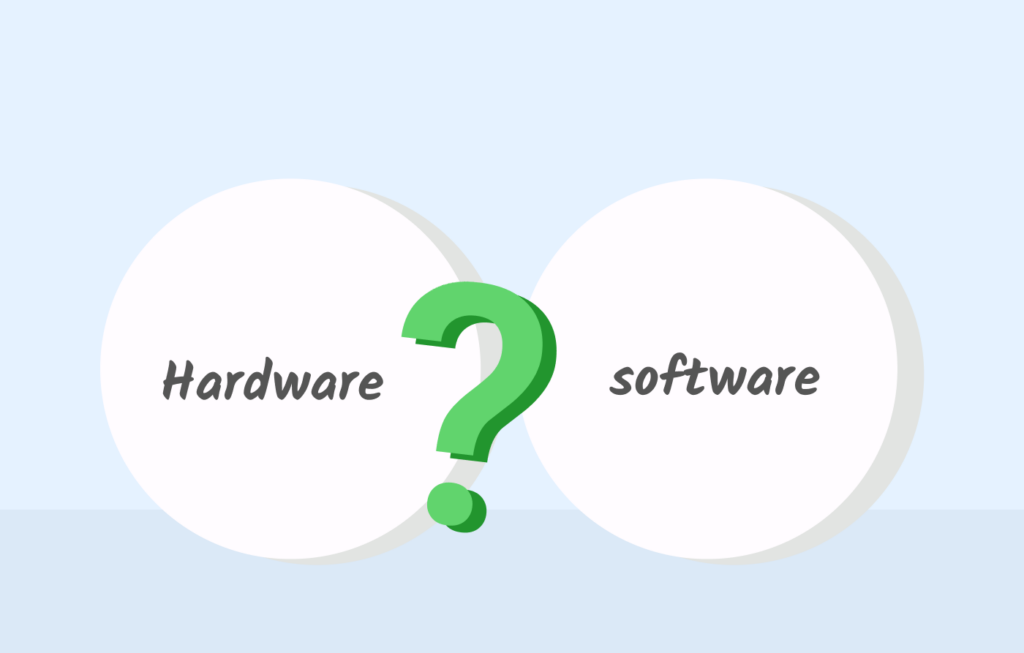
All firewall software does not have the same make. They are classified into two types: hardware and software firewalls. Understanding their differences will help you choose which type best suits your preferences.
Hardware firewalls are physical devices often installed between your router and the Internet to monitor and filter every data traffic that flows over that connection. They are the first line of defense for your whole network, ensuring that only authorized traffic reaches it.
Conversely, software firewalls are installed directly on your device. They offer a more personalized level of security while checking incoming and outgoing data packets. Software firewalls provide a necessary line of defense against programs that can harm your device or even unauthorized access attempts.
Top brands that didn’t make the cut

We’ll explain below why these free firewall software options did not make the cut.
- McAfee: While this software is an excellent antivirus program, it only offers a limited firewall and depends on Microsoft Defender to protect incoming traffic.
- Outpost Firewall: This is a good firewall choice for flexible protection, but it tends to give false positives and is no longer being developed.
- R-Firewall: This free firewall software has good features, but its interface isn’t easy to navigate. In addition, it sometimes blocks legitimate programs and is no longer being developed.
Risks and disadvantages of free firewall software

Generally, it is not a great idea to use free cybersecurity tools because they are less effective than premium versions. The same is true for free firewalls, as many do not have outbound firewall protection. As a result, they would need to be paired with Microsoft Defender for complete protection.
In addition, some free firewall software comes with potentially unwanted programs or malware. Others feature upsell attempts and overwhelming ads. However, we can’t deny that using reliable free firewall software like the ones on our list is better than using an unprotected device.
Remember that most free firewalls do not provide real-time security against malware or other features like VPNs, dark web surveillance, and anti-phishing software. Their primary duty is to secure your network and protect your device from hackers and other cyber threats. To guarantee maximum network security, use premium firewall software like AVG antivirus.
What is the best firewall for home use?

OpenDNS Home is perfect for home use because it protects your home network against malicious sites, phishing, and ransomware at the DNS level. It is also easy to set up and use. OpenDNS enhances your internet security without needing additional software or hardware installations.
While this tool is not a full firewall, it is effective for your home network. Other firewalls like ZoneAlarm, Tinywall, and Glasswire are reliable firewall software for home use. However, the best firewall depends on the features you’re looking for and how they’ll be useful in your home.
FAQs
If you can’t use your firewall software, disable your computer’s built-in firewall. Most times, it may be difficult for two firewalls to work together and maintain the same rules. So, choose the firewall that best suits your device and ensure it’s the only one running.
A firewall efficiently prevents spyware from reaching your computer. It serves as a shield between your device and the internet and filters out anything you don’t want to give access to.
A firewall’s main function is to monitor network traffic, both incoming and outgoing. It also decides whether to block or allow specific traffic based on security rules.
If you have a home network, a free firewall can safely protect your network from threats.
Yes, you need to combine your firewall with an antivirus. A firewall blocks network threats but doesn’t cover other online security vulnerabilities like malware scans, real-time protection, a password manager, or a VPN. So, add an antivirus to your firewall software for complete security.