-
Disable ad tracking to reclaim control of your online privacy.
-
This guide helps you to avoid targeted ads and escape constant surveillance.
-
Use privacy-focused tools, like a reliable VPN to improve your browsing experience.
Ad tracking is one of the worst privacy encroachment practices on the internet today. Advertisement agencies, applications, and websites constantly track your online activities.

They gather information about your interests and online behavior—the websites you visit, how long you stay on a page, the products you look at, your location, your IP address, and more. This information helps them target you with personalized ads, resulting in compromising your privacy.
This article will guide you through disabling ad tracking on all your devices and the best online practices to safeguard your privacy.
How to disable ad tracking on most-used devices: A quick guide

If you understand your device settings and don’t want detailed tutorials, here are general tips to disable ads on your device.
- iOS: Settings > Privacy > Advertisements > Limit ad tracking. Deactivate it and choose ‘Reset Advertising Identifier.’
- Android: Settings > Google > Ads > Opt out of Ads Personalization. Deactivate it and select ‘Reset advertising ID.’
- Windows 10: Settings > Privacy > General. Disable the feature to share advertising ID with the app.
- Withdraw from personalized ads: Employ opt-out tools like DAA Web choices.
What is ad tracking, and how does it work?
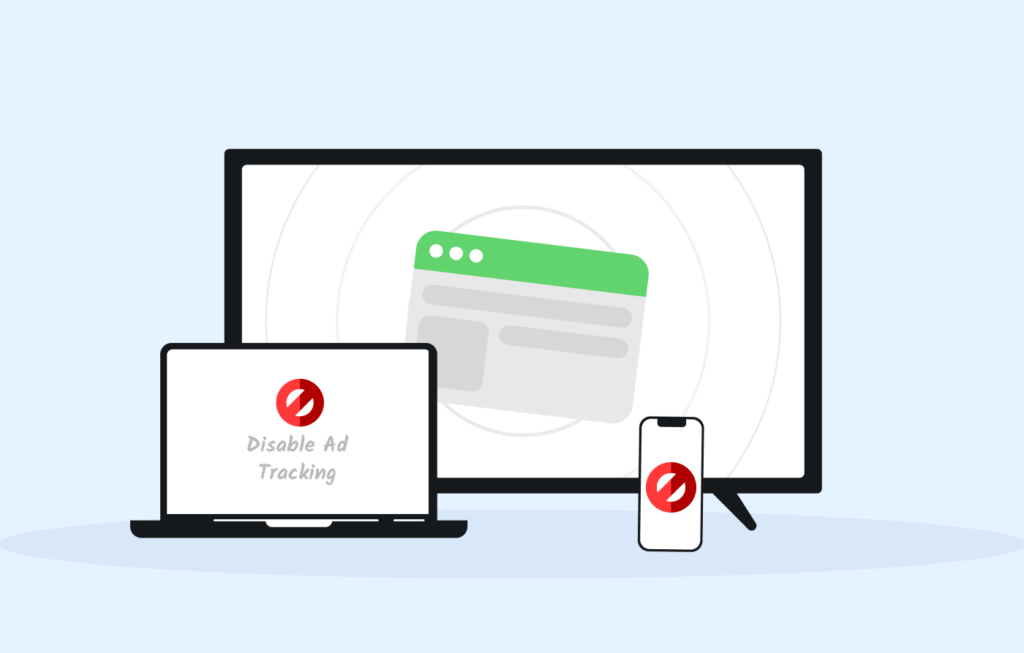
Ad tracking is the practice of monitoring and recording users’ online behavior and browsing habits to determine their preferences. Today, advertisers can collect data on everything from clicks and views to impressions and behavior across multiple websites and sessions. The most common ad-tracking technologies include cookies, web trackers, and browser fingerprinters.
Third-party cookies are the worst privacy invaders. They are locally stored on your device and continually track your online activities. Since they are tiny and can’t store much data, they transmit all the collected data to third-party servers. The cookies have a unique ID through which advertisers build your profile.
Here is a list of some of the information third-party cookies collect.
- Nature of job/work
- Your likes/dislikes
- Your location – country and city
- Level of education
- Ethnicity
- Gender
- Age or age group
Besides your personal information, they also collect some technical details about your device;
- Device type and model
- Online location
- Time Zone
- ISP
- Operating system
- IP Address
- Browser settings
- Advertising identifier
As a result, the advertisers only send you personalized advertisements that fit the profile they have built on you. For example, after watching a YouTube video about the best headphones, you will get advertisements related to headphones across various websites, including Facebook. In addition, you may also receive adverts for related products like mobile accessories and smartwatches.
Types of ad tracking

Here are the most common methods advertisers use to track your information:
Cookies
The cookies offer valuable functionality for enhancing the browsing experience and personalizing content. However, advertising agencies widely use them to track and monitor your online activities. Third-party cookies, in particular, facilitate cross-site tracking, which enables user data to be shared across multiple websites for advertising and analytics purposes.
Tracking URLs
Tracking URLs are URLS that contain special codes used to track traffic across various websites to obtain user information. They are notoriously used to track the effectiveness of web referrals, advertising efforts, and marketing campaigns.
An example of a tracking URL is a ‘referral link’ that social media influencers use to promote products they endorse. The link contains tracking parameters that allow the marketing organization to track each influencer’s traffic to the website. The URL also helps the advertisers monitor the online activities of those who click the URL and serve them with personalized ads.
Tracking Pixels
Tracking Pixels are tiny, invisible images or codes embedded within web content, emails, pages, or adverts. They are mostly used to collect information for marketing purposes. Their small size makes them unnoticeable and effective.
In addition to your personal information, they collect details about the pages you visit, the device you use, the ads you click, etc. The advertising agencies then use the data to target you with personalized advertisements.
How to block advertisement tracking on iOS?

Each iOS device has a unique identifier for advertisers (IDFA) used by advertisers and app developers to track user activity and deliver personalized ads. Apple requires all apps to ask users for permission to access their IDA.
If an app asks you for permission to track your activities, simply tap on the ‘Ask App Not to Track’ option.
You can also check the list of apps you have previously granted tracking permission by navigating to Settings > Privacy > Tracking. Additionally, you can disable some of the applications you had granted permission earlier. It is only the apps with tracking permission that can access your IDFA.
If you don’t want to be bothered by applications asking for tracking permission, there’s a slider next to the ‘Allow apps to Request to Track’ option. Toggle it to ‘off’ to prevent applications from asking for tracking permission in the future. After you toggle it off, the system asks whether you would like to revoke tracking permission for all the apps tracking you earlier.
Apart from the third-party tracking supported by IDFA, Apple has its own target advertising system. You can disable it by navigating to Settings > Privacy > Apple Advertising. Toggle ‘off’ ‘Personalized Ads’ to disable Apple’s ad targeting.
How to turn off ad monitoring on Android?
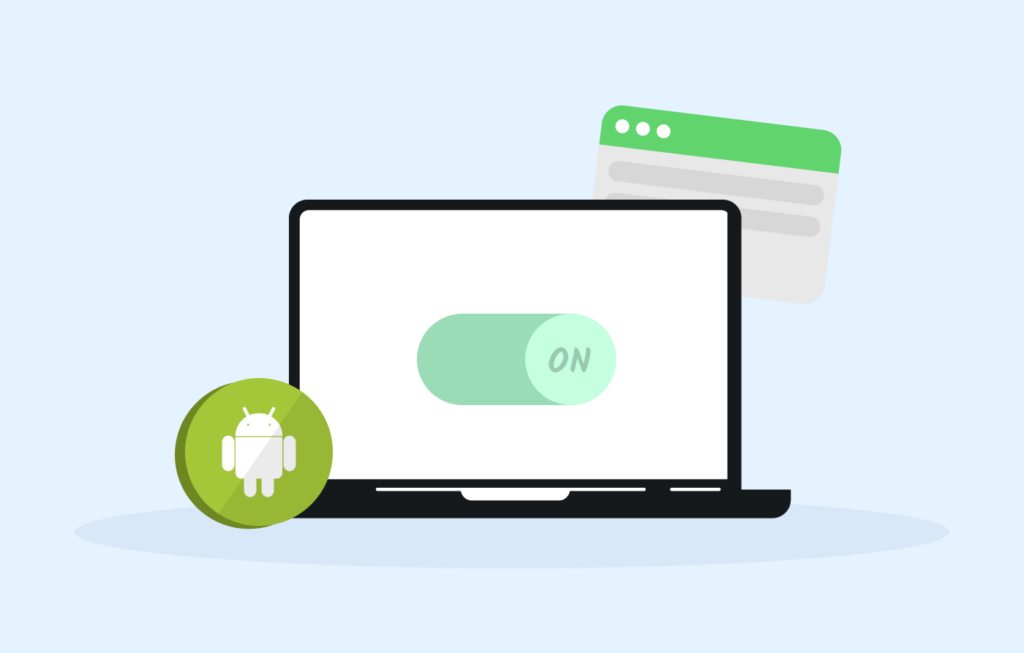
Follow these steps to minimize ad tracking on Android.
1. Deactivate personalized ads
- Navigate to ‘Settings’ and go to ‘Google’ accounts option.
- Tap on Google to open the account settings.
- Tap on ‘Ads’. A screen appears with a toggle button next to the ‘Opt-out of Ads personalization’ option. Toggle it off.
- Alternatively, you may click ‘Reset Advertising ID’ which gives you the ‘Disable Personalized ads’ option. Toggle it off.
2. Disable location-based ads
If your device has location-based ads, you must disable them to deactivate ad tracking completely.
- Open ‘Settings’ and scroll to ‘Security and Privacy’.
- Go to ‘Location Access’ and open it.
- Tap on ‘System Services’ at the bottom. A new screen comes up with a Location-based ads toggle. Toggle it off.
How to stop ad tracking on Windows 10?
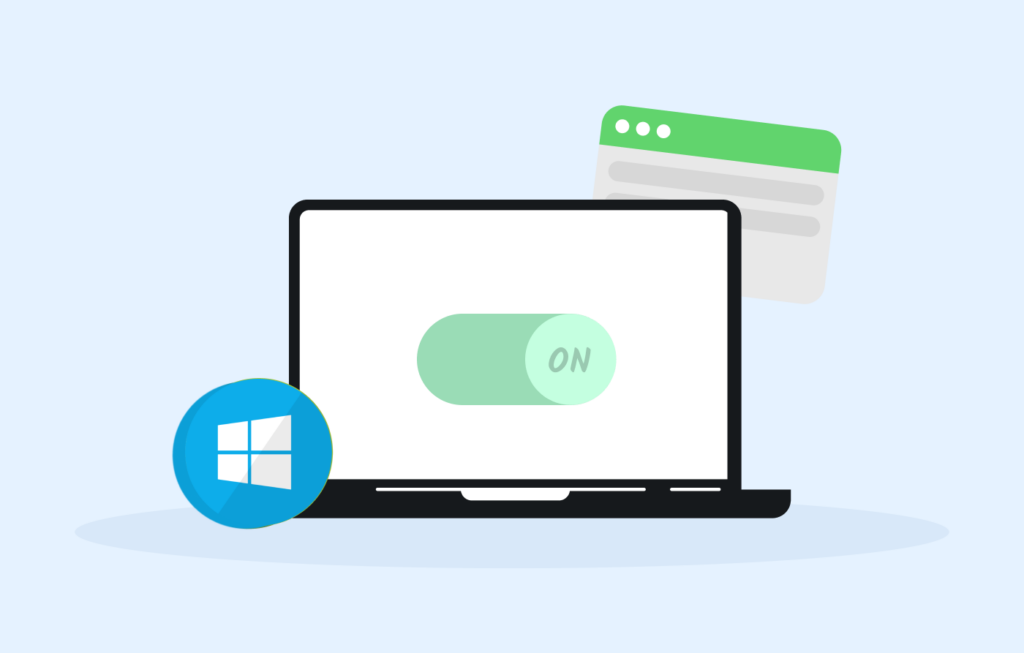
Most of the ad tracking on Windows devices is associated with Microsoft’s advertising platform. The platform collects user data and delivers personalized adverts to all Microsoft products and services.
Each Windows device has a unique Microsoft advertising ID that trackers can use to monitor your interactions with ads and online behavior. For this reason, you should turn off ad tracking on Windows.
- Go to the Windows ‘Settings’ menu.
- Open ‘Privacy’ and go to the ‘General’ settings. Toggle off the option to share your advertising IDs.
To increase your privacy, open your Microsoft Account’s privacy settings and opt out of ads. The account controls how the company tracks your activities on all the devices linked to it.
How to stop ad monitoring on smart TVs and streaming devices?
Ad tracking is not limited to mobile devices and computers. Modern smart TVs and streaming devices are the latest additions to the list of devices that collect information and deliver ads.
Some manufacturers, like Samsung, cover themselves with a privacy policy that allows them to send you ads even if you opt-out.

However, you can limit the amount of data these devices collect through ad targeting. Below, we guide you through disabling ad tracking on streaming services. If your device is not on this list, go to Settings, find options related to ‘Advertising,’ and opt-out.
Roku
To limit ad tracking on Roku, navigate to Settings > General > Privacy > Limit Ad Tracking.
Apple TV
Starting from the 4th Generation of Apple TV, navigate to Settings > General > Privacy > Limit Ad Tracking.
In older Apple TV models, go to Settings > General > Send Data to Apple.
Amazon Fire TV
To turn off Ad tracking, navigate to Settings > Preferences > Privacy Settings > Interest-based Ads. In addition, disable ‘Collect App Usage Data’ to opt out of Amazon marketing offers.
Google Chromecast
Open the Google Home application and go to your Chromecast. Click ‘Device Settings’ and turn off ‘Send Chromecast device usage data and crash reports to Google.’
How to reset or delete the advertising identifier?

All your efforts to avoid ad tracking may be in vain if the advertising agencies still have your current advertising identifier.
An advertising identifier is randomly generated and unique to each device. Unfortunately, not all devices have the option to delete the advertising identifier. However, some devices allow you to reset it.
The latest Android versions allow you to delete or reset your advertising identifier. Follow these steps to reset or delete your advertising identifier on Android.
- Navigate to ‘Settings’ and go to ‘Google’ accounts option.
- Tap on Google to open the account settings.
- Tap on ‘Ads’. A screen appears with options to reset and delete your advertising identifier.
- On Windows 10: The advertising ID automatically resets when you disable sharing the advertising ID.
- On macOS: Navigate to System Preferences > Security & Privacy > Privacy > Advertising > Reset Advertising Identifier.
Some TVs and streaming platforms also have reset options, but the exact settings and resetting procedures vary for every brand. So, you may need to peruse the user manual or access the respective vendor’s website to locate the exact settings.
Stop Google and Facebook from harvesting your data

Disabling ad tracking on your device does not mean you are safe. At least not against the internet’s largest data harvesters – Google and Facebook. The two tech giants partner with various marketing agencies to harvest and use your data for target advertising.
Facebook, for instance, was involved in a privacy controversy in 2014, when the British consulting firm Cambridge Analytica accused it of unauthorized access and exploitation of Facebook user data. Google, too, is not new to privacy-related controversies.
How to stop Google ad tracking in Chrome?
Disabling ad tracking on Chrome is straightforward. You must modify Chrome’s privacy settings under the ‘Ad Privacy section’ by typing Chrome://settings/adPrivacy on the URL field or navigating to Settings > Privacy and Security > Ad Privacy.
Follow the steps below to disable ad tracking on Chrome.
- Click on the three dots at the top right corner to open Chrome’s menu, then go to ‘Settings.’
- Open ‘Privacy security’ on the left pane and click ‘Add privacy’ on the middle pane.
- Three options appear on the screen; ‘Ad Topics,’ ‘Site-suggested Ads,’ and ‘Ads Measurement.’
- To disable bulk tracking, click ‘Ad Topics’ and toggle off the button at the top of the middle pane.
How to disable Facebook ad tracking?
Facebook is one of the largest digital platforms with shady data collection practices. It has been involved in numerous privacy disputes and is still accused of privacy encroachment through unethical data collection practices.
Facebook pixel is a data collection tool developed by Facebook. It is stored locally on your device to monitor your online behavior and relay data to Facebook target advertisement systems. The system then shows you personalized adverts when you log into your Facebook account. That is why you should consider disabling ad tracking via Facebook.
Go to Settings > Ads, scroll down to ‘Ad Settings,’ and disable tracking. Alternatively, you can visit https://www.facebook.com/ads/preferences to access the Ad preferences directly.
How to beat ad tracking across the web?

We have discussed disabling ad tracking on your device and the largest data harvesters, Google and Facebook. However, how do you protect yourself from ad tracking across all web platforms? We tested various techniques and picked only the best.
- Use ad blockers: Ad blockers work on multiple devices, including PCs, phones, and tablets. They block all advertisers’ traffic from reaching your device, so they cannot plant data collection tools on it.
- Use Opt-out tools: Services like DDA Web Choices allow you to opt out of personalized advertising from participating companies. Just visit the DAA Web Choice website and have their systems scan your device for ad tracking devices. Once you have a list of all the advertising networks tracking your online activities, select all and opt-out.
- Use Private browsing: Private browsing does not use cookies and does not save your browsing history, which is a good step in protecting your privacy. While you might still get some ads, private browsing limits ad tracking.
- Disable cookies: Most advertising agencies use cookies to gather information and deliver adverts. Therefore, disabling them would prevent advertisers from planting tracking cookies on your device. On the other hand, disabling cookies would affect your browsing experience, and you may not even be able to access some websites.
- Use a privacy-focused browser: If you want additional privacy, consider using privacy-focused browsers like Brave and Tor. Also, use privacy-focused search engines like DuckDuckGo. These browsers do not allow cookie tracking and do not collect your search activity.
- Use a VPN: A VPN is a privacy and security enhancement tool that encrypts your traffic and masks your identity. It prevents location-based tracking by spoofing your location and hiding your IP address, making it impossible for trackers to target you.
Is ad monitoring harmful?

Ad tracking’s goodness or badness depends on various factors, such as the context in which it is used, ethical considerations, and individual perspectives. Adverts are based on your interests can be helpful because they only show you what you like, instead of showing you irrelevant or offensive ads.
Interest-based ad tracking can also help you get the best deals on your favorite products at the right time. In addition, ethical ad tracking can help organizations target the right market and measure the effectiveness of their marketing campaigns.
On the other hand, ad tracking raises privacy and ethical concerns regarding transparency, data protection, and user consent. It can compromise your privacy and expose you to cyber threats such as malvertising, where attackers embed malicious codes in legitimate adverts.
Data protection is another unwarranted issue with ad tracking. The systems they use to collect and store your data may be compromised, giving your precious information to cybercriminals. Therefore, we recommend protecting yourself against ad tracking and its potential consequences.
Is ad tracking illegal?

Despite its creepy and intrusive nature, ad tracking is not illegal. However, various data protection organizations and governments have passed regulations that limit the extent to which advertising companies can use it.
For instance, the California Consumer Privacy Act (CCPA) requires organizations to notify users in case of a data breach and delete user data from their systems upon the user’s request. On the other hand, the General Data Protection Regulation (GDPR)requires organizations to obtain user consent before collecting their data. The regulations also require user approval before collecting biometric data, psychological traits, handwriting, etc.
Conclusion
Ad tracking is vital in enabling advertisers to deliver relevant ads to users. However, as users become increasingly aware of their digital privacy rights, we need more regulations to control ad-tracking practices.
Moving forward, advertising agencies and web platforms must prioritize user privacy, respect their preferences, and uphold ethical and legal ad-tracking standards. We advise all privacy-conscious internet users to disable ad tracking across all devices and web platforms.
FAQs
Ad tracking is not harmful on its own. However, you should avoid unethical ad tracking and data harvesting activities. These companies sell data to marketing companies, which could land it in the hands of cybercriminals, who can use it for identity theft and other malicious purposes.
We can’t say ad tracking is harmful because it benefits marketing companies and users. Users can easily find their favorite products, and companies can target the right market. Organizations can also analyze their products’ market performance.
Installing a reliable ad blocker is the best way to block all ads. It is designed to prevent ads from appearing on the web pages and applications you access online.
Most websites create cookies on your device that interfere with ad blocking. Malware can also alter your browser settings to prevent your ad blocker from working. Additionally, your browser may contain a bug that hinders ad blocking. The best action is to update your browser to fix the bugs.




