-
Encryption is crucial for protecting sensitive information and maintaining digital privacy.
-
There are two main kinds of encryption: symmetric (using a single key) and asymmetric (using a public-private key pair).
-
Encryption is essential for securing data in transit (e.g., HTTPS, SSL/TLS) and at rest (e.g., full-disk encryption), as well as for enabling secure communication through methods like end-to-end encryption (E2EE).
Our world has gone digital almost all the way. Hence, protecting critical information is more important now than ever before. Two things are happening: first, we increasingly rely on digital platforms for communications, work, and transactions. Second, digital crime is on the rise. In this context, understanding the resources available to protect ourselves is imperative.

Encryption is one such resource, a very potent one that can keep our essential information safe.
It is both complex and fascinating. It needs some expertise, which is why encryption tends to leave people with more questions than answers as they begin to explore it. Let’s try to fix that problem with this article.
What is encryption?

Encrypting means taking a plain text message (something you can read directly) and scrambling it into a secret message. The best encryption methods render the scrambled message white noise, which looks utterly random with no discernable patterns. The intended recipients will have the decryption key to take this data and turn it back into a readable message.
Cybercrime turned out one of every three consumers into victims in 2021. You can avoid joining that group by adopting simple preventive measures, including encryption.
Encryption is everywhere. It’s in your WhatsApp securing your communications. But also ensure your financial transactions or cloud storage stay protected. Without it, everything is vulnerable to third-party monitoring.
Almost every online interaction involves your data reaching an organization’s network. So, please make no mistake: you are feeding yourself into the internet (digitally speaking) constantly. You have to understand better how to keep doing it safely.
That is the point of encryption. To keep you safe, scramble your data thoroughly so no third party can read it. Without it, your internet life is naked, exposed to everyone.
When should I use encryption?

Encrypting messages, files, or data shared online that contain personal, sensitive, or confidential info is crucial. Some common scenarios where you should use encryption include:
- Emailing your doctor about a medical issue
- Logging into your online banking account with your financial details
- Sending a confidential work report to your employer
- Purchasing items online with your credit card
- Messaging a friend or loved one with private information
Using encryption, you can be sure that only your intended recipient will understand the message. It protects your data from prying eyes. Even interception won’t harm you if all the interceptor gets is white noise.
Remember that you constantly share sensitive data online. Encrypt it; it’s that simple but that powerful, too. Make it a habit! You will be doing yourself a critical favor.
Encryption under the hood

Encryption works like this: It starts with plain text, like the words you type in an email or text message. Then, the plain text goes into the encryption algorithm. It scrambles it thoroughly. The result looks like junk, utterly unreadable.
The resulting gibberish can be converted to the original plain text when the recipient has it. This is called decryption, and it’s the reverse procedure.
Both you and the recipient will share an encryption key to perform encryption or decryption on either end. The wrong key produces more gibberish.
Think of it like sending a letter written in a secret code. Only someone with the key to that code could decipher the message. Encryption uses complex digital keys to achieve a similar effect for your data and communications.
The benefits of encryption should be obvious. It keeps your sensitive information away from outside monitoring. It doesn’t block surveillance, but it makes it useless.
Encryption and its types

Encryption keys are strings of numbers. Each key is unique and created using complex math algorithms. It comes in two flavors: asymmetric and symmetric. Let’s have a look at each:
Symmetric encryption
- Uses a single secret key to encrypt and decrypt data
- The key is a code or random string of characters
- For sensitive data, keys are made with a random number generator (RNG)
- It’s the simplest and most common type of encryption
- There are two forms:
- Block algorithms encrypt a chunk of plain text symbols at once
- Stream algorithms convert each plain text symbol one at a time into ciphertext
Symmetric encryption is fast and efficient since it uses short, shared keys. But it has some security weaknesses.
Public key encryption (asymmetric)
- Uses two keys: private and public key
- The public key is shared
- The private key is secret
- Encrypting with the public key ensures only the intended recipient can decrypt it with their private key
Asymmetric encryption is safer but slower. The keys are longer, which means more calculations, longer times, and more resources. Both symmetric and asymmetric encryption are widely used today, sometimes together to offset each other’s weaknesses. Understanding how they work helps you choose the right data protection method.
Encryption algorithms

An encryption algorithm is a recipe that tells a computer or other device how to cook plain text to get ciphertext. As with everything else in digital technology, there is more than one way to kill a rat.
The top six encryption algorithms
Imagination is the only limit on encryption algorithms. However, six prevalent options in today’s digital landscape perform almost all the encryption worldwide. Here they are.
- Data Encryption Standard (DES) is an outdated symmetric encryption method developed by and for the U.S. government in 1977. The keys are 56-bit. These tiny keys make it vulnerable to today’s computing power, which can crack in minutes. That’s why it’s obsolete, but we mention it for completeness.
- Triple DES (3DES). As the name suggests, it’s nothing, but the previous option applied three times consecutively. While this is better than the weaker one-time pass, it’s still too weak for today’s internet. So, the National Institute of Standards and Technology was supposed to have this option deprecated last year in favor of AES and other better options.
- Advanced Encryption Standard (AES). The gold standard of encryption in both the private and public sectors. It’s symmetric, with keys at least 128 bits in length, which is beyond any cracking attempt in practical terms. AES replaced DES as the U.S. government’s official encryption standard in 2002.
- Rivest-Shamir-Adleman (RSA) is an asymmetric encryption algorithm named after its three inventors. RSA is very suitable for the internet as it uses both public and private keys. Hence, it also functions as an identity verification tool.
- Twofish. It’s symmetric, fast, and free to use. The keys start at 128 bits, which is beyond brute-force attacks. Twofish is a suitable procedure for both soft and hard implementation, which makes it more versatile.
- Elliptic Curve Cryptography (ECC) is the wave of the future. It stems from the mathematical quirks of elliptic curves. Solving the problems these curves pose is so complicated that the resulting encryption is impossible to crack. ECC is the most secure asymmetric method.
Knowing encryption standards puts you one step ahead of the curve, which means better security.
Drawbacks of encryption
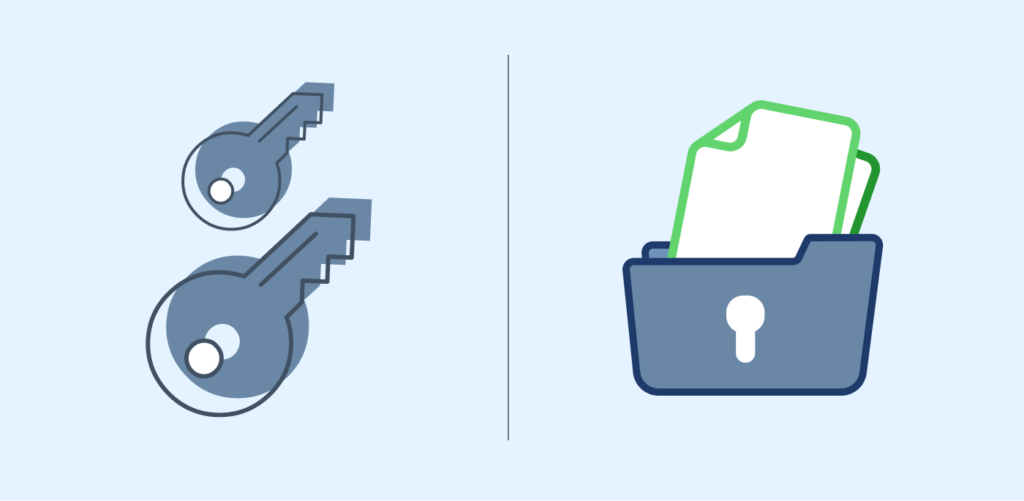
Key management
Effective encryption is all about managing encryption keys correctly. Otherwise, problems may arise. Hackers know this, so they try to obtain an organization’s (or individual’s) keys. Then, accidents could cause you to lose access to your encryption keys. It’s a good practice to have a secure key management system to ensure the encryption keys’ security and availability.
Quantum computing
Quantum computers will drive encryption back to square one if and when they exist. The fast speeds these computers are expected to have will turn the impossible into the trivial. That means they could break current encryption in a heartbeat. This is why some organizations, such as NIST, adopt quantum-resistant algorithms.
What is a brute-force attack?

A brute-force attack in encryption is a method used by attackers to guess the decryption key by systematically trying every possible combination of characters until they find it. With the increasing power of modern computers, these attacks have become faster and more effective, forcing encryption methods to become increasingly complex and robust.
Most modern encryption algorithms can withstand these attacks combined with solid passwords, but weak passwords remain vulnerable. The best defense against brute force attacks combines strong encryption, complex passwords, and additional security measures like rate limiting and account lockouts.
Implementing encryption: Strategies and approaches
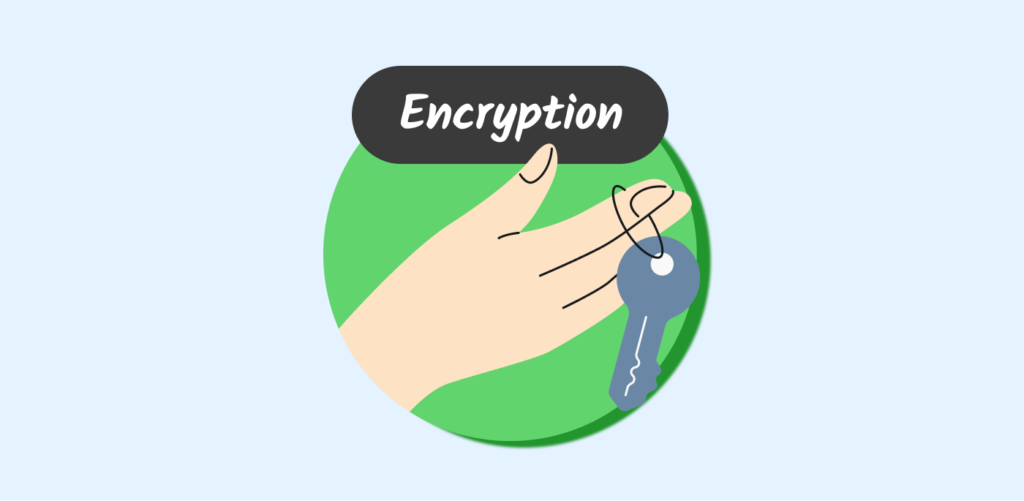
Organizations employ various strategies to encrypt data, depending on their specific needs, environments, and the sensitivity of the information they handle. Some common approaches include:
- Bring Your Own Encryption (BYOE): A cloud security model that allows each client to use their preferred encryption software and manage their own keys.
- Cloud Storage Encryption: Its providers offer encryption services that encrypt data before cloud storage. Customers must familiarize themselves with the provider’s encryption policies and key management procedures.
- Column-Level Encryption: A database encryption approach where all cells in a specific column share the same password for access, reading, and writing.
- Deniable Encryption: A cryptographic technique that allows encrypted data to be decrypted in multiple ways, depending on the decryption key used. It is sometimes employed for misinformation.
- Encryption as a Service: It enables cloud customers to leverage encryption security without managing it themselves, addressing compliance concerns and protecting data in multi-tenant environments.
- End-to-End Encryption (E2EE): It ensures interceptors can’t read the stream exchanged between two users. The encryption happens at each end (hence the name).
- Full-Disk Encryption (FDE): Hardware-level encryption that automatically encrypts data on a storage drive, rendering it inaccessible without the “magic” key, even if the drive migrates elsewhere.
- Field-Level Encryption: It enables encryption of specific elements in a form, such as credit card numbers, Social Security numbers, or sensitive personal information.
- Homomorphic Encryption: Creates ciphertext that can be analyzed and processed as if it were still in its original form, allowing complex mathematical work while keeping everything safe.
- HTTPS: It encrypts web traffic by combining HTTP and TLS, requiring the installation of a public key certificate on the web server.
- Link-Level Encryption: Encrypts data when it leaves the host, decrypts it at the next host or relay point and re-encrypts it before sending it to the next link, with each link potentially using different keys or algorithms.
- Network-Level Encryption: A set of open standards that create a framework for private communication over IP networks.
- Quantum Cryptography: Relies on quantum physics to protect data, leveraging the Heisenberg uncertainty principle to prevent data copying and detect any attempts to access or copy the encoded data.
By carefully selecting and implementing the appropriate encryption strategies, organizations can effectively safeguard their sensitive data and maintain the confidentiality of their digital assets.
Cryptographic hash functions: One-way encryption for data integrity

Cryptographic hash functions provide a unique form of encryption that transforms a string of characters into a fixed-length value or key, known as a hash, representing the original string. Hashing plays a crucial role in ensuring data integrity, as even the slightest modification to the original message significantly changes the resulting hash.
Unlike other encryption methods, hash functions are considered one-way encryption because the keys are not shared, and the information required to reverse the encryption is not present in the output. It is computationally impossible to reconstruct the original message from the hash value alone.
To be considered adequate, a cryptographic hash function must possess the following essential characteristics:
- Computationally Efficient: The hash function should be easy to calculate, allowing for quick generation of hash values.
- Deterministic: Given the same input, the hash function must reliably produce the same output every time.
- Preimage-Resistant: The hash output should not reveal any information about the original input, making it incredibly difficult to determine the input from the output.
- Collision-Resistant: Two different input strings should be extremely unlikely to produce the same hash value, minimizing the risk of collisions.
Some of the most widely used hashing algorithms include the Secure Hash Algorithms (SHA) family, such as SHA-256 and SHA-3, and the Message Digest Algorithm 5 (MD5). However, the latter has been found to have vulnerabilities and is no longer recommended for secure applications.
Cryptographic hash functions have numerous applications, including password storage, digital signatures, file integrity verification, and blockchain technology. By providing a secure, one-way data transformation, hash functions play a vital role in maintaining the integrity and confidentiality of sensitive information in various digital systems.
Breaking encryption: Methods and challenges

Attackers employ various methods to break encryption and gain access to the protected data. The most straightforward approach is a brute force attack, which involves trying every possible decryption key until the correct one is found. The key’s size determines the feasibility of this method, as longer keys result in a larger number of possible combinations, making the attack more time-consuming and resource-intensive.
Encryption strength is directly proportional to key size, but as the key size increases, so do the computational resources required to perform the encryption and decryption processes. This challenges legitimate users and attackers, as stronger encryption demands more processing power and time.
In addition to brute force attacks, attackers may employ alternative methods to break encryption, such as side-channel attacks. These attacks do not target the cipher itself but instead focus on exploiting the indirect effects of its implementation, such as errors in execution or system design. By measuring or manipulating these side effects, attackers can gain insights into the encryption process and use that information to crack the cipher.
Cryptanalysis is another approach to breaking encryption, which involves analyzing the cipher to identify weaknesses that can be exploited with less complexity than a brute-force attack. The success of this method depends on the inherent flaws in the cipher itself. If the cipher is poorly designed or implemented, it may be easier for attackers to find and exploit vulnerabilities.
In some cases, external forces, such as government agencies, may intentionally weaken encryption standards.
As encryption methods evolve and improve, so do attackers’ breaking techniques. The ongoing battle between encryption developers and those seeking to circumvent encryption highlights the importance of using robust and well-established encryption standards. It also emphysizes to regularly update encryption software to address newly discovered vulnerabilities.
Organizations and individuals can better protect their sensitive data from unauthorized access by staying informed about the latest developments in encryption technology and best practices.
Best tools for data encryption

With a wide range of options available, it can be challenging to determine which tools best suit your needs. Here are some of the top tools for data encryption:
- VeraCrypt: An open-source, cross-platform encryption tool that provides on-the-fly encryption for files, folders, and entire drives. VeraCrypt offers high security and supports various encryption algorithms, including AES, Serpent, and Twofish.
- AxCrypt: A user-friendly encryption software that integrates seamlessly with Windows, allowing users to encrypt files and folders with a simple right-click. AxCrypt uses AES-256 encryption and supports secure file sharing and collaboration.
- BitLocker: A full-disk encryption feature built into Windows 10 Pro, Enterprise, and Education editions. BitLocker encrypts entire drives, protecting data from unauthorized access, even if the computer gets lost or stolen.
- FileVault: A full-disk encryption tool for macOS that uses XTS-AES-128 encryption to secure data on Mac computers. FileVault is integrated into macOS and can be easily enabled through the Security & Privacy settings.
- LUKS (Linux Unified Key Setup): A disk encryption specification for Linux provides a standardized approach to encrypting disk partitions. Many Linux distributions support LUKS and you can use it with encryption tools like dm-crypt.
- GnuPG (GNU Privacy Guard): A powerful open-source encryption tool that provides file and email encryption. GnuPG uses public-key cryptography and supports various encryption algorithms, making it a versatile choice for securing sensitive data.
- Boxcryptor: A cloud encryption solution that integrates with popular cloud storage providers like Dropbox, Google Drive, and OneDrive. Boxcryptor encrypts files before uploading them to the cloud, ensuring that data remains secure even if the cloud provider’s security is compromised.
- Cryptomator: An open-source, client-side encryption tool for cloud storage. Cryptomator creates secure vaults for storing encrypted files and syncs them with cloud storage providers, making it easy to protect data across multiple devices.
- VPNs: They are the most widely used source to protect your online privacy. A VPN creates a secure tunnel and routes your traffic through it. The tunnel encrypts your internet traffic and protects your privacy from prying eyes and cyberattackers.
When selecting an encryption tool, consider factors such as ease of use, cross-platform compatibility, integration with existing systems, and the level of security provided. It is essential to choose well-established, trusted tools that have undergone thorough security audits and are regularly updated to address any discovered vulnerabilities.
By using the appropriate encryption tools and following best practices for key management and data handling, individuals and organizations can significantly reduce the risk of unauthorized access to their sensitive information.
How does encryption secure your online browsing?

Browsing the web works because you are constantly exchanging information with web servers. And yes, that includes sending them your information. The best websites use a TLS (Transport Layer Security) encryption protocol to protect that exchange.
TLS scrambles the information exchange between your browser and your visited website’s server so that if a hacker manages to intercept the stream, it will get just a bunch of gibberish. With the key, they can understand everything about the exchange. Otherwise, they’re out in the cold. TLS is fundamental for websites that handle information like credit card details or payroll systems. Still, it’s slowly becoming standard in every type of site.
How can you tell if a website is using TLS encryption? Look for two key indicators in your web browser’s address bar: a padlock icon and the letter “s” after the “http” prefix. When you see “https://” instead of just “http://”, the site is secured with a TLS certificate, and your connection to that site is encrypted.
Encryption is a good idea for sure, but it can be more than that. Some workplaces enforce robust security protocols that include it to keep the organization safe. Regulations require some industries to ensure the security of their information.
So, it’s essential to understand encryption and make it a habit, from sticking to TLS-secured websites to adopting encryption in all forms of communication.
Yes, you do need encryption

The importance of encryption cannot be overstated. Whether you’re a large financial institution safeguarding millions of sensitive documents or sharing personal information with a friend, encrypting your data is crucial in protecting yourself from cyber threats.
Digital privacy matters
Your privacy protection is one of the main reasons you should adopt encryption online. This means ensuring that your data will be available only to those you intend to have it. Everybody else shouldn’t even know it’s there. Privacy is even more critical when you are talking about financial details, health records, or private conversations.
Your email exchanges should be through encrypted connections, or you can encrypt each email you send. Most email services offer encryption options. Have a look at your provider’s settings and ensure encryption is enabled. It’s more important if you use a web browser for emails.
The growing threat of cybercrime
Cybercrime is now a massive global industry. More than three-quarters of cyberattacks start with an email. Everything you do online, from sending an email to watching a YouTube video, can leave you exposed and vulnerable to cybercriminals.
The internet is excellent, but it’s an overly hostile place. Encryption is the armor that can keep you safe. Suppose the criminals can get nothing on you except for gibberish (which is what encryption will do). Your chances of becoming a new victim are reduced significantly in that case.
Compliance with legal regulations
So far, we’ve talked about encryption as a good idea, a best practice you should adopt to protect yourself. Well, sometimes it’s not optional but a legal requirement. Some industries are regulated, so encrypting their data is mandatory. What industries are those, we hear you ask? These ones:
- The Health Insurance Portability and Accountability Act (HIPAA) requires healthcare providers to encrypt patients’ personal health information.
- Educational institutions must follow the Family Education Rights and Privacy Act (FERPA) and encrypt student records.
- Retailers are bound by the Fair Credit Practices Act (FCPA) and other laws to encrypt customers’ financial information, such as credit card numbers and billing addresses.
Encryption allows organizations to comply with the regulatory standards they are supposed to meet. If you’re in one of these industries, encryption must be a legal requirement.
The double-edged sword: How scammers exploit encryption for cybercrime

Every powerful tool can become a weapon in the wrong hands, and encryption is a very potent one. Yes, the idea is to have it protect your data, but a hacker can use it to turn your data into a hostage. Targeted ransomware attacks are an example.
In such an attack, the criminal deploys harmful software that encrypts the data you hold in your computer or some other device. As the process advances it will take away your access to the information. If you pay a ransom, the criminal will then offer you the decryption key. The idea, of course, is to monetize the need that you (or your organization) have to keep your critical data available.
High-profile ransomware attacks have made the headlines in recent years, but do not deceive yourself. This can happen to anybody, not just to large organizations or corporations. And yes, that means you or your business. Nobody is safe.
How to keep yourself safe?

There is plenty you can do to keep your data safe if you adopt a few simple measures:
- Install reputable security software on all your devices, including your smartphone, and ensure it remains updated.
- Regularly update your operating system and other software when new versions become available. Developers often release updates to patch newly discovered security vulnerabilities.
- Exercise caution when opening email attachments. Email is a primary vector for delivering ransomware. If you cannot verify the sender’s identity, do not click on any links or open attachments, and mark the message as spam.
- Be particularly cautious of email attachments that prompt you to enable macros to view the content. Enabling macros can allow macro malware to infect multiple files on your system.
- Regularly back up your data to an external hard drive. In a ransomware attack, a recent backup ensures you can restore your files even if they are compromised or lost.
- Consider utilizing cloud storage services. Many cloud platforms maintain previous versions of files, allowing you to “roll back” to an unencrypted version if your data is held for ransom.
- Do not pay the ransom if you fall victim to a ransomware attack. While it may be tempting to pay in hopes of retrieving your files, there is no guarantee that the cybercriminal will honor their word and release your data.
In the case of ransomware attacks, encryption can be used against you. It can cause more harm than good. By taking proactive steps to secure your devices and data, you can enjoy the benefits of encryption while minimizing the risk of falling prey to ransomware scams.
Wrapping things up
In conclusion, encryption is a critical method in the fight against cybercrime and the preservation of digital privacy. Understanding its strengths, limitations, and best practices enables us to make informed decisions about securing sensitive information in an increasingly connected world. As we navigate the ever-evolving landscape of cybersecurity, one thing remains clear: encryption will continue to play a central role in shaping the future of digital security.
FAQs
Encryption is a two-way process that allows data to be scrambled and decrypted back to its original form with the appropriate key. Hashing, on the other hand, is a one-way process that generates a fixed-size output (hash) from an input, and it is not possible to reverse the process to obtain the original input.
Some widely used encryption algorithms include AES (Advanced Encryption Standard), RSA (Rivest-Shamir-Adleman), Twofish, and Elliptic Curve Cryptography (ECC). Each algorithm has strengths and weaknesses; the choice depends on the specific security requirements and use case.
End-to-end encryption (E2EE) is a secure communication method where only the communicating parties can read the messages. The data is encrypted on the sender’s device and can only be decrypted by the intended recipient, ensuring no intermediaries can access the information.
You can encrypt your emails using encryption tools like PGP (Pretty Good Privacy) or S/MIME (Secure/Multipurpose Internet Mail Extensions). These tools allow you to encrypt the contents of your emails and ensure that only the intended recipient can read them.
Full-disk encryption (FDE) encrypts all the data on a storage drive, including the operating system, applications, and files. It ensures that all the drive’s contents are secure and inaccessible without the proper authentication key, even if the device is lost or stolen.
While encryption significantly enhances data security, no encryption method is entirely hack-proof. However, the encryption algorithm’s strength, the encryption key’s length, and the key management process’s security all make it extremely difficult and time-consuming for hackers to break the encryption.




