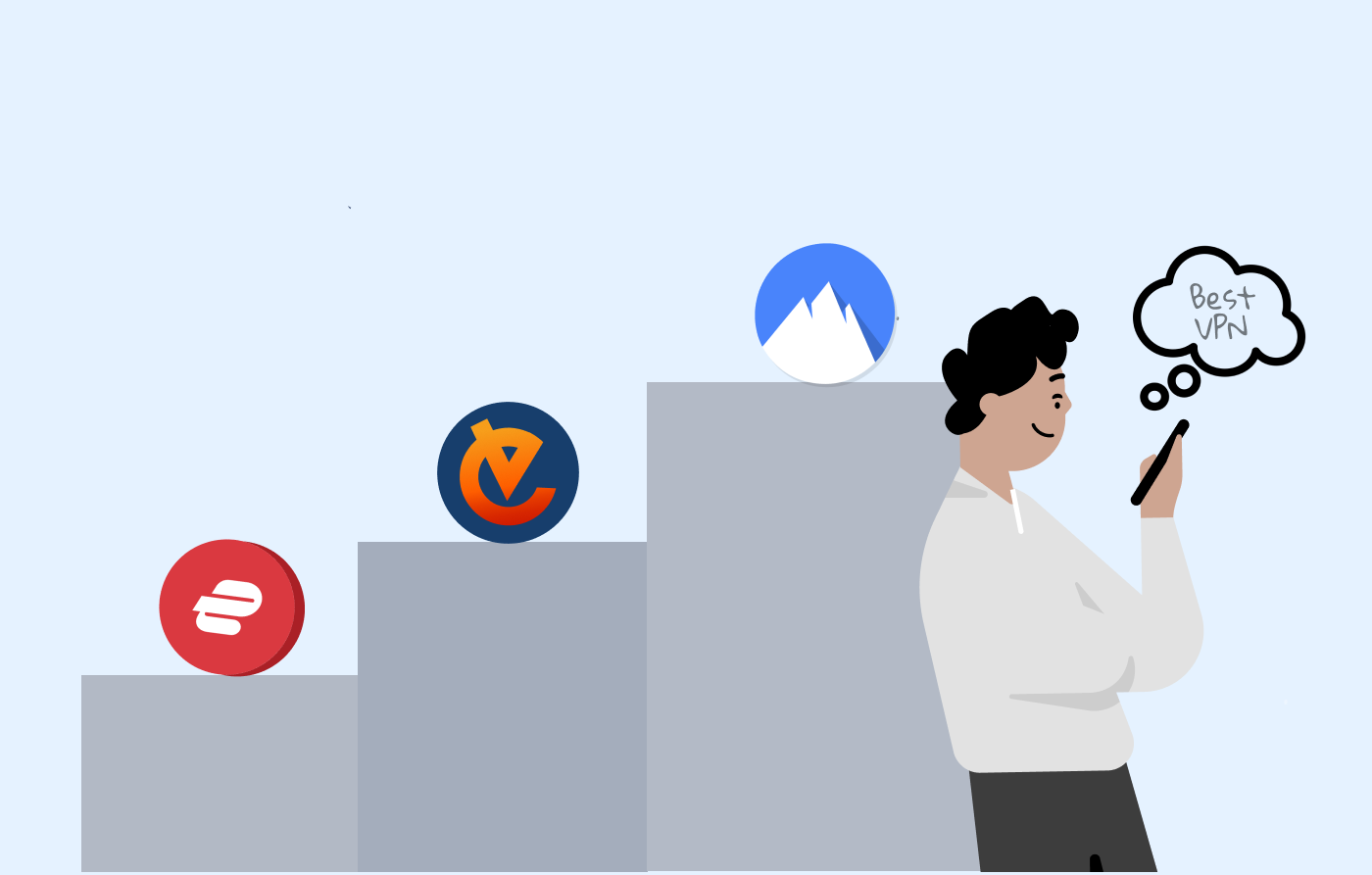-
This freemium video editing app offers beginner and professional users powerful tools, creative effects, and easy sharing.
-
You can use a VPN to protect your CapCut web traffic and access region-locked features.
-
We recommend using a reliable and tested VPN like NordVPN for a safe and private editing experience.
CapCut is the go-to video editing software for many. But what happens if you are traveling or in a country (India, Taiwan, etc.) where it is not available? Suddenly, that cool template you just saw on TikTok is now out of reach. Talk about a frustrating digital dead-end.
But don’t worry. A good CapCut VPN can be your best editing partner. It is not just about the access; it is about the security and smooth performance, too. However, not every VPN (especially the free ones) performs well with software like CapCut. Some will flop when it matters most.
We’ve tested dozens of VPN services to find those that reliably work with CapCut. Whether you need a free download, an iOS app, or are accessing from a restricted region such as India, our guide cuts through the noise to present the 5 best VPNs for CapCut today.
Best VPNs for CapCut – Quick list
| VPN NAME | WHAT MAKES IT SO AMAZING? |
|---|---|
|
|
NordVPNThe all-around champion. Top-of-the-line security meets incredible speed, making it excellent for downloading and streaming purposes. |
|
|
ExpressVPNThe speed king. Insanely fast connection times and rock-solid reliability for a buffer-free editing experience. |
|
|
SurfsharkExperts call it a budget beast. Protect every device in your house without costing you an arm and a leg. |
|
|
Proton VPNThe best free option. Offers a truly reliable free plan with unlimited data to download and use CapCut. |
|
|
Total VPNThe upcoming star. A simple, effective, and affordable VPN that is able to get the CapCut job done. |
Why do you need a VPN for CapCut?
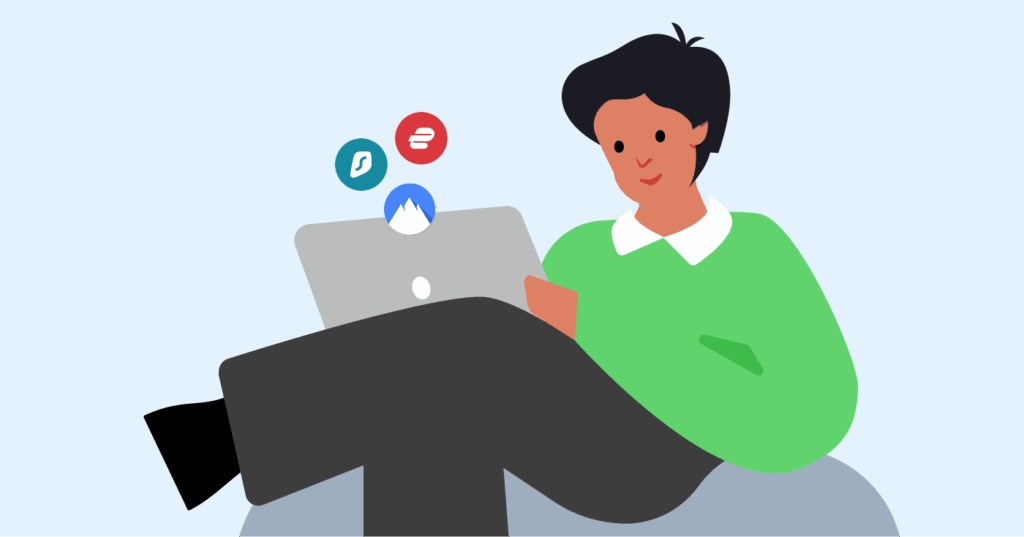
Ok, let’s be real. You just want to edit your videos. So why are we talking about VPNs? It’s simpler than you think.
The main reason is access. CapCut just isn’t available everywhere! It’s banned in India, for example. A VPN solves that in a minute or two. How does it do that? It gives you a different IP address. That new IP address is similar to your mailing address, but it’s digital.
When you connect to a U.S. server, you get a U.S. address. It confuses the app store. Suddenly, it thinks you are in America, and you can then download CapCut for free! This would work if you’re downloading the CapCut APK or CapCut iOS versions.
Now, it’s not just about downloading the app. Your safety is important too.
Your internet service provider (ISP) can see everything you do. That includes when you use a banned app like CapCut. A VPN allows your data to pass through a private tunnel. This hides your online activity from your ISP. A VPN takes away some (if not all) of your threat level, because you don’t want to deal with repercussions.
A good CapCut VPN also protects you from data collection. It encrypts your connection, and this will protect your personal data. You can use those great templates safely.
So in summary, a VPN does two things:
- Unblocks CapCut in India and anywhere else.
- Protects your privacy while you create.
That’s security and freedom all in one. It’s basically a must-have tool for video editing today.
Top VPNs for CapCut – Detailed list

We didn’t just make these names up. We put them to the test for speed, security, and their overall ability to consistently unblock CapCut and access its content library:
1. NordVPN
Features
-
Dark web monitor
-
DNS filter
-
Kill switch
-
Meshnet
-
Ad-blocker
Pros and Cons
- Offer multiple Australian servers
- Unblocks all Netflix libraries
- Excellent security and privacy
- Desktop app has a steep learning curve
NordVPN is consistently a top choice for a reason. It’s the ultimate all-rounder—it’s powerful, reliable, and has lots of features. If you are searching for the top VPNs for CapCut in India, NordVPN is your best buddy.
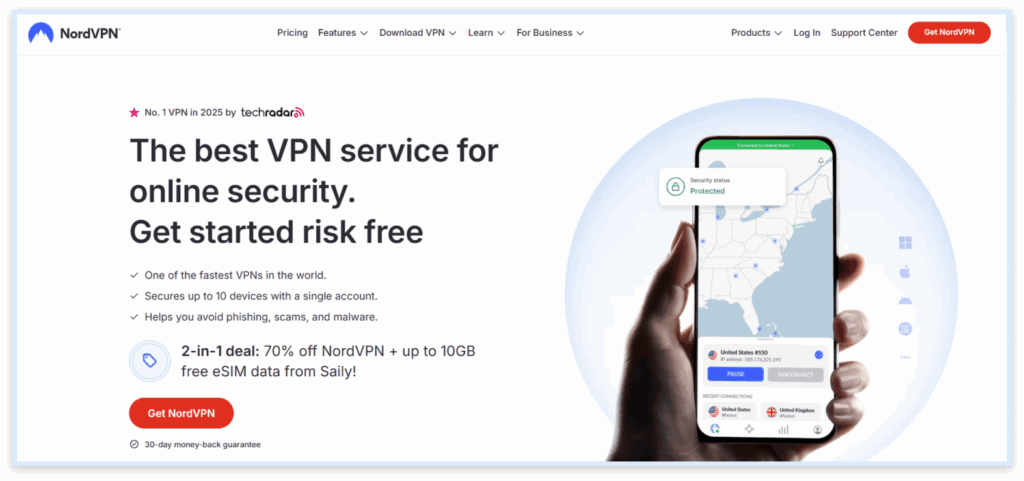
With thousands of servers to choose from, you’ll have access to a fast connection for downloading CapCut and using its templates, whatever you need. It uses NordLynx for faster speed and improved privacy, and solid encryption (AES 256) for better security.
The VPN offers Threat Protection blocks harmful ads and websites. When downloading CapCut APK from a third party it adds essential security from questionable downloads.
2. ExpressVPN
Features
-
IP/DNS Leak protection
-
Over 3.000 servers in 100+ countries
-
8 simultaneous connections
-
24/7 reliable live chat
-
P2P optimized servers
Pros and Cons
- Unblocks all popular streaming platforms
- Great speed results for lag-free streaming
- 30-day money-back guarantee
- Feature-light
If speed is your top priority (and it should be for video editing), and you want a buffer-free experience downloading massive video templates, then ExpressVPN is the winner.
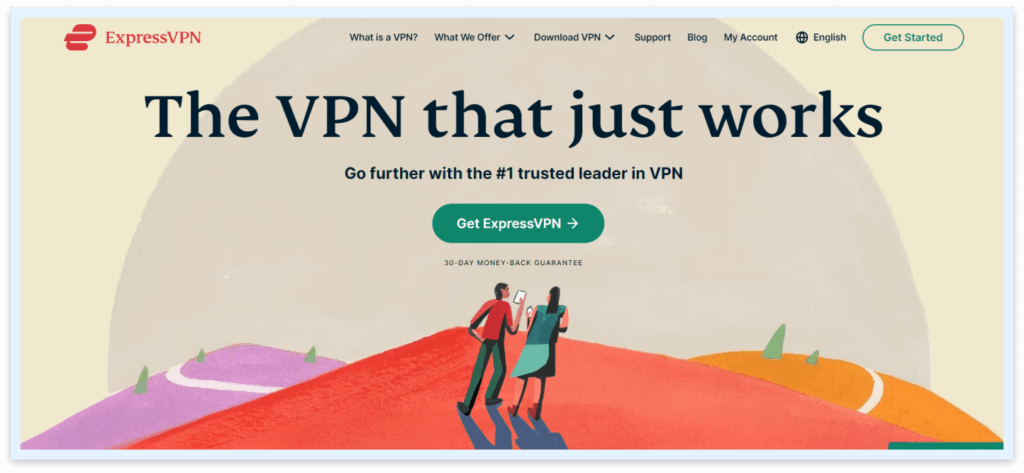
The VPN’s proprietary Lightway protocol is built for performance. So connection speeds remain high with little to no loss of speed while protecting your connection. This means you can download the CapCut app and large video templates, and export your high-resolution videos with no annoying lag.
The VPN compatible with all major platforms, including Windows, Mac, iOS, Android, Linux, and routers. There is also a dedicated app for the Amazon Fire TV Stick.
3. Surfshark
Features
-
Camouflage mode
-
Offers a kill switch for additional protection
-
Unlimited simultaneous connections
-
Dedicated IP
-
MultiHop
Pros and Cons
- Can unblock all major streaming platforms
- Supports torrenting and P2P file-sharing
- Unlimited simultaneous connections
- Extra features come with an extra subscription
Surfshark is one of the best VPNs for CapCut that offers fast and stable connections that make video editing and uploading smooth without interruptions. It’s especially great for bypassing geo-restrictions, allowing you to access CapCut’s region-locked effects, music, and filters from anywhere.
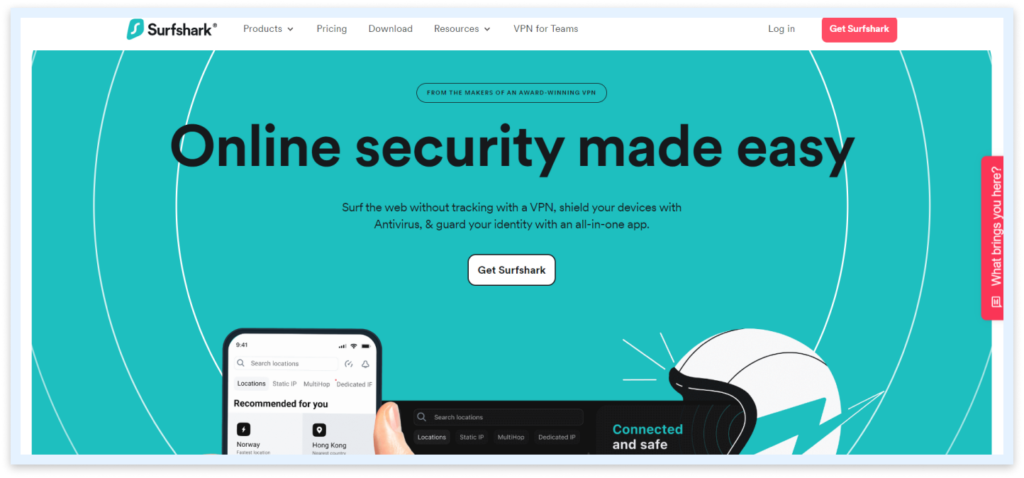
On a budget? Surfshark is a really great deal! One subscription means you can use Surfshark on an unlimited number of devices, so you can be protected on your phone, tablet, and laptop all at once. It is a fast and solid service that does more than its size would suggest.
Not having to think about protecting everything you own with the VPN at the same time.
4. Proton VPN
Features
-
IP/DNS leak protection
-
No-logs
-
Kill switch
-
Tor over VPN
-
NetShield
Pros and Cons
- Fast servers
- Great for beginners
- Customer support is impressive
- Premium costs more than its competition
Some people are looking for a truly free option, so we know that most free VPNs are terrible (most are slow, limited, and insecure). Proton VPN is the glorious exception. It is one of the best free VPNs for CapCut free download.
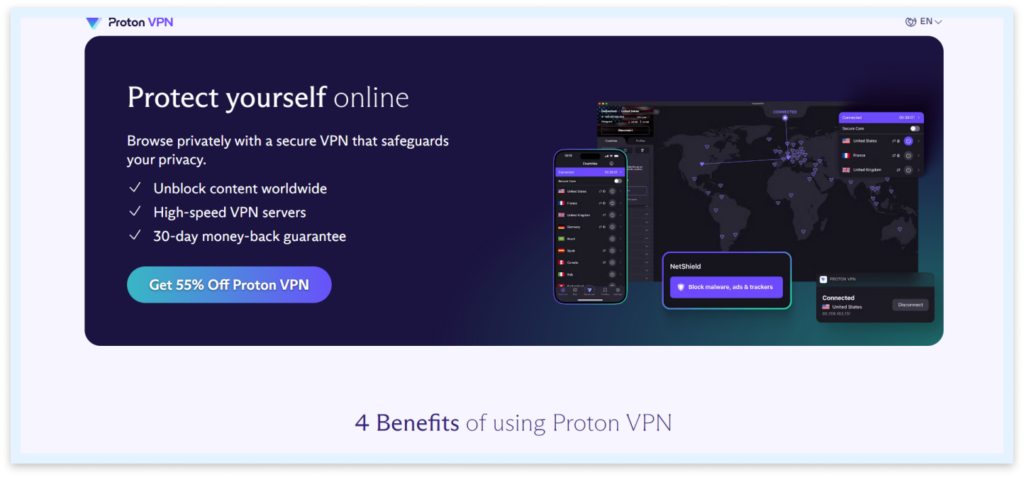
Its free plan is from a reputable company, provides unlimited data, and is secure enough that you can download CapCut without worrying!
The free plan provides unlimited data. Unlike other free VPNs that may cap your usage, with Proton VPN, you can download the full CapCut app and use it without worrying about reaching a limit in the middle of your download.
5. Total VPN
Features
-
Military-grade AES 256-bit encryption
-
Kill switch
-
Port forwarding features
-
Stealth VPN
-
Robust VPN protocols
Pros and Cons
- Great for torrenting
- Adheres to a solid no-logs policy
- Impressive speed
- Smaller server network
Total VPN is a new kid on the block and is quickly growing. It’s a no-nonsense VPN that focuses on the basics security, speed and access. Great if you want something simple and affordable.
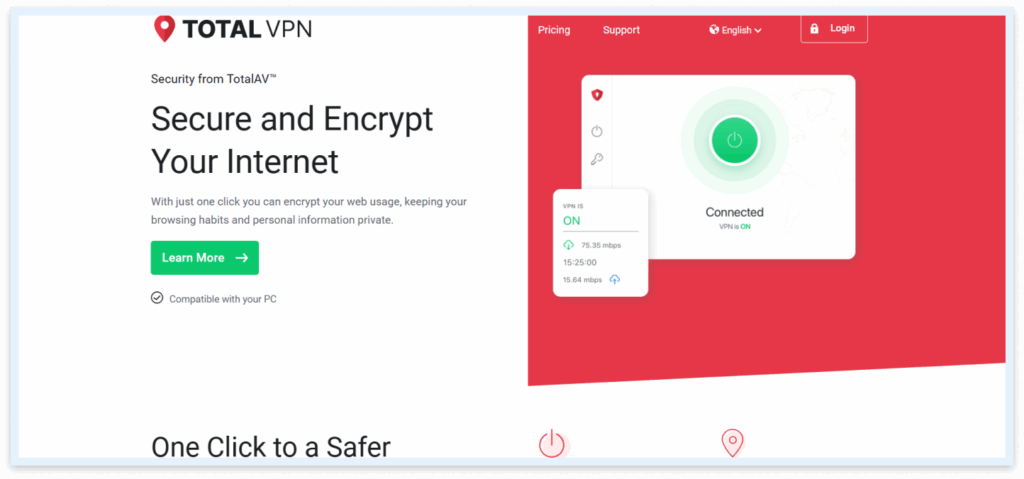
The VPN offers multiple added features, like Ad-Blocker. This feature helps create a cleaner and safer browsing experience when you’re searching for CapCut tutorials or templates online, blocking ads and pop-ups.
Best VPNs for CapCut – Comparison chart
Choosing the perfect VPN that matches your needs is much easier when you can see them side-by-side. This table breaks down the key specs to help you decide which one to go for.
| Feature | NordVPN | ExpressVPN | Surfshark | Proton VPN | Total VPN |
|---|---|---|---|---|---|
| Our rating | 4.6 | 4.2 | 4.1 | 4.0 | 3.9 |
| Avg. speed | Very Fast | Fastest | Fast | Medium | Fast |
| Unblocking success | 95% | 86% | 88% | 87% (higher on paid plan) | 88% |
| Server count | 8,000+ | 3000+ | 3200+ | 3 Free Servers. 12000+ (paid version) | 100+ |
| US server locations | 20 | 15 | 22 | 17 | 24 |
| Free tier | No | No | No | Yes | No |
| Simultaneous connections | 10 | 8 | Unlimited | 10 (only 1 on free version) | 5 |
| Best for | Security & Speed | Reliability & Speed | Value & Families | Free Access & Privacy | Simplicity |
| Pricing (2-years) | $3.39/month | $4.99/month | $1.99/month | Free plan ($0) Paid plan starting $4.49/month | $99/year |
Just a quick note: All five VPNs have blazing-fast speeds — perfect for downloading CapCut and uploading your videos. What you will find when looking at the table are the notable differences that set each VPN apart, like NordVPN’s comparatively superior security or ExpressVPN’s incredible value.
How we picked the best VPNs for CapCut
With the market teeming with dozens upon dozens of services, finding the right VPN can be stressful. We get it. You want to install CapCut and start editing. So how did we decide which were the best VPNs for CapCut? We did the hard work for you.
We scored every service against a strict checklist. Our focus was on finding the features that CapCut users most value. Our goal was simple. Find VPNs that are powerful, safe, and easy to use.
Here is a sampling of the factors we deemed most critical:
- Unblocking ability: This is the top priority. A good VPN must be able to unlock CapCut wherever you are. We favored service with extensive networks of servers, especially with a variety of options from the United States and Europe.
- Strong security: Your privacy is a top priority. We only chose VPNs with the best AES-256-bit encryption. They should also have a reliable kill switch. This is very important to prevent data leakage if your connection drops.
- Strict no logs policy: We trust VPNs that show that they do not track you when you are online. We prefer those who use an audited no-logs policy. Some VPN providers even use RAM servers; this means your data is deleted after each session.
- Blazing-fast speeds: No one wants to see that annoying buffering. Slow speeds can interrupt your creative flow. So, we tested for performance capabilities to ensure the VPNs can consistently deliver smooth performance. This will ensure that you get smooth video uploads and template downloads on CapCut.
- App compatibility: CapCut is available on your mobile phone, tablets, and PC desktops, and so should your VPN. We selected services that have excellent apps for both iOS and Android. Desktop support is essential across Windows and Mac.
You can trust in our selections. We only selected the best VPNs for CapCut download that passed every step of the test. They balance speed, security, and ease of use.
How to unblock CapCut with a VPN
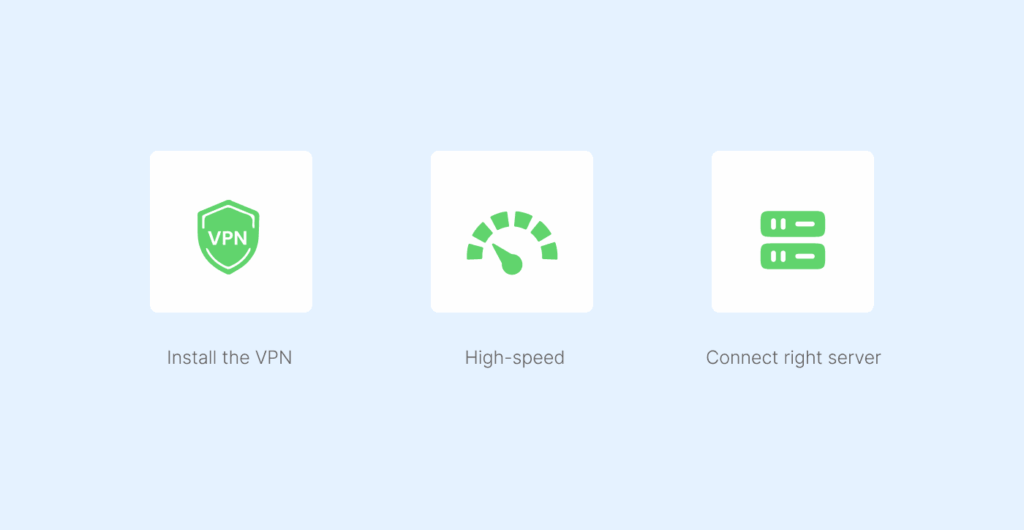
Unblocking CapCut with a VPN is easy. Follow the steps below, and you won’t have any technical troubles:
Step 1: Choose your VPN service
Choose one from our recommended list above. Don’t go with dodgy free VPNs that claim to give you everything but end up delivering nothing.
Step 2: Install the VPN app
Download the official app only from your chosen provider’s website. You don’t want to download the app from some random app store, or you are almost asking for trouble.
Step 3: Connect to the right server
You will need to connect to a server that is in a location that has no ban on CapCut. Canada, Australia, the US, and the UK are generally great locations that consistently allow access.
Step 4: Clear your app data (if needed)
If you opened CapCut before, you would need to clear the app cache and the app data. Why? Because CapCut can sometimes remember the original location you were initially opening the app from.
Step 5: Download or open CapCut
Go to your device’s app store and download CapCut again. Or if still installed, simply launch it. It should be working now, like magic!
Pro-tip: Keep your VPN on when you are using CapCut. From our experience, some users have reported that CapCut would often check their location periodically while using it.
Is the CapCut app safe to use?
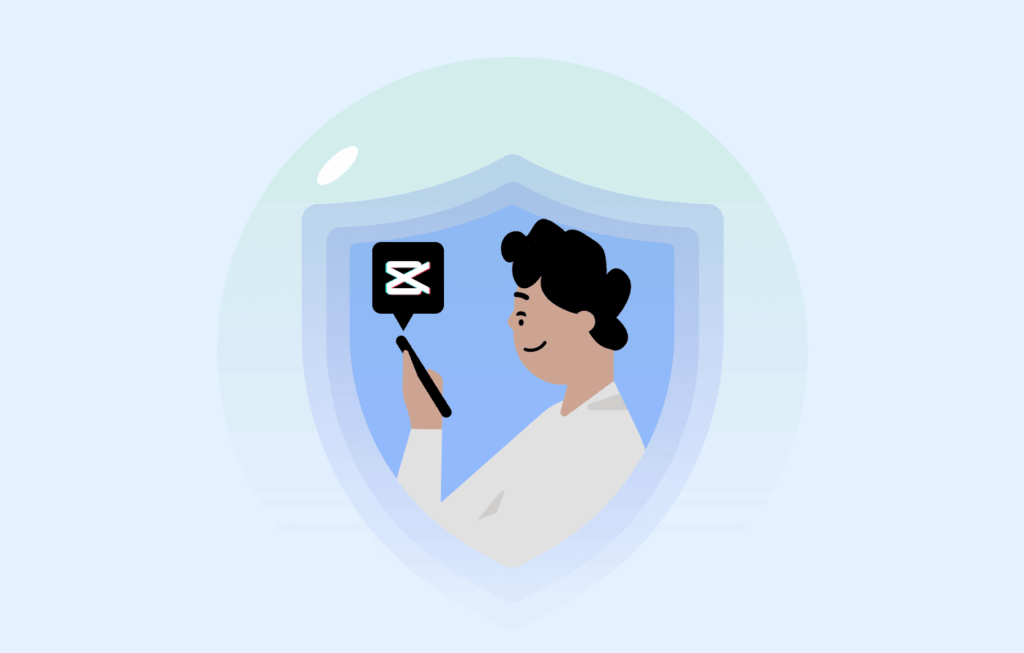
Let’s clear the air. Many people have questioned CapCut’s safety because of its connection to ByteDance, a Chinese company, and data collection practices. Officially, CapCut claims to store data on servers located in the US and Singapore. But of course, if you’re using a free app, you are the product.
Here are the reasons why people are worried about CapCut safety:
- Data collection concerns: Like most apps, CapCut collects data about you. This includes device details, app usage, and content preferences. It’s not necessarily what they collect that has privacy advocates concerned, but where this data might end up.
- Access by government: Some experts worry that Chinese government authorities could have access to user data collected by apps like CapCut. While no one has provided evidence that this is done, the possibility has made privacy advocates uneasy.
- Contents monitoring: CapCut may review uploaded videos for some purposes, including moderation and feature improvement. In other words, your videos may not be private while you’re editing them.
When you use a good VPN to access CapCut, your real location is hidden. Also, your internet traffic is encrypted for added protection. This makes it more difficult for someone to see what you are doing or where you are located.
CapCut should be safe for someone using it casually. But content creators who handle sensitive material should beware of the privacy implications. However, using a good VPN would, to a large extent, reduce those concerns.
Can I use a free VPN with CapCut?

Free VPNs can seem enticing, but they usually create problems rather than solutions. Here are the reasons why most of the free options will create trouble for CapCut users:
- Speed limits end creativity: While the aim of a free VPN may be good, they throttle your speed so severely that your creative process suffers as you endure slow uploading of videos. If you could upload a 5-minute video in 30 minutes, it would kill your creative momentum.
- Data caps cut you off mid-project: Many free VPNs come with a monthly limit on the amount of data you can use. If you hit that data cap as you are finishing up an edit, you’re out of luck until the next month. For professional content creators, this can be a considerable gamble.
- Suspicious privacy policies: Free VPNs usually make money off the user data they collect—many will outright sell your data, while others will show you ads based on your activity, and some will purposely load ads directly in your browsing. This is not quite the level of privacy you are looking for in your editing process.
- Unstable connections or dropouts: Because free VPNs strain their free servers, they can result in very unstable and can frequently drop out and disconnect. Can you think of a worse feeling than losing your work because your VPN dropped out?
- Very Limited Servers: The vast majority of the time, free tiers have extremely limited and few server locations. If those limited servers do not work with CapCut, you are stuck.
- Security risks: Some have been caught bundling malware and adware in their software.
- Poor Performance: The performance is often just terrible. They give you tiny data caps, and won’t be able to unblock CapCut in the first place, because of their many limitations and overworked servers.
Our recommendation
If you want a free option, Proton VPN is the only one we recommend. It is run by a trustworthy team and has an open culture. You get unlimited data, no ads, and no compromise on privacy as well. Proton VPN is the Best free VPN for CapCut in India and any other regions where CapCut is blocked.
We suggest you should just start out with Proton VPN’s free tier as a test. If you need faster speeds or more server options, upgrade to a paid plan. Proton also has a paid plan with a massive server network, and it is affordable to use.
For a few dollars per month, a premium VPN service like NordVPN will give you an experience that is much better and more secure.
Are you planning to use CapCut professionally? Don’t risk your projects using unreliable free services. Invest in a proper VPN from the very start.
Why is CapCut banned in some regions?
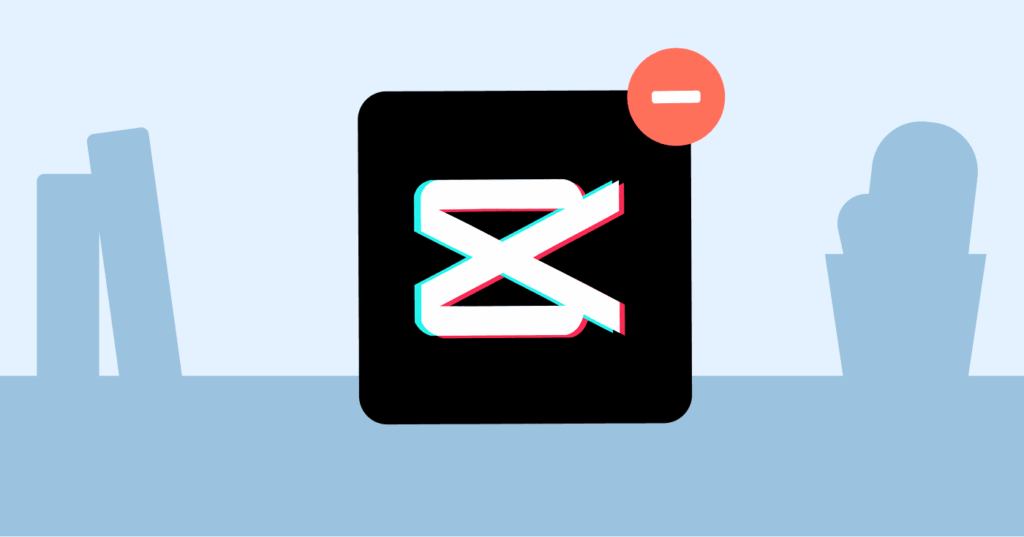
For many creators, it was a surprise. One day, it was there, the next, it was gone in some places. So, what actually happened?
It all comes down to two big problems: data and influence.
CapCut is developed by ByteDance. This is the same parent company that is behind TikTok. Various governments became alarmed and began to see how these applications used consumer data. They then began to worry about the level of data collection that these apps were using and what these apps could potentially share.
Then things took that next step. India was one of the first big countries to act. It banned CapCut based on a specific law, the Information Technology Act of 2000. The purpose was to digitally protect the privacy of its citizens as well as to counter foreign digital influence.
This story is not an old story. The issue is still very much alive.
In 2023, a class-action lawsuit was filed in the U.S. The lawsuit accused CapCut of improperly collecting users’ data without their consent. This increased the scrutiny of the app to the point where some officials even recommended that other countries follow India’s lead.
This is exactly why you need a CapCut VPN. It ensures that you can regain access safely. If you are looking for the Best VPN for CapCut in India, consider any of our top picks. It allows you to create a way around such regional blocks.
Ultimately, the issue comes down to privacy and control. Using a trusted VPN helps you reclaim both. Don’t let geo-blocks stop your creativity. The top VPNs for CapCut provide you with a way to skirt this dilemma easily.
Final word
Don’t let borders slow down your creativity. Getting started on CapCut is easy. A reliable VPN makes it all possible.
The right service can unlock the entire world, and also give you peace of mind while you’re editing. Our favorite is NordVPN due to its balance of speed, privacy, and security. ExpressVPN is also super reliable. Proton VPN offers a great free start.
Just remember that most of the free VPNs can’t keep up. They’re usually slow and unreliable. It’s okay to start with a trusted free option if you need to. You can still upgrade when you are ready for more.
Your creativity deserves a global platform. By using a good VPN, you’ll go from geo-blocks to geo-proof in no time. Just choose one from our list and have it set up in 2-3 minutes.
Then get back to what you do best. Creating great content without restrictions. You’ve got this!
FAQs
Definitely! The process is the same. You’ll first download your chosen VPN app from the Apple App Store. Next, you connect to a server (you can connect to the USA, for example). Afterward, you should be able to search for and download CapCut from the App store. If it’s not showing there right away, try switching your App Store region.
Any of our top picks above (NordVPN, ExpressVPN, Surfshark, etc.) can pass as the best VPNs for CapCut iOS. They all have apps that are compatible with iOS devices and you’ll find them on the App Store.
All the VPNs on our list will work in India. They can help you bypass whatever regional restrictions are stopping you from accessing the full global repository of templates. NordVPN and ExpressVPN both have excellent, strong and reliable server presence in this region and should provide excellent stability.
When you use a reputable paid VPN, it enhances your security by encryption and hiding your IP address. However, security risks lie in using untrustworthy free VPNs, as they may log your data or have malware. Use one of the names you can trust on our list, and you’ll be a whole lot safer than using anyone.
A good quality VPN may add some latency, but will have little to no impact on CapCut’s performance. NordVPN and ExpressVPN are two reliable and fast VPN’s, and users have reported little to no slowdown to their video editing performance while using them.
If speed is an issue for you, stay away from free VPN’s as they often throttle connections to persuade users to pay for premium service.
Using a VPN is legal (for now) in the majority of countries, including the United States, the United Kingdom, Canada, and most of Europe. However, there are countries, such as China and Russia, that prohibit the use of VPNs. Always check your local laws and policies before using a VPN.
Using a VPN to access geo-blocked content is a legal grey area; however, using one for personal privacy protection is generally accepted across the board.
Absolutely! The VPN’s we recommend work with streaming services like Netflix, other social media apps, or any other geo-locked app. It is even more cost effective to pay for one good VPN service that can accommodate all of your app needs rather than several specialized services.
The top VPNs for a safe CapCut APK download are NordVPN and Surfshark. NordVPN has excellent security features, including Threat Protection, which blocks harmful ads when visiting download sites. Surfshark is a great value option and gives unlimited connections, making it a great option for securing all of your devices.
Yes, you should keep your VPN on while using CapCut. Some users report that CapCut checks your location periodically, especially if you are accessing the cloud features or downloading new templates. Disconnecting while your session is happening may interrupt access.
Most quality VPNs come with a kill switch feature that prohibits internet activity if your VPN disconnects suddenly. The kill switch protects your privacy, but may interrupt any session you may be having in CapCut. You can prevent this by enabling automatic reconnection in the VPN settings.