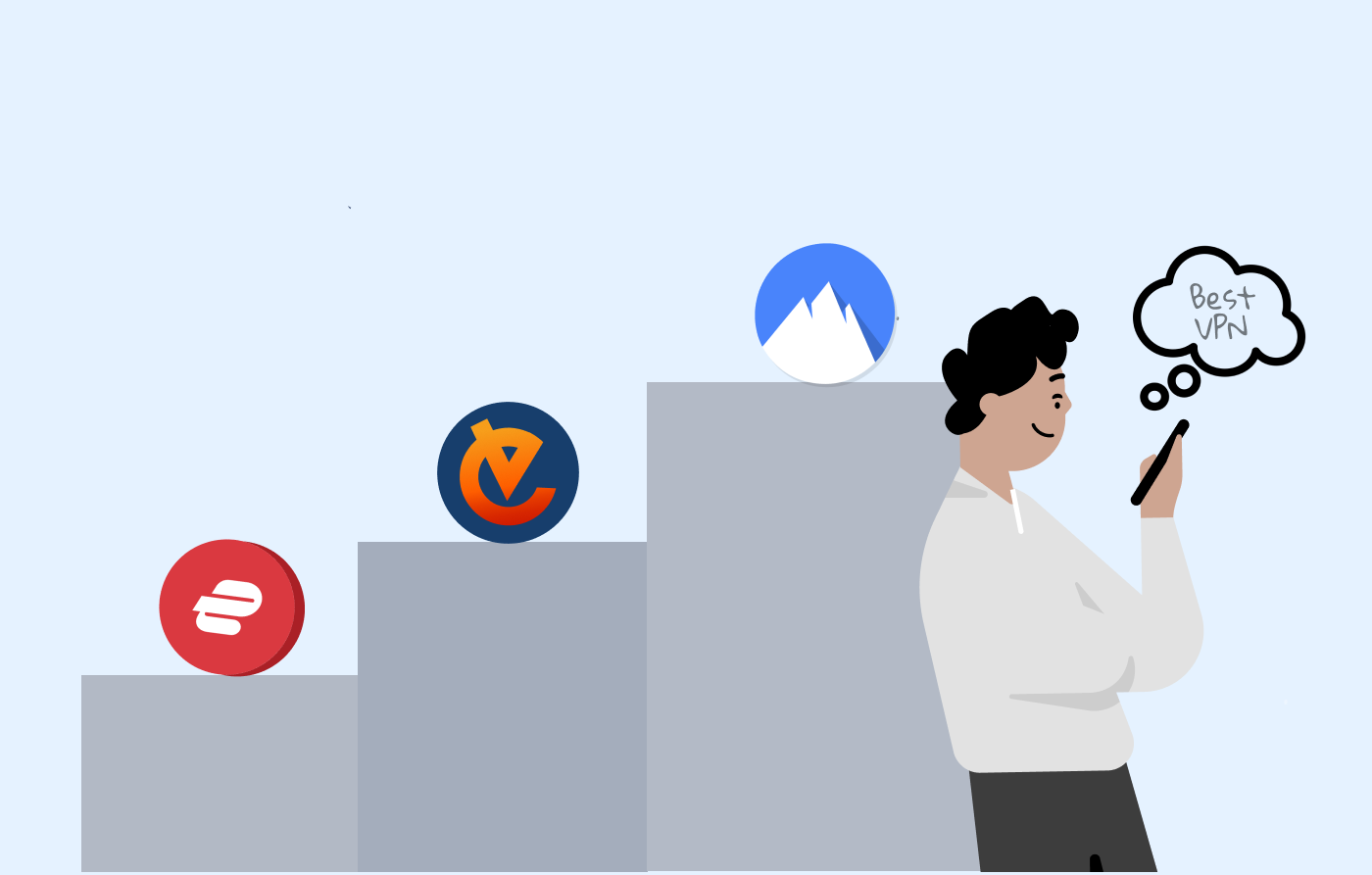-
The Amazon FireStick is a streaming device that allows you access a wide range of streaming platforms like Netflix, BBC iPlayer and Amazon Prime Video.
-
Using the FireStick to access so many local and foreign platforms can expose you to unwanted snooping or cyber threats.
-
We recommend using a reliable Firestick VPN like NordVPN for a safe and private streaming experience.

On its own, the FireStick is a brilliant device capable of transforming your TV into a smart TV. It allows you access way more streaming platforms than you’d get, like a package deal. But with that much access, the risk of exposure increases.
Your streaming can be hampered due to ISP throttling. They can also carry out surveillance on your data — and that’s before you consider data theft by cybercriminals.
In this guide, we will explore the best VPNs for FireStick in 2026, as compiled by us after extensive testing. The list contains seven premium VPNs and three free VPNs, so there’s something for everyone, regardless of your need or budget.
Best VPNs for FireStick to use in 2026 — Quick list
| VPN NAME | WHAT MAKES IT SO AMAZING? |
|---|---|
|
|
NordVPNOur top choice VPN for FireStick, with strong security and a large server network. |
|
|
ExtremeVPNOffers many US servers and a simple setup process for the FireStick. |
|
|
SurfsharkThe most affordable VPN option with premium features and unlimited device connections. |
|
|
ExpressVPNFeatures high speed servers for streaming, gaming, and torrenting. |
|
|
Private Internet AccessOffers a privacy-friendly VPN option by allowing users to customize their security settings. |
|
|
IPVanishA beginner-friendly VPN for FireStick users that balances security and speed. |
|
|
CyberGhostBest option for optimized servers, with a 45-day money-back guarantee. |

|
WindscribeFree VPN with reliable features and unlimited connections. |
|
|
Hotspot ShieldOptimizes security and speed, while featuring a special FireStick app. |
|
|
Proton VPNOpen source VPN with many server connections and no data cap. |
Best Firestick VPNs in 2026 — Comparison table
| VPN | Starting price | Fire TV Stick app | Servers | Streaming | Simultaneous connections | Compatibility |
|---|---|---|---|---|---|---|
| NordVPN | $2.99 | Yes | Over 8,000 servers in 120+ countries | Hulu, Netflix, Amazon Prime Video, Max | 10 | Windows, Linux, Mac, iOS, Android |
| ExtremeVPN | $3.29 | 6,500+ servers in over 78 countries | Hulu, Netflix, Amazon Prime Video, Max | 10 | Windows, Linux, Mac, iOS, Android | |
| Surfshark | $2.19 | Yes | 3,200+ servers in 100 countries | Hulu, Netflix, Amazon Prime Video, Max | Unlimited | Windows, Linux, Mac, iOS, Android |
| ExpressVPN | $6.67 | Yes | 3,000 VPN servers in 105 countries | Hulu, Netflix, Amazon Prime Video, Max | 8 | Windows, Linux, Mac, iOS, Android |
| Private Internet Access | $2.03 | Yes | 35,000 available servers in 91 countries | Hulu, Netflix, Amazon Prime Video, Max | Unlimited | Windows, Linux, Mac, iOS, Android |
| IPVanish | $2.19 | Yes | 2,000+ servers in 90+ locations | Hulu, Netflix, Amazon Prime Video, Max | Unlimited | Windows, Mac, iOS, Android |
| CyberGhost | $2.03 | Yes | 11,500+ servers in 100 countries | Hulu, Netflix, Amazon Prime Video, Max | 7 | Windows, Linux, Mac, iOS, Android |
| Windscribe | Free | Yes | Servers in over 69 countries and 134 cities | UK Netflix, and BBC iPlayer | Unlimited | Windows, Linux, Mac, iOS, Android |
| Hotspot Shield | Free | Yes | 1,800 servers in 80 countries | No | 1 | Windows, Linux, Mac, iOS, Android |
| Proton VPN | Free | Yes | Over 12,000 VPN servers in 120+ countries | No | 10 | Windows, Linux, Mac, iOS, Android |
Best VPN for FireStick — Detailed list

Premium Firestick VPNs
NordVPN
Features
-
AES 256-bit robust encryption
-
Over 7,400 servers in 115+ countries
-
10 maximum connections
-
Obfuscated servers
-
Kill Switch
Pros and Cons
- User-friendly Fire Stick app
- Unblocks major streaming platforms
- Lightning speeds
- Smart DNS feature
- Multiple server locations
- No kill-switch on Fire Stick
NordVPN is our top FireStick VPN. It can bypass multiple geo-restrictions and has a dedicated app in the Amazon App Store. It is fast, which makes streaming smooth and buffer-free. NordVPN works great with all major streaming platforms, allowing users to access their complete libraries without fail.
It has a large server network containing over 8,000 servers in 120+ countries. Our tests showed it could access YouTube, Netflix’s 16 libraries, Disney+, BBC iPlayer, and much more. The VPN also comes with the SmartDNS feature for routers that don’t support VPNs, ensuring you can simultaneously protect more devices.
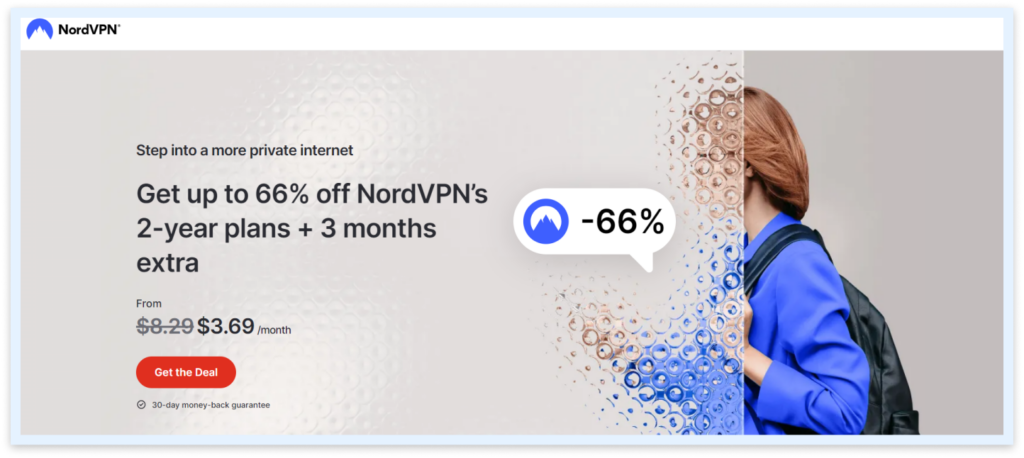
NordVPN’s speed ensures that you can stream your favorite movies and TV shows in 4K without buffering. Thanks to its military-grade encryption and no-logs policy, your data and online traffic are safe. NordVPN also utilizes its NordLynx protocol to improve user security and speed.
You can get the NordVPN premium plan on the FireStick app for as low as $2.99/mo and covers 10 simultaneous device connections. It also comes with a 30-day money-back guarantee.
ExtremeVPN
Features
-
WireGuard
-
IP/DNS leak protection
-
Strict no-logs policy
-
24/7 customer support
-
Dedicated Kill switch
Pros and Cons
- Excellent streaming experience
- Huge server network
- Top-notch customer service
- High speeds
- Supports torrenting
- Limited device compatibility
ExtremeVPN’s high-quality security features and speed make it an excellent VPN for Amazon FireStick. It is perfect for streaming needs and can unblock major streaming platforms, including Netflix, BBC iPlayer, and Amazon Prime.
ExtremeVPN offers a reliably fast connection with 95% speed retention. This speed, in combination with its large server network containing over 6,500 servers in 78+ countries, allows it to easily unblock the vast collection of streaming platforms on FireStick.
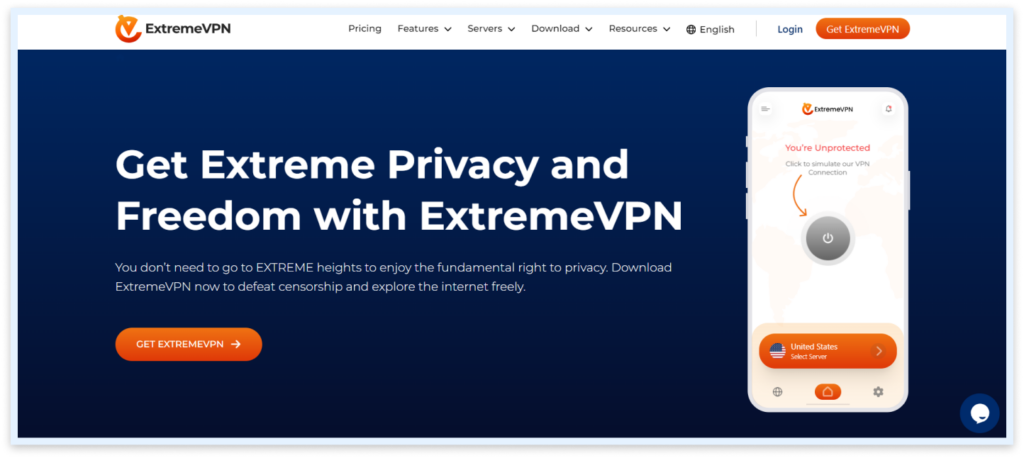
The VPN service provider offers top-notch security and privacy features, including AES-256 military-grade encryption, protocol flexibility, IP/DNS leak protection, and a kill switch. It also does not keep any logs.
You can subscribe to ExtremeVPN for your FireStick today for $3.29 monthly, with a 30-day money-back guarantee, just to ensure that you are on the safe side.
Surfshark
Features
-
Adheres to a strict no-logs policy
-
Over 3,000 servers in 100+ countries
-
Unlimited simultaneous connections
-
Multi-hop feature
-
Camouflage mode
Pros and Cons
- Simplistic Firestick client app
- Stream in HD without interruptions
- Unblocks most popular streaming sites
- Unlimited device connections
- Very cheap
- No free version
Surfshark is a stellar Fire Stick VPN with high-quality protection that covers unlimited simultaneous connections. This VPN performs excellently and comes with features like Smart DNS, which grants non-compatible devices much-needed optimized VPN compatibility.
This VPN’s streaming quality is industry-grade and can unblock Amazon Prime Video, Netflix, Disney+, and more. It is also an extremely affordable option that does not compromise quality and speed. SurfShark is noted to have an impressive 86% speed retention from our tests.
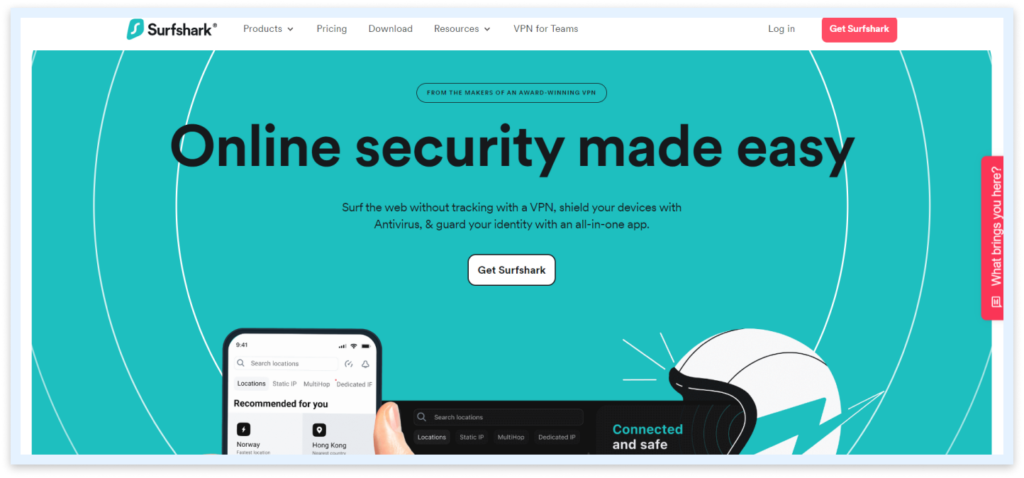
Thanks to its large server network of over 3,000 servers in 100+ countries, users can expect reliable and fast internet connections. With the dedicated IP the connection is not only more stable but also more private and secure.
Thanks to the CleanWeb 2.0 feature, which keeps out malware and blocks any pesky ads while streaming. The VPN also has a compatible client app for the FireStick device. If you are on a budget and want to use SurfShark on Firestick, then you can subscribe to its pocket-friendly plan which costs only $2.19/mo and comes with a 30-day money-back guarantee.
ExpressVPN
Features
-
IP/DNS Leak protection
-
Over 3.000 servers in 100+ countries
-
8 simultaneous connections
-
24/7 reliable live chat
-
P2P optimized servers
Pros and Cons
- App for Fire Stick TV
- Unblocks all popular streaming platforms
- Great speed results for lag-free streaming
- 30-day money-back guarantee
- On the pricier side
- Feature-light
ExpressVPN is another great premium subscription VPN for Firestick. Users can expect a dedicated app, a huge server network of over 3,000 servers in 100+ countries, and access to geo-restricted content. This service can unblock Hulu, Netflix, Amazon Prime Video, Max and more.

With its fast speed, ExpressVPN allows users to stream without buffers and in crystal clear HD resolution. Our tests showed only a 33% drop in connection speed. This VPN also has a compatible client app for the FireStick and works great with 2nd—and 3rd-generation, 4K, and 4K Max devices.
FireStick users can rest assured that their data is protected with ExpressVPN. It accomplishes this using its military-grade AES 256-bit encryption, Threat Protection, IP/DNS leak protection, and a super-sensitive kill switch. ExpressVPN’s subscription might be the highest on our list, starting at $6.67 a month, but it guarantees a full refund within 30 days and covers up to 8 devices.
Private Internet Access
Features
-
Private browsing
-
P2P servers
-
Automated protection
-
Strict no-logs policy
-
Automatic kill switch
Pros and Cons
- Great streaming and torrenting
- Anonymous payment options
- Open-source apps
- Unlimited simultaneous connections
- Linux app with GUI
- Less than impressive speeds
- Lacking extra features
PIA has made it to our list of the best VPNs for FireStick for its excellent performance and low cost. During our tests, we could unblock major streaming platforms and their complete libraries. Users can easily access Netflix, Prime Video, Disney+, ITV Hub, Hulu and more. The only platform with some difficulty was BBC iPlayerbut we could still access it.
This VPN option for the FireStick is packed with privacy and security features like WireGuard and OpenVPN, IP/DNS leak protection, AES 256-bit encryption, and a kill switch. The MACE feature also keeps you free from malware and pesky ads.

PIA offers fairly average speeds, enough to provide a smooth, lag-free streaming experience. From our tests, we were able to stream in UHD (ultra HD) resolution with zero buffering. PIA offers many customization options to tech-savvy users.
Thanks to its intuitive interface, affordable pricing, and customization, PIA is a great all-around choice for FireStick. You can subscribe to this service for only $2.03/mo with a 30-day money-back guarantee.
IPVanish
Features
-
Robust encryption
-
Over 2,000 servers in 55 countries
-
Unlimited device connections
-
Split tunneling
-
24/7 customer support
Pros and Cons
- Excellent client app for Fire TV Stick
- Impressive speeds
- Unblocks popular streaming sites
- Unlimited simultaneous connections
- Increase in cost every year
- Located in the US (5-eyes Alliance)
IPVanish is a well-balanced VPN option for FireStick. It is affordable and highly effective and comes with a compatible client app for your device. Based on our tests, IPVanish performed excellently and can unblock all major streaming platforms — including BBC iPlayer, Max, Netflix, YouTube TV, and much more.
This VPN also comes with Smart DNS features, which allow you to stream with a VPN on devices that generally do not support VPN use. IPVanish is lightning fast, with a whopping 80% speed retention. With over 2,000 servers in more than 50 countries, you can access content libraries of various countries.
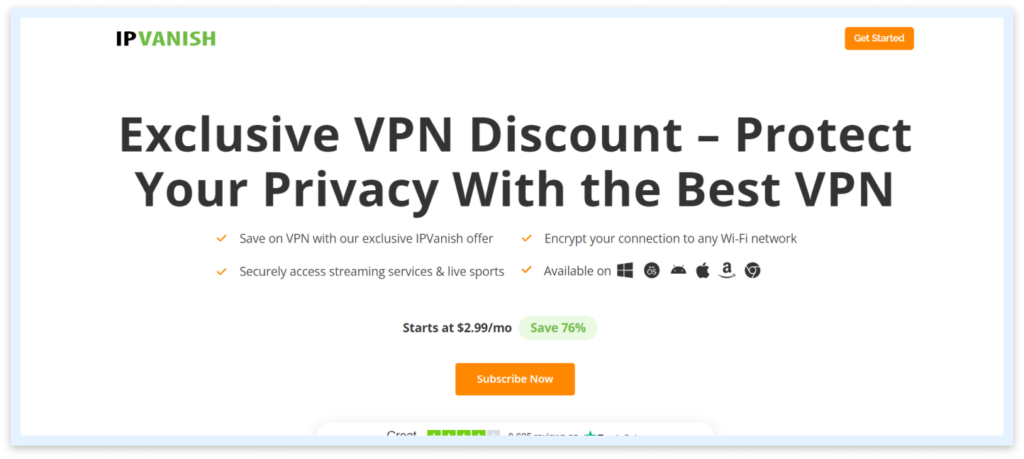
IPVanish utilizes optimized servers, split tunneling, the WireGuard protocol, a kill switch, and other high-quality features to constantly protect your online traffic from snoopers.
You can subscribe to IPVanish’s most affordable plan at $2.19/mo. This subscription comes with a 30-day money-back guarantee if you want to try it before committing.
CyberGhost
Features
-
Offers military-grade encryption
-
Over 11,000 servers in 100 countries
-
7 simultaneous connections
-
45-day money-back guarantees
-
No-logs policy
Pros and Cons
- Special FireStick TV App
- Unblocks major streaming platforms
- Impressive speeds for buffering-free streaming
- 45-day money-back guarantee
- Does Not obfuscate online traffic
- Fewer features for Apple apps
CyberGhost is a behemoth of a VPN option for FireStick. This service operates with over 11,000 servers in more than 100 different countries. Consequently, it ensures that there is no location out of reach for you to unblock and access.

You can access streaming platforms with CyberGhost, including BBC iPlayer, Netflix, Disney+, Hulu, and more. This Fire Stick VPN is also impressively fast, thanks to the WireGuard protocol, which is arguably one of the fastest protocols today. We also noted an 86% speed retention in our tests, which makes the quality of your streaming experience not only crisp but buffer-free.
CyberGhost can also protect your online traffic and private data with impressive security and privacy protocols and features.
The VPN offers 7 simultaneous device connections, and you can get it at $2.03/mo. In addition, unlike other providers, CyberGhost has a 45-day no-strings-attached money-back guarantee, letting you subscribe to this service confidently.
Free Firestick VPNs
Windscribe
Features
-
Servers in over 69 countries and 134 cities
-
90 Mbps download speed
-
Ad-blocker
-
Static IP address
-
No-logs policy
Pros and Cons
- Well-designed Fire TV Stick VPN app
- Fast speeds on nearby servers
- Streams UK Netflix & BBC iPlayer
- Unlimited simultaneous connections
- No subscription needed
- 10GB data cap is limiting for streaming
- No human live chat support
Windscribe is an excellent VPN for Amazon Fire TV Stick. It’s because of its sleek design, ease of installation, and user experience. It has servers in over 69 countries and 134 cities. It is also fast, allowing you to stream without worrying about lag and low picture quality.
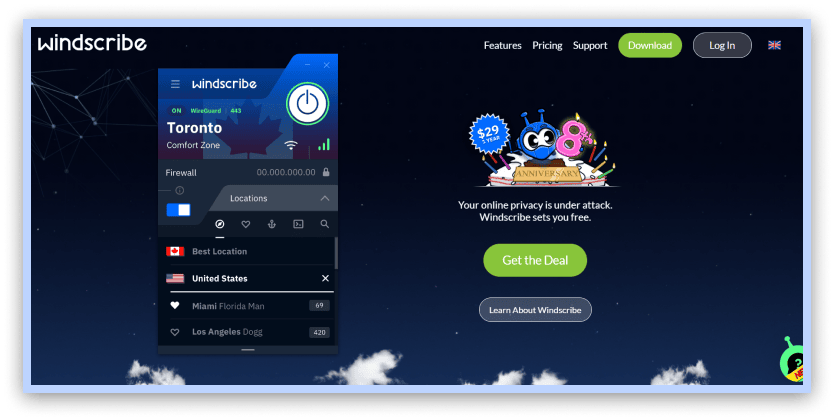
Windscribe offers FireStick users a lot of great features for a free VPN, like P2P servers, and can unblock UK Netflix and BBC iPlayer. You can also find a compatible client for FireStick, which allows you to conveniently interact with this VPN.
Being a free VPN, Windscribe employs AES 256-bit and IP/DNS encryption and does not keep any logs. Like other free VPNs, the VPN offers a 10GB monthly data cap, which is plenty for casual users but may not be enough for a robust streaming experience.
Hotspot Shield
Features
-
No data caps
-
IP/DNS leak protection
-
Catapult Hydra protocol
-
3,200+ servers in 85 countries
-
Split tunnelling
Pros and Cons
- Feature-rich free subscription
- Unlimited data
- Decent speeds
- Has a lot of ads
- Can’t unblock Netflix
Hotspot Shield has 3,200+ servers in 85 countries. With its unlimited data, impressive speed, and dedicated app, users can expect an above-average streaming experience.
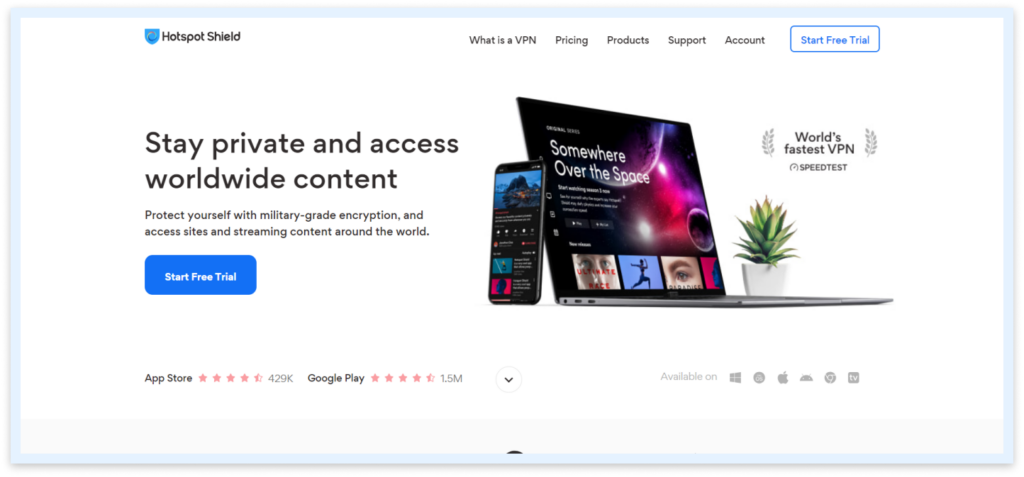
This VPN is fast enough to provide good streaming quality. During our tests, it showed 50% initial speed retention. Although it can struggle with unblocking streaming platforms, it’s not altogether inefficient. Hotspot Shield is easy to use and has great compatibility with second-generation FireStick or later.
Since it’s a freemium VPN, Hotspot Shield offers data caps, which you can erase by watching ads. If you want to enjoy all the features of this VPN, you can subscribe to its premium plan.
Proton VPN
Features
-
P2P support
-
WireGuard tunnelling
-
Netshield Ad-blocker
-
Multi-platform support
-
Tor over VPN
Pros and Cons
- No data caps
- WireGuard protocols
- DNS/IP leak protection
- Kill switch feature
- Only 3 free server locations are available
- One device per use
Proton VPN is a great free VPN option for FireStick; we consider it to be among the best. This open-source VPN service operates with a dedicated Fire TV app. It has zero data caps and supports P2P servers, making it suitable for the casual streamer.
Regarding speed, Proton VPN showed above-average results, mostly due to the WireGuard tunneling feature. This feature also helps it make the most of its small server network, optimizing it for a better streaming experience even with the average speeds.
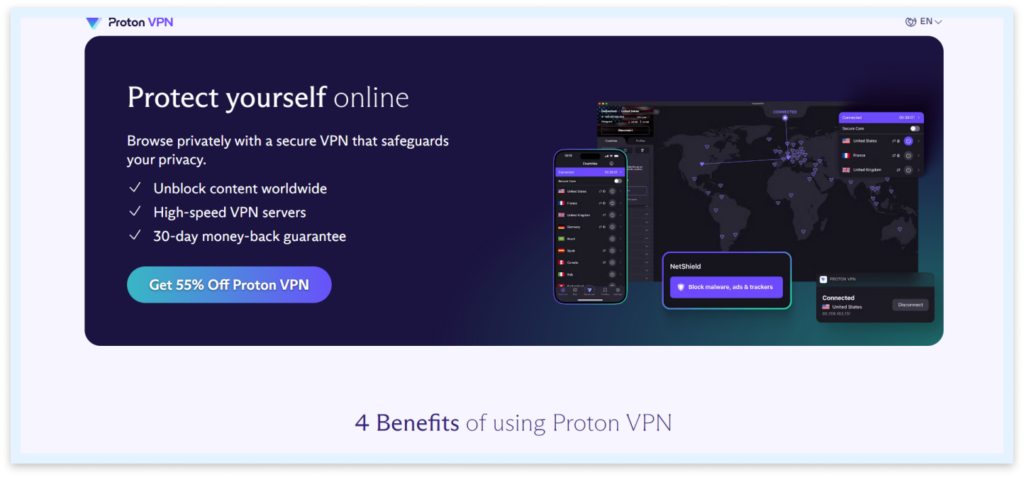
Because of limited servers and locations in the free version, Proton VPN can only unblock a few content libraries. However, if you want multiple servers and locations, you can subscribe to its premium package and gain access to Netflix, Disney+, Netflix, Hulu, and other major streaming platforms.
ProtonVPN does a great job for security and privacy, thanks to its IP/DNS leak protection, AES 256-bit encryption, and a kill switch. Based on our tests, we can confirm that your online traffic stays private once connected and that there are no leaks. Proton VPN is also located in Switzerland, which isn’t part of the 5-Eyes Alliance, and it also keeps no logs.
How we tested and selected these VPNs?
When you decide to choose a VPN for your FireStick use, it’s important to apply caution and careful research before committing.
We look for multiple factors, allowing us to select only the best options. Below are the metrics with which we tested the VPNs that made the final cut.
- Ease of installation and setup: We downloaded all the VPNs from the Amazon Appstore on the Firestick. We checked the ones that installed the quickest and with the least difficulty. The setup process had to be smooth as well.
- Streaming: We also tested the streaming capabilities, which is a very important factor since this is for the FireStick.
- Speed: Speed is equally important for the Fire Stick VPN. You need one with a stable and fast connection to prevent lagging.
- Extra features: This refers to features including split tunneling, the quality of customer service, malware protection, ad-blocking, and every other feature that makes the customer experience safer and more private.
- User experience: Finally, your VPN choice must consider maximizing user satisfaction through every facet of its display, interactions, etc. This means it has to be simple to operate and with clear setting outlines.
With these metrics, you can streamline your options to the one that fits your needs and gives you lots of value for your money.
How to install a VPN on Firestick?
- Subscribe to a streaming VPN like NordVPN.
- Launch the Firestick app.
- On the main page, scroll to the right until you see the icon showing three squares and a “+” sign
- Click on the icon and then select “Get More Apps”.
- A new window will appear in its search bar; type “NordVPN”.
- The results should have the appropriate app for download but scroll if it’s not immediately displayed.
- Once you see it, click on the app to install it.
- Upon installation, log in with your credentials and select a suitable server for your streaming service.
- Connect and enjoy secure and hassle-free streaming.
Using a VPN on Firestick with no dedicated app

Not every VPN on the market will work with Firestick, nor do they all have dedicated client apps. It all depends on the generation of the Firestick you have purchased, which may also determine not only compatibility but even the installation mode.
If the previous installation guide does not match your Firestick interface, there is a simple workaround we can show you as well. Use a Downloader to install a VPN, or simply install it on your router. Below are both options and their steps:
Using a Downloader
- On the Firestick main page, Enter the text “Downloader” in the search bar
- Locate the Downloader app, proceed to install and launch it
- Enter the URL of the VPN .apk file
- Upon completing its download, install it
Installing the VPN on a router
- Check to confirm that your router supports VPN connections
- If so, configure it to your selected VPN provider
- If not, then you can install custom firmware
Note that the setup can vary from VPN to VPN, so if one method does not work, try looking up specific setup and installation methods for your VPN and router.
Why a VPN for FireStick is necessary?

A VPN is an important addition to your FireStick because it offers constant protection and allows you to get more utility from the device as well. Below are the major reasons we recommend using a VPN with your FireStick.
1. ISP monitoring
Internet Service Providers (ISPs) are notorious for their constant surveillance of user’s online activities. This means your every click and scroll is observed by a leering third party, which sounds uncomfortable even to talk about.
This is where VPNs come in to save the day. They ensure your IP address is hidden and will route your online traffic through encrypted tunnels so that anyone trying to snoop won’t find anything.
2. Throttling
Since ISPs are constantly monitoring your online traffic, they can also interfere and restrict how much data you consume. They can also determine which apps and sites you can access.
Throttling refers to the intentional reduction of your connection speed by your ISPs, reducing the quality of your streaming. It is annoying but a very legal practice, and it is done for load balancing.
But with a VPN, you can easily skip this inconvenience. Since your online traffic is encrypted, the ISPs can’t tell what you’re doing and, thus, can’t throttle the connection speed.
3. Geo-restriction
The big streaming platforms, such as Amazon Prime, Hulu, and Netflix, often impose a geo-restriction on their media library. This means that certain locations have varying versions of the content on offer.
These restrictions, which result from licensing, mean that you won’t be able to watch certain movies or shows depending on your location. But with a VPN like NordVPN, you can get around these restrictions. All you need to do is connect to a server in the location where the content isn’t restricted and enjoy.
4. Legal complications
With the FireStick, you can set up third-party streaming services like Kodi, Live Net TV, and Cinema APK. These platforms allow you to access content from services that would otherwise charge you for a subscription — ergo, you stream at no cost.
This means that you unwittingly stream copyrighted content which can ultimately lead to legal repercussions, whether in the form of fines or even jail time. But before you shrink away in terror, you can easily get around this pitfall using a VPN. You are always anonymous and private as long as you’re connected to a VPN-suggested IP address.
Free vs. paid VPN – Which one is better?

Free VPNs can be a good option if they aren’t hampered by many limitations. Paid VPNs, on the other hand, are a much more robust option in comparison, but if you need to see the facts, below is a table highlighting the difference between free and paid VPNs:
| Feature | Free VPNs | Paid VPNs |
|---|---|---|
| Bandwidth | Limited with data caps | Unrestricted data |
| Security | Below-average security and privacy | High-quality security and privacy |
| Server network | Low server count | Large server network |
| Ease of use | Fair for leisurely use | Great for novices and expert use |
| Streaming support | Poor unblocking | Unlimited unblocking capabilities |
| Customer service | Zero customer support | 24/7 customer service |
Can you use a free VPN on Firestick?
The short answer is yes, you can, but the real question is, should you? We don’t think so. Free VPNs can be a convenient and free way to access your streaming options, but they can cost you much more than money.
Free VPNs are notorious for selling user private data to advertising companies and even exposing users to malicious software. If you are on a budget, you can use freemium VPNs, as discussed in our list. They are premium VPNs that offer free versions to gain users’ interest.
They are safer and operate with the same market-leading features that you can expect from their paid versions— they are also easier to install and set up.
Who are free VPNs for?

Fully aware of the gulf difference in quality, features, and performance between free and paid VPNs, it’s important to discuss why users may still choose a free VPN. Below are a few reasons one might opt for a free VPN:
- A user who seeks temporary and budget-friendly internet protection would prefer a free VPN.
- Free VPNs would definitely be beneficial for a casual user looking for a cheaper way to occasionally access geo-restricted content.
- Novice users looking for an introduction to VPN software and how it works would want a free option before trying the full package.
- Internet users in places with restricted internet but can’t afford the premium VPN options would choose the free one.
Fake Firestick VPNs you should avoid
| VPN provider | Why you should avoid it |
|---|---|
| VPN Gate | It collects a lot of personal data, including your real IP address |
| Speedify VPN | Lacks any of the basic VPN features like a kill switch It cannot unblock streaming platformsDreadfully slow |
| Tuxler VPN | Lacks all the necessary features of a standard VPN Shady privacy policy Painfully slow Costs way too much |
| Hola VPN | No anonymity or privacy protection Horrible speeds Sells user data to third parties |
Why do some VPNs have trouble working on Fire Stick
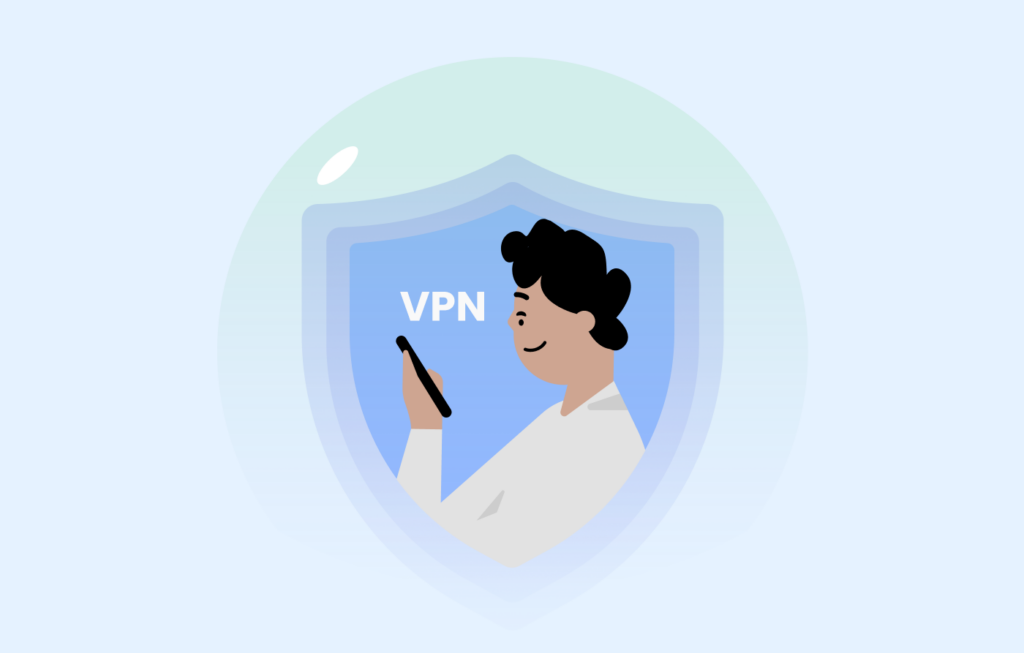
Amazon is not known to limit the VPNs that work with its FireStick app, but it is necessary to mention that first-generation versions do not support VPNs. So, if your selected VPN does not work on the Firestick, these tips may help you in solving the problem.
- Check to confirm the generation of the Firestick device
- Verify that you have the latest VPN app version
- Confirm that your internet connection is active
- Restart the Fire TV device
- Try another popular and reliable VPN service like NordVPN
If you have used all the above methods and the problem persists, we recommend contacting the VPN’s customer support for assistance.
FAQs
WireGuard and OpenVPN are the best protocols for Fire Stick because of how they fuse security and speed.
NordVPN is our top recommendation, as it offers optimized servers for streaming and multiple features to keep you secure while streaming. ExtremeVPN is another great option as well and offers almost the same features as NordVPN.
Yes, a VPN for your Fire Stick is a worthy investment. VPNs are ideal for protecting your online privacy and allowing you to unblock geo-blocked content from anywhere.
No, VPNs are completely legal to use on Firestick.
The cost of a VPN for Amazon Fire Stick ranges from $2.03 to $6.67/month. CyberGhost is the cheapest option at $2.03/mo, while ExpressVPN is the most expensive option, starting from $6.67/mo.