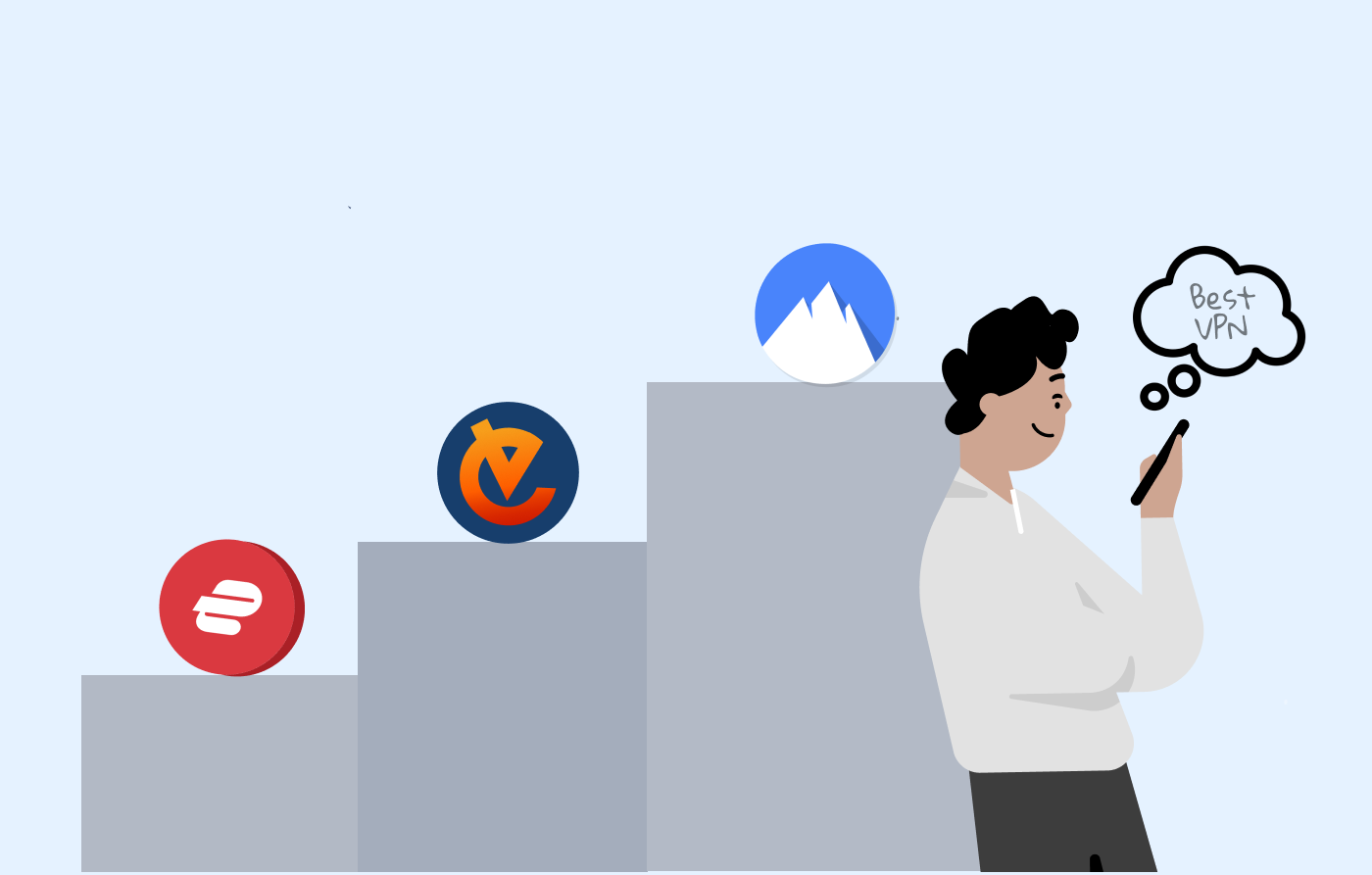-
In 2026, NordVPN, Surfshark, ExtremeVPN, ExpressVPN, and CyberGhost are the VPNs you need to help you unblock Netflix’s geo-restrictions, allowing you to access multiple content libraries.
-
Each VPN has its unique features like speed, encryption, server count, and many more, with NordVPN leading the best VPN to unblock Netflix today.
-
While you can stream Netflix using free VPNs, premium options offer more reliable access to Netflix delivering top-notch features such as a dedicated IP address, military-grade encryption, Smart DNS, free trials, and money-back guarantee options.

A Virtual Private Network (VPN) is a special key for easing Netflix’s geo-restriction. This VPN creates a secure, encrypted connection between your device and one of its servers. The server in question acts as a middleman, allowing you to use Netflix as you are physically located in that region.
By connecting to a server outside your location, you can access a world of captivating movies, TV series, originals, and documentaries you might otherwise miss. So, which VPN for Netflix is best for you? Let’s find out.
Quick list: Top 5 best VPNs to unblock Netflix in 2026
| VPN NAME | WHAT MAKES IT SO AMAZING? |
|---|---|
|
|
NordVPNBest VPN for unblocking Netflix and other streaming platforms, with maximum security and a large network of servers. |
|
|
ExtremeVPNA great mix of blazing-fast speeds and security, allowing you to watch Netflix anywhere, anytime. |
|
|
SurfsharkGreat VPN for streaming your favourite movies and TV shows on Netflix on a budget. |
|
|
ExpressVPNProvides excellent speeds and allows users to bypass geo-restrictions on Netflix. |
|
|
CyberGhostOffers a larger server list, user-friendly apps, and a 45-day money-back guarantee. |
How can I use a VPN to unblock Netflix?
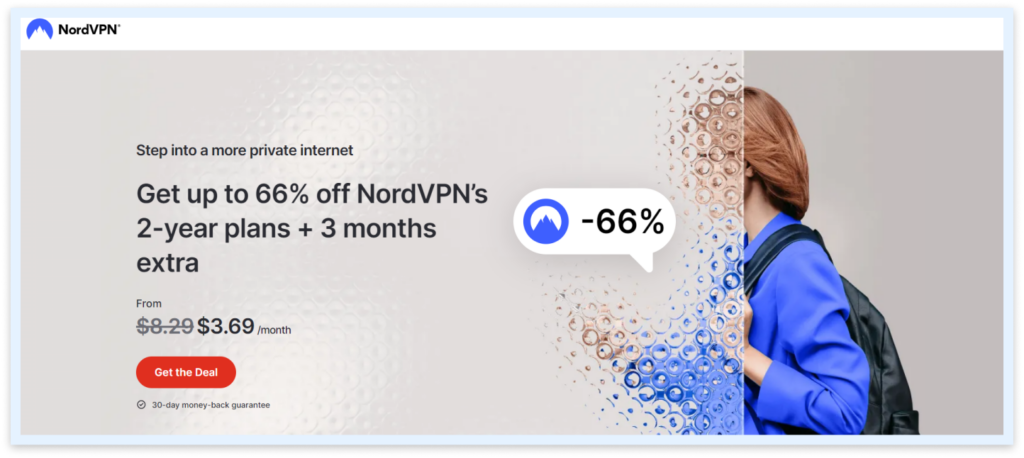
Unblocking Netflix with a VPN is easy. Follow the steps below for whatever VPN you choose.
- Download and install the VPN app. We recommend NordVPN for Netflix.
- Create an account or log in if you already have one.
- Go through the server list and connect to any location you desire.
- Open the Netflix app, click on the content, and enjoy!
How to select the best VPN for Netflix

Below are the features that determine whether Netflix can detect you using a VPN:
- Speed: No one wants a tacky experience while streaming Netflix shows. The truth is that the speed of the VPN you choose plays a huge role in this decision. Depending on how fast the servers are, you can enjoy a buffer-free experience streaming your favourite Netflix shows.
- Encryption: To create an account, Netflix requires your credentials, and third parties can steal it if there are any gaps. To avoid this, look for a VPN with military-grade AES-256-bit encryption, which guarantees that your data passes through a safe tunnel whenever there is an active connection.
- Unblocking and streaming capabilities: Netflix already operates fine with your local network. But since you need a VPN to bypass geo restrictions and stream any content, consider this feature a high priority. Choose a VPN with the highest unblocking capabilities.
- Extra features: Some of the additional features to look out for when selecting the Netflix VPN are a private and dedicated IP address, Smart DNS, a kill switch, and unique servers. These features will help to improve your overall streaming experience on Netflix.
A comparison of the best Netflix VPNs

The table below shows a clear comparison between all five of our best VPNs for Netflix.
| VPN Service | NordVPN | ExtremeVPN | Surfshark | ExpressVPN | CyberGhost |
|---|---|---|---|---|---|
| Rating | 4.9 | 4.6 | 4.7 | 4.3 | 4.2 |
| Compatible with Netflix | Yes | Yes | Yes | Yes | Yes |
| Streaming platforms | Hulu, Disney+, Netflix,, BBC iPlayer, and more | Netflix, YouTube, BBC iPlayer, Amazon Prime, Disney+, and more | Disney+, Netflix, Amazon Prime Video, and more | Netflix, BBC iPlayer, Hulu, BBC, Disney+, and more | Netflix, Hulu, BBC iPlayer, Disney+, and more |
| Speed retention | 90% | 88% | 86% | 77% | 86% |
| Number of servers/countries | Over 8,000 servers in 120+ countries | Over 6,500 servers in 88 locations | 3200+ servers in over 100 countries | Over 3000 servers in 105 countries | 11700 servers in 100 countries |
| Simultaneous device connections | 10 | 10 | Unlimited | 8 | 7 |
| Starting price | Starts at $2.99/month | Starts at $3.29/month | Starts at $3.22/month | Starts at $8.32/month | Starts at $2.03/month |
Best VPNs for Netflix in 2026 – Detailed list

After going through the quick list of the best VPNs for Netflix, you might be curious as to why these five VPN providers came out on top. So, we will give an in-depth review of all five VPNs best for streaming Netflix shows, and you can decide which works best for you.
1. NordVPN
Features
-
Over 7,400 servers in 118 countries
-
Offers military-grade AES 256-bit encryption
-
Adheres to a strict no-logs policy
-
Allows users to connect to up to 10 devices
-
30-day money-back guarantee
Pros and Cons
- Excellent privacy and security features
- Large server list
- No DNS leaks
- All available servers can access Netflix
- Blazer fast speeds for streaming
- Desktop application needs improvement
With over 7,400 servers in 118 countries, NordVPN offers you as a user access to connect with any of these servers and enjoy streaming your favourite content. This VPN provider also offers a dedicated IP address, limiting the chances of third parties gaining access to your data.
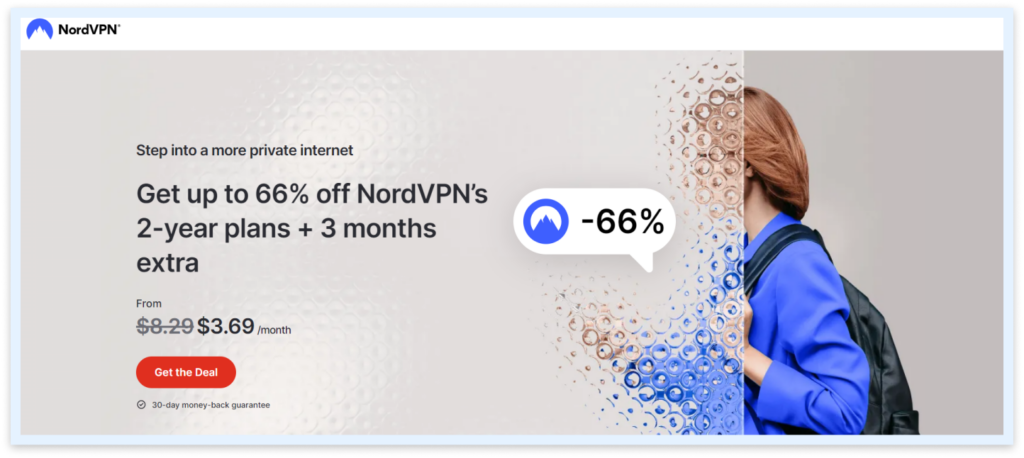
In addition, NordVPN is the fastest VPN on the market, ensuring a buffer-free experience when Netflix shows air. This service unblocks about 21 Netflix content libraries, including the United States, Canada, Italy, the United Kingdom, Germany, and Japan. It would also interest you to know that in addition to Netflix, NordVPN can unblock popular streaming platforms like Hulu, BBC, iPlayer, Amazon Prime, and Disney.
This VPN also comes with threat protection that restricts and even blocks malware, annoying ads, online trackers, and any other common internet threats. You can connect up to 10 devices simultaneously when streaming Netflix shows, including Windows, macOS, Linux, Android, iOS, Chrome, Firefox, Edge, Android TV, and Apple TV.
2. ExtremeVPN
Features
-
Over 6,500 servers in 88 locations
-
Strict zero-logs policy
-
Multiple protocols
-
30-day money-back guarantee
-
Allows users to connect up to 10 devices
Pros and Cons
- Budget-friendly
- Vast server list
- Ultra-fast speeds
- Up to 10 simultaneous connections
- Easily unblocks geo-restrictions
- Doesn’t offer dedicated IP address
ExtremeVPN supports over 6,500 servers in 78+ countries and has ultra-fast streaming speed that aids lag-free streaming on Netflix. It supports a DNS leak protection feature that prevents your data from leaking on the Internet.
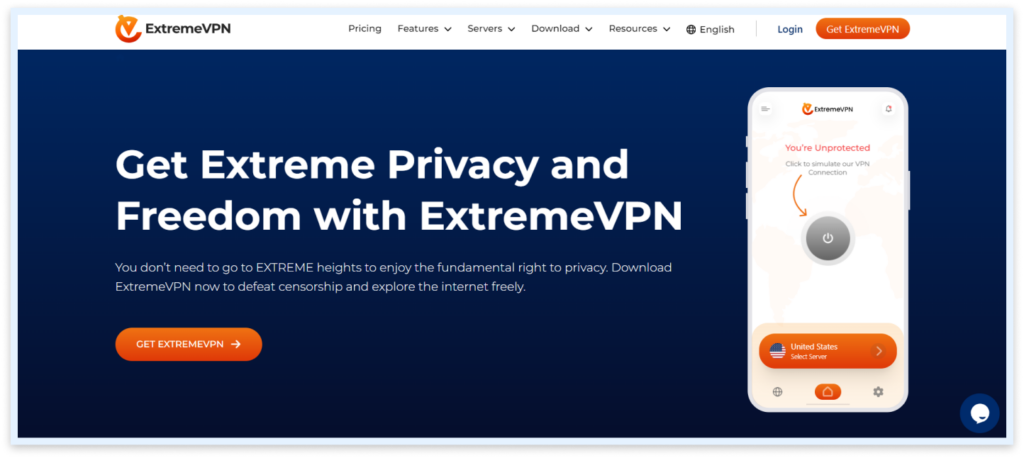
You don’t have to worry about streaming Netflix on ExtremeVPN because this service unblocks about 30 content types on Netflix’s library. These content types are from the United States, Germany, Canada, French-speaking areas, and many others. ExtremeVPN also unblocks platforms like Amazon Prime, Disney+, and YouTube.
The VPN is compatible with devices like Windows, smart TVs, routers, Linux, and game stations. Because it has ultra-fast speeds, you can connect multiple devices to its server simultaneously and not experience any lags.
3. Surfshark
Features
-
Over 3,200 servers in more than 100 countries
-
Split tunnelling
-
Kill switch
-
30-day money-back guarantee
-
Robust encryption and security features
-
Users can connect to an unlimited number of devices
Pros and Cons
- Wide range of servers
- Operates a safe and private connection
- Possesses ultra-fast speed
- Ability to unblock a large number of geo-restrictions
- Compatible with multiple platforms
- Poor customer service
Surfshark is rated the most budget-friendly VPN provider, with more than 3,200 servers in about 100 countries, allowing decent streaming, download, and upload speeds. It also provides top-notch security when you switch from your local network to a public Wi-Fi.
In addition, this service uses protocols like IKEv2 to ensure safe and private communication between devices. The feature CleanWeb, when activated, disrupts all ads and prevents sites carrying malware from popping up on your screen.
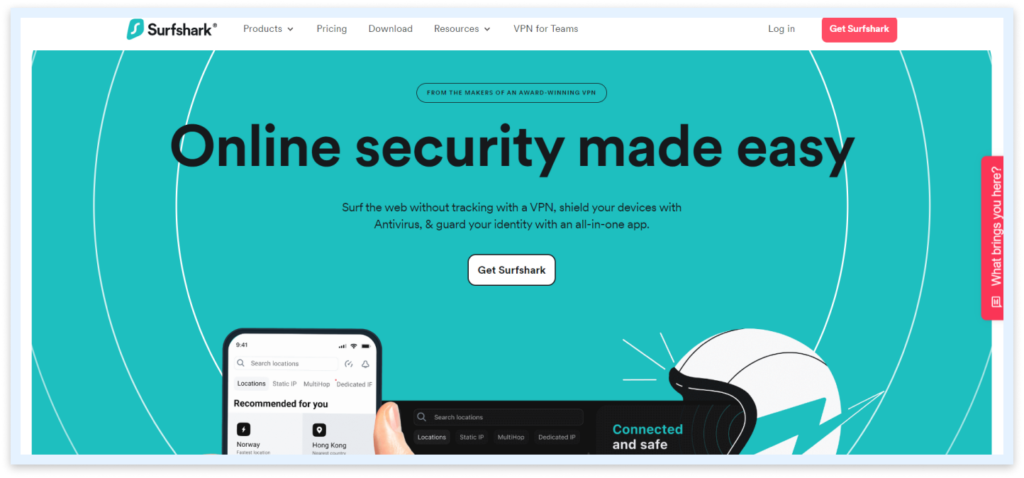
A Camouflage mode on Surfshark protects your identity and prevents even your local service provider from detecting your network. This way, you can browse privately, knowing that secure protocols are in place.
Surfshark works well with Windows, Android, iOS, macOS, Edge, FireTV, and Linux devices. It also operates on browsers like Chrome and Firefox and smart TVs. Unlike NordVPN, you can connect to a Surfshark server to stream Netflix on an unlimited number of devices simultaneously. The interface of the Surfshark app on various devices is user-friendly and easy to navigate.
4. ExpressVPN
Features
-
Supports over 3,000 servers in 105 countries
-
Offers Tor over VPN feature
-
Split tunneling
-
Allows users to connect to a maximum of 8 devices
-
30-day money-back guarantee
Pros and Cons
- Unblocks geo-restricted content
- Protect your data from hackers
- Ultra-fast connection speeds
- Accommodates a router
- Wide range of servers
- A bit more expensive than other VPNs
With thousands of servers spread across 105 countries, ExpressVPN can assume a location, bypass geographical restrictions, and access said content. These servers are also blazing fast, ensuring a smooth browsing or streaming experience.

This VPN is compatible with any device as long as it supports streaming Netflix, including Windows, Mac, Android, iOS, or gaming consoles. Additionally, you can access an ExpressVPN server with a router if you do not want to install it on your devices.
The VPN’s user interface is clear and straightforward, and it supports multiple apps for five operating systems. Also, it has a browser extension for streaming using a browser like Google Chrome.
5. CyberGhost
Features
-
Over 11,700 servers in 100 countries
-
Allows users to connect to a maximum of 7 devices
-
Robust security and privacy features
-
Zero-logs policy
-
45-day money-back guarantee
Pros and Cons
- Has an extensive server list
- Offers a free trial
- Budget-friendly
- Unblocks Netflix geo-restrictions
- Excellent streaming speeds
- Lesser features on the iOS and macOS app
CyberGhost offers a wide number of servers which can use to easily unblock all the geo-restricted content on Netflix. However, it is one of Netflix’s least effective VPNs because it only unblocks 18 content libraries. While it could access content in the United States, Australia, Japan, and the United Kingdom, there needs to be more improvement.

The no-log policy specifically ensures zero documentation of your streaming history. There are lightning-fast VPN speeds for streaming purposes.
Like the other VPN providers on our list, CyberGhost is compatible with multiple devices like Android, FireTV, Windows, Smart TVs, and iOS. It is also compatible with Linux, gaming consoles, and macOS.
How we evaluated the Netflix VPN services

To keep the process simple and direct, we tested all five of the best VPNs for Netflix using their default settings. We created a Netflix account and then used NordVPN and the other VPN providers to access Netflix content from different countries.
We connected to multiple servers using each VPN to stream content that would otherwise be restricted. After connecting, we noted the servers that were able to unblock geo-restrictions and allow streaming.
Other Netflix VPNs we tested

Before concluding our top 5 best VPNs for Netflix, we tried other VPN providers as well. These VPNs work well with Netflix but could be better than the five. Here’s why:
- PureVPN: There are multiple limitations to using PureVPN to unblock Netflix. For example, the VPN’s unblocking capabilities are low. Also, for some users, PureVPN does not open Netflix. So, rather than suggesting a VPN with these limitations, we did not add it to the list.
- PrivateVPN: This VPN unblocks Netflix just fine, but streaming your favourite shows wouldn’t be enjoyable. Why? The servers are slow, so you will experience buffering occasionally.
- Proton VPN: This would have made it to the list as it was able to unblock geo-blockage on Netflix at excellent speeds. However, it required too many trials, making it hard to access some Netflix libraries. If you are looking for more VPN options other than the five, you can try using ProtonVPN.
Why do you need a VPN for Netflix?

Netflix offers a vast library of content accessible to residents in over 190 countries. But why limit yourself to just one region? With a VPN, you can stream multiple shows and movies from different countries, improving your Netflix experience. Below are other benefits of using a VPN for Netflix.
- Protection from general or public WiFi connections: Using a VPN to stream shows online can protect your account from third parties when you connect to public WiFi.
- Vast Netflix library from different countries: A VPN helps you bypass geo-restrictions. For instance, if there’s a trending show you need to see but notice a geo block, a VPN can be helpful here.
- Increase your network speed: Unlike local internet service providers that place certain limits on your data usage, VPNs express the opposite. With a VPN, you can increase your download and upload speed rate.
- Share Netflix password: Typically, Netflix allows one subscription to cover about five user accounts, but with a VPN, you can increase five to as many as you want. How? With a VPN, anyone can stay anonymous, which makes it difficult for Netflix to recognize an extra account.
- Stream Netflix shows using multiple devices: Netflix allows its users to stream shows on devices such as Windows & Mac laptops and Android & iOS smartphones. Thus, a VPN which is compatible with multiple devices can help you access various libraries on these devices.
Can I use a free VPN for Netflix?

If you search the internet, you will find quite several free VPNs, and the fact that they are free can be enticing. However, there are certain limitations to free VPNs, especially for a delicate topic such as searching for the right VPN to allow you to access Netflix.
An example of a free VPN is PrivadoVPN. It ranks as the number one free VPN any user can find on the market. Yes, it is cost-effective and can help you bypass geo-restrictions, but you should note that there might be limitations regarding how many content libraries it covers.
If you are trying to cut costs or simply try out VPNs before committing fully, there are solid options. A few VPNs on our list, including ExtremeVPN and ExpressVPN, offer a free trial. You can use it to enjoy streaming.
You can also opt for the 30-day or 45-day money-back guarantee that most VPNs offer. What this means is you pay the total price for a subscription, but you can cancel anytime within 30 or 45 days and get a refund. These are more helpful, safe, and private options than using just any free VPN.
VPNs that don’t work well with Netflix

There are hundreds of VPN services on the planet, but not all of them are compatible with Netflix. Examples of VPNs that do not work with Netflix are:
- Windscribe
- TunnelBear
- Norton Secure VPN
- Hotspot Shield
Due to licensing and copyright laws, Netflix appropriates content to areas that allow legal streaming. This is why it can be complex to stream content outside your region. Under normal circumstances, you should let it go and look for different content you can stream easily.
But no, you need access to that particular content, and this is where a VPN comes in. With a VPN, you can unblock any restrictions and stream all you want. Netflix noticed this and now actively prevents its users from using VPNs.
So, when it detects that a subscriber is using a VPN, it blocks that access. Your best bet for streaming content on Netflix without zero restrictions is to use robust VPNs like NordVPN.
Is it legal to watch Netflix content with a VPN?

Netflix does not outrightly have a law condemning using VPNs on the platform as illegal. Instead, it has licensing agreements that restrict the platform from displaying certain content outside certain regions.
So, if you use a VPN on Netflix, there are two opinions. Netflix can block the IP address, which automatically disrupts your connection. Or the platform allows you to stream because it cannot detect the VPN server. It all depends on the quality of the VPN you prefer.
Which Netflix libraries can I access with a VPN?

The table below comprises our best VPNs for Netflix and the content libraries you can access with an active connection.
| VPN provider | Number of libraries | Netflix libraries |
|---|---|---|
| NordVPN | 21+ | US, Finland, UK, Germany, France, Italy, Japan, Mexico, Australia, the Netherlands, Canada, Switzerland, Spain, India, Brazil, Sweden, South Korea, Poland, Turkey, Austria, Taiwan |
| ExtremeVPN | 30+ | UAE, Taiwan, India, Switzerland, New Zealand, Costa Rica, Peru, Canada, Serbia, Israel, Malaysia, Mexico, US, UK, Australia, Chile, Colombia, and more |
| Surfshark | 30+ | US, UK, India, Uruguay, Australia, Turkey, Singapore, Japan, Malaysia, Israel, Chile, Colombia, Switzerland, Canada, Argentina, Indonesia, Mexico, Venezuela, Thailand, Bahamas, Bolivia, Brazil, Peru, Taiwan, Philippines, Serbia, UAE, Ukraine, Germany |
| ExpressVPN | 20+ | Canada, UK, Japan, US, Australia, Germany, Malaysia, India, Slovakia, France, South Africa, Romania and more |
| CyberGhost | 18+ | US, UK, France, Germany, India, Australia, Japan, Canada, South Africa, Malaysia, Romania, Slovakia, Spain, Netherlands, Italy, Turkey, South Korea, Sweden, and more |
Note: This list may be expanded or reduced in the future. For example, CyberGhost now has 18+ content libraries. However, it could enlarge or reduce in number and impact as time goes on.
Fixing a VPN that won’t let you view Netflix

VPNs are tools you can utilize to access restrictions on sites or platforms you wouldn’t typically gain access to. So what happens when your preferred VPN doesn’t allow you access to Netflix even after following all the necessary steps? It can get frustrating, but there are tips you can follow to stream all you want on your Netflix account.
For beginners, you want to make sure that after connecting to your VPN server, there is a change in your IP address. If your device still carries your original IP address, Netflix detects your original location and cannot allow you access.
It is also possible that the IP address you are using is overloaded or on Netflix’s blocklist. In this case, you can opt for the dedicated IP feature that VPNs like NordVPN offer. With a dedicated IP, Netflix will have difficulty tracing your actual location.
FAQs
We cannot vouch for any of the free VPNs online. However, you can enjoy free trials and money-back guarantees that premium VPN providers like NordVPN, ExpressVPN, and ExtremeVPN offer. This is a much safer option.
Netflix has robust detectors that block VPN usage on the platform. Not just any VPN would work. It would help if you had VPNs with features strong enough or more to bypass Netflix detectors. That’s why the best VPNs for Netflix are NordVPN, Surfshark, IPVanish, ExpressVPN, and CyberGhost.
No, it would not. Netflix cannot put your account on hold for using a VPN. Although it doesn’t support the use of VPNs, Netflix values customer service. So, rather than suspending your account, Netflix will block the VPN for trying to access restricted content.
VPNs have a number of servers, and each server has an IP address that allows more than one person to connect. If you select a server on NordVPN or Surfshark, there is a high chance that it is the same server other people use on Netflix. When Netflix sees that more than one person shares the same IP address, it immediately tags it as a VPN and blocks it.
Slovakia has the largest Netflix content library, with over 8,400 titles. Other countries, such as Bulgaria, Estonia, Latvia, Lithuania, and Iceland, boast 8272, 8071, 8092, 7994, and 8012 titles, respectively.