-
A VPN helps to protect your data and internet connections.
-
Choose a reliable VPN like NordVPN for your needs.
-
Check your local laws before using a VPN.

A virtual private network (VPN) is a necessary tool to protect yourself against escalating online threats. Also, it can help you bypass geo-restrictions and evade ISP throttling. However, choosing the best VPN service is difficult due to the many VPNs available.
This article provides helpful insights on choosing the best VPNs based on your budget and needs. We have compiled a list of the top-rated VPNs based on factors like cost, features, speed, user experience, and performance to make it easier for you to choose the best VPN for your needs.
Best VPNs of 2026 – A quick list
| VPN NAME | WHAT MAKES IT SO AMAZING? |
|---|---|
|
|
NordVPNThe best VPN for its ease of use, reliability, and privacy-focused approach. |
|
|
ExtremeVPNHighly secure VPN using modern features like obfuscation technology. |
|
|
SurfsharkAffordable and feature-rich with a comprehensive cybersecurity suite. |
|
|
ExpressVPNSuper fast VPN that uses RAM servers to safeguard privacy. |
|
|
Private Internet AccessHighly customizable encryption and large server network. |
|
|
IPVanishAn affordable and efficient VPN with reliable customer support. |
|
|
CyberGhostCyberGhost has flexible pricing plans that can earn you huge discounts. |
|
|
Proton VPNSwiss-based with independently audited no-logs policy. |
|
|
Hotspot ShieldHighly efficient using its proprietary Catapult Hydra protocol. |

|
WindscribeBest free VPN with an ad blocker. |
|
|
TunnelBearA beginner-friendly freemium VPN with a superb free version. |
How to use a VPN – Quick guide
Follow these steps to start using any VPN:
- Identify a reliable VPN and create an account on its website. We recommend NordVPN for its outstanding privacy features and discounts.
- Download and install the VPN application on your device.
- Login to the VPN using the credentials you used to create the account.
- Choose a server and establish a connection.
- Start browsing anonymously.
A quick comparison of the best VPNs of this year
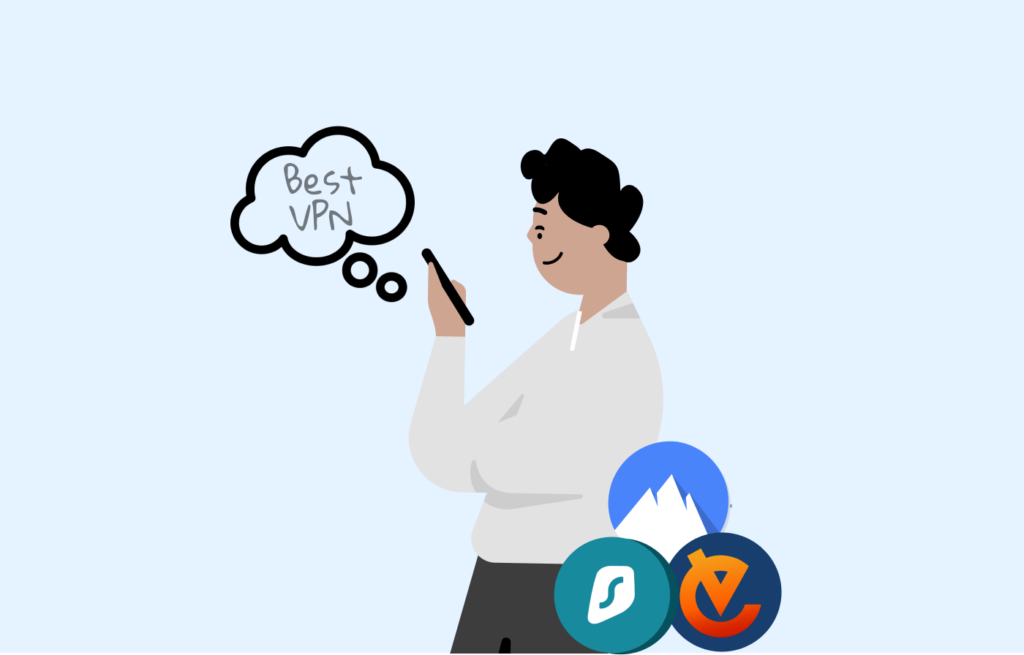
After rigorous tests in our labs, we gave our user experience verdict on each VPN and why you should pick each one. The table below shows the comparison summary between various VPNs.
| VPNs | Ratings and sepcialities | Best monthly price | Maximum monthly cost | Encryption | Server locations | Five Eyes, Nine Eyes and 14 Eyes members |
|---|---|---|---|---|---|---|
| NordVPN | 9.7/10 Best for Privacy | $3.49 | $12.99 | 256-bit AES | 120+ countries | No |
| ExtremeVPN | 9.5/10 Best Encryption | $3.29 | $10.59 | 256-bit AES | 78 countries | No |
| Surfshark | 9.3/10 Best Security | $2.49 | $10.99 | 256-bit AES | 100 countries | Yes |
| ExpressVPN | 9.1/10 Best Encryption | $8.32 | $12.95 | 256-bit AES | 105 countries | No |
| Private Internet Access (PIA) | 9.4/10 Best for Windows | $2.19 | $11.99 | 128-bit to 256-bit AES | 91 countries | Yes |
| IPVanish | 9.2/10 Best Customer Support | $2.49 | $12.99 | 256-bit AES | 75+ countries | Yes |
| CyberGhost | 9.0/10 Best for Mac | $2.19 | $12.99 | 256-bit AES | 91 countries | No |
| Proton VPN | 8.9/10 Best VPN for Work | Free | $12.00 | 128-bit to 256-bit AES | 120+ countries | No |
| Hotspot Shield | 8.9/10 Best for Netflix | Free | $12.99 | 256-bit AES | 35 countries | Yes |
| Windscribe | 8.6/10 Best free VPN | Free | $9.00 | 256-bit AES | 69 countries | Yes |
| TunnelBear | 8.5/10 Best for Gaming | Free | $5.75 | 256-bit AES | 47 Countries | Yes |
Best VPN services to use today – Detailed list
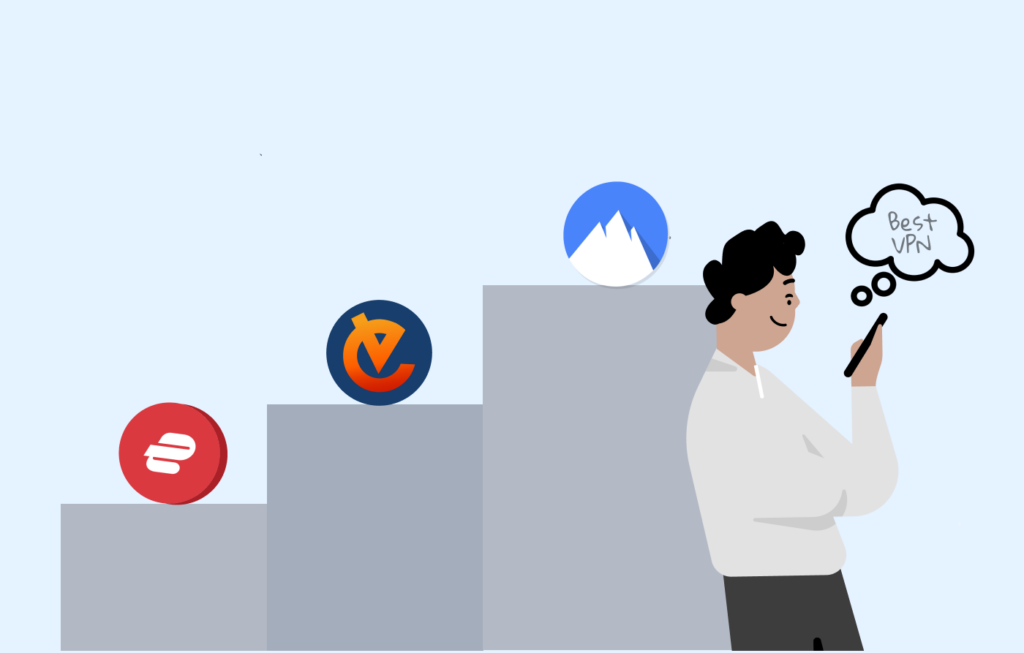
Premium VPNs
1. NordVPN
Features
-
7,400+ servers in 118 countries
-
AES-256 encryption
-
Kill Switch
-
Split Tunneling
-
Obfuscated servers
-
Compatible with multiple devices
Pros and Cons
- User-Friendly applications
- Strict no-logs policy
- Powerful unblocking capabilities
- Works with Netflix
- P2P limited servers
NordVPN is at position #1 for its ease of use, reliability and privacy-focused approach. It is also easy to install and does not require additional setup to give you maximum security and privacy. We also found NordVPN to have useful extra features, most notably a threat protection feature that blocks ads and malicious websites automatically.
The VPN employs uncrackable AES 256-bit encryption to safeguard your data against interception and eavesdropping. It also uses a private DNS server to ensure all your DNS requests are routed inside a secure tunnel.
Both encryption and private DNS features work in the background to ensure your real IP address remains hidden and your identity stays anonymous. In addition, NordVPN retained about 90% of our original speed, downloading at 225 Mbps and uploading at 218 Mbps. Also, the speeds were consistent, and the connection was reliable without abrupt delays or speed drops.
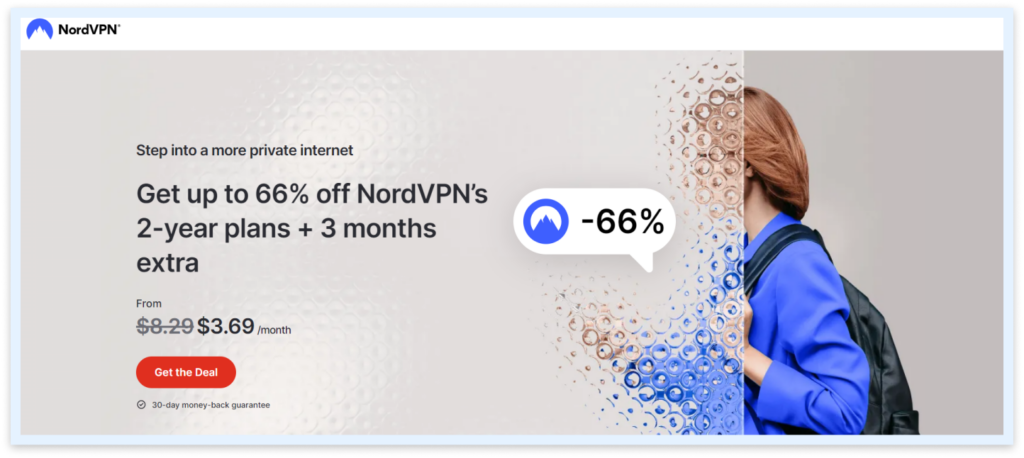
NordVPN adheres to its strict no-logs policy, and you do not need to adjust any settings manually to opt in or out of this configuration. This enhances your privacy by ensuring you cannot accidentally transmit data outside a secure VPN tunnel.
It also has an incredible Double VPN (Multi-hop) option that encrypts your traffic twice for additional security and privacy. However, you should use it when absolutely necessary as it may slow your connection.
Furthermore, NordVPN has competitive prices and a good price-to-feature ratio compared to other VPNs. It is not the cheapest, but with its mouth-watering features and performance, it is the best VPN investment. Some of its incredible features, like Onion over VPN and Double VPN, are hard to find in other cheaper VPNs.
The VPN also comes with a 30-day money-back guarantee and is compatible with multiple operating systems and devices, including Windows, Linux, Chrome, Smartphones, Smart TVs, Android, iOS, etc.
2. ExtremeVPN
Features
-
Kill switch
-
30-day money-back guarantee
-
6500+ servers
-
Strict no-logs policy
-
Supports P2P traffic
-
24/7 customer support
-
AES-256 encryption
-
OpenVPN, IKEV2, WireGuard
-
IPv6, IP, and WebRTC leak protection
Pros and Cons
- Based in a privacy-friendly country
- Super-fast connections
- Affordable subscription plans
- Offers a 7-day free-trial
- Doesn’t offer dedicated IP address
ExtremeVPN is a relatively new VPN in the market but is already creating a buzz in the industry for its impeccable performance and privacy features. It surprized our testing team with its incredible speeds and ease of use.
The VPN uses modern RAM servers and obfuscation technology to protect your identity and get you past the most advanced filters like the Great Firewall of China. It also has an extensive server network evenly distributed across the world.
Fortunately, one big privacy win for ExremeVPN is its base of operation—the British Virgin Islands. The country is a privacy haven lauded for its privacy-friendly laws and online freedom. Therefore, you can be sure that law enforcement agencies will never come knocking in search of your data.
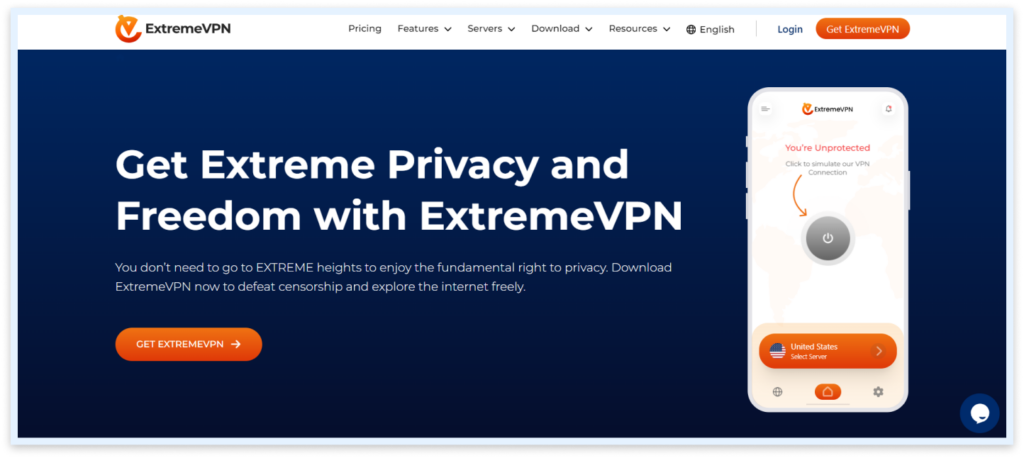
The VPN also maintains a KPMG-audited no-logs policy and uses RAM-only servers to ensure none of your data is left on the servers after every session. Also, if you live in a country with strict censorship and surveillance, you can benefit from the obfuscated servers, which convert the VPN traffic to standard HTTPs traffic.
In addition, ExtremeVPN is one of the best VPN services that has all the standard security features, such as AES-256 encryption, a kill switch, split tunnelling, and more. It also uses the safest and fastest protocols in the industry, such as WireGuard, OpenVPN, and IKEv2. Additionally, it uses private DNS servers to ensure all requests are encrypted.
Moreover, ExtremeVPN offers fast-speed connections. It took us only three seconds to establish a VPN connection, which was fast. The VPN offers pocket-friendly subscription plans and a 30-day money-back guarantee policy, so users can subscribe to this VPN service without fear of losing money.
3. Surfshark
Features
-
3200+ servers in 100+ countries
-
Multi-hop feature
-
Automatic Kill switch
-
30-day money-back guarantee
-
Military-grade AES-256 encryption
-
Unlimited simultaneous connections
-
Camouflage mode
-
Complete zero-logs policy
Pros and Cons
- 30-day trial period
- Unlimited simultaneous connections
- Multiple servers across the world
- Affordable one or two-year subscriptions
- Some Features like dedicated IP costs extra
Surfshark made it to our best VPN list for its affordability and comprehensive package of online security and privacy tools, popularly known as the Surfshark One bundle. The bundle includes the VPN and other tools like webcam protection, a secure search engine, identity monitoring, virus detection, and more.
In addition, it has Camouflage mode feature, which changes your VPN traffic to appear like regular HTTPS traffic and is enabled by default on Android, iOS, MacOS, and Windows. This stealth mode helps users to browse anonymously and unblock the most sophisticated censorships. The VPN also uses industry-standard AES-256 encryption to convert your data into unreadable formats to mitigate potential attacks and data theft.
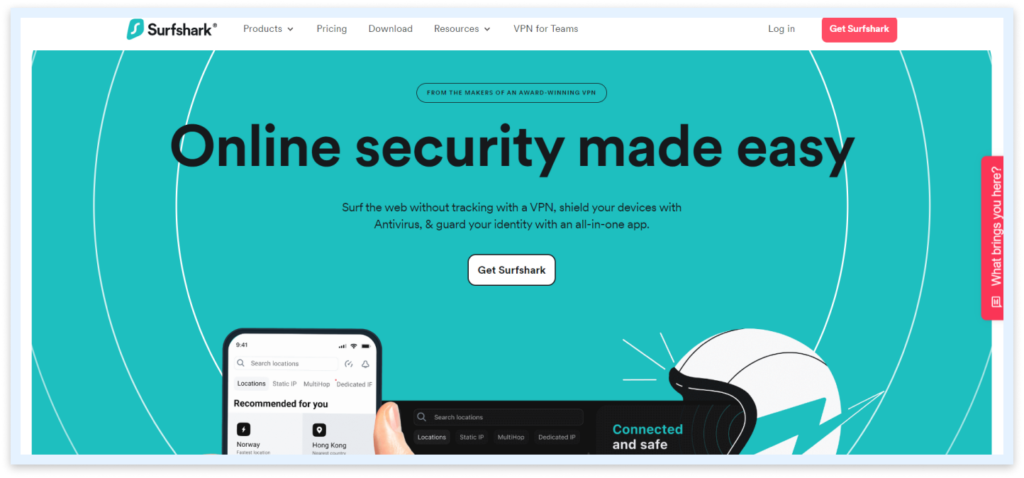
Moreover, the VPN has an automatic kill switch and a multi-hop feature, which help to improve privacy. We also closely studied Cure53’s independent audit report on the VPN, which convinced us that the VPN adheres to its no-log policy. The fact that the VPN uses RAM servers indicates that the system does not store data permanently.
Furthermore, the download speed was outstanding, averaging 228 Mbps, while the upload speed dropped significantly from 250 Mbps to 91 Mbps. However, in some tests, the upload speed was fairly decent, reaching 167 Mbps.
Surfshark has user-friendly applications for all major operating systems, including Windows, MacOS, Android, and iOS. In addition, it offers a 30-day money back policy and lets you access content from various popular streaming platforms worldwide like Netflix, Hulu, Prime Video, Disney+, etc.
4. ExpressVPN
Features
-
IP/DNS Leak protection
-
P2P optimized servers
-
8 simultaneous connections
-
AES-256 encryption
-
24/7 reliable live chat
-
Automatic kill switch
-
30-day money-back guarantee
Pros and Cons
- Fast-speed connections on all devices
- Unblocks almost all major streaming sites
- Privacy friendly headquarters
- Has slightly expensive plans then its rivals
ExpressVPN is known for its perfect blend of privacy features. The VPN has invested heavily in some state-of-the-art technology that takes your privacy to the next level. A good example is the integration of 3,000+ RAM servers across 105 countries, which offer more privacy than traditional servers.
After a thorough analysis of ExpressVPN’s privacy policy and features, we can confidently say that it upholds the highest privacy standards in the industry.
In addition, ExpressVPN is one of the fastest VPNs in the industry. The download speed averaged 230 Mbps, while the upload speed reached 210 Mbps, which is sufficient for most data-intensive activities.

Unlike other VPNs, ExpressVPN has a balanced download and upload speed. This makes it the perfect option for video conferencing. For example, Zoom and Skype meetings run smoothly during our tests.
Moreover, it is a highly secure VPN that transmits data securely using a proprietary Lightway protocol and AES 256-bit encryption. ExpressVPN’s leak protection feature is permanent, which means all your requests cannot be transmitted outside the VPN tunnel. It efficiently blocks all IP, DNS, and WebRTC leaks, and you can confirm this using the leak test tool on their website.
Furthermore, the VPN unblocks almost all the geo-blocked platforms and content, including multiple content libraries of Netflix, the Great Firewall of China, and more. You can use ExpressVPN on multiple devices, including Smart TVs, mobile phones, desktops, routers, etc.
5. Private Internet Access (PIA)
Features
-
30-day money-back guarantee
-
Strict no-logs policy
-
35000+ servers in 91 countries
-
Unlimited simultaneous connections
-
24/7 live chat support
-
Supports torrenting
-
OpenVPN and WireGuard tunneling
-
Automatic kill switch
Pros and Cons
- Strong encryption and additional security features
- Doesn’t collect or store user logs
- Vast server network in numerous countries worldwide
- Inconsistent speeds on some servers
PIA’s performs exemplary on Windows. During our tests, the VPN recorded incredible speeds even when connected to distant servers. We were also impressed by the VPN’s customizable encryption options.
The customizable encryption feature helps you control how your data is transmitted, which affects speed and security. For instance, you could choose the weakest encryption when you prioritize speed and the strongest encryption when you prioritize security and privacy.
Unfortunately, PIA is based in the US, which raises concerns about its privacy levels. As we all know, the US has some privacy-unfriendly laws and is a member of multiple data surveillance alliances.
Luckily, PIA VPN does not log IP addresses and maintains a strict no-logs policy, as confirmed by Deloitte in an independent system audit.
The VPN’s download speeds clocked 236 Mbps, while upload speeds averaged 223 Mbps. It also performed decently on MacOS, Android, and iOS.

Moreover, PIA protects your internet traffic with various state-of-the-art technologies. The most notable security feature is MACE, an advanced ads blocker. It’s similar to NordVPN’s Threat Protection, but it is more effective and faster because it is built inside the PIA app.
In addition, PIA has a Secure Socket Layer (SSL), an optional feature for bypassing the strongest filters. The feature obfuscates your VPN traffic and works like Surfshark’s Camouflage mode. If you enable this feature, the surveillance systems cannot differentiate between your VPN’s traffic and the regular HTTPS traffic, which helps you to stay anonymous.
Unlike other VPNs, PIA allows you to change the encryption algorithm. You can switch between AES-256-bit encryption and AES-128-bit. The VPN uses AES-256-bit by default, but you can change this under the app’s General Settings. Such simple and effective features are some of the reasons why PIA is on the list of the best VPN service providers.
6. IPVanish
Features
-
Over 2,200 servers
-
Unlimited simultaneous connections
-
Kill switch
-
Split tunneling
-
Wireguard and OpenVPN
-
24/7 customer support
Pros and Cons
- Reliable customer support
- Strong security features
- Excellent speed on some servers
- Based in the US
IPVanish has updated its privacy policy since the 2016 controversy and doesn’t log browsing histories, connection timestamps, or IP addresses. The VPN boasts over 2,200 fast-speed servers across multiple countries worldwide.
The VPN offers great speed on some servers. The network latency was also impressive, averaging at 80ms. Moreover, the download and upload speeds only lost 4% and 5% of our initial internet speed on average, which is pretty fast.
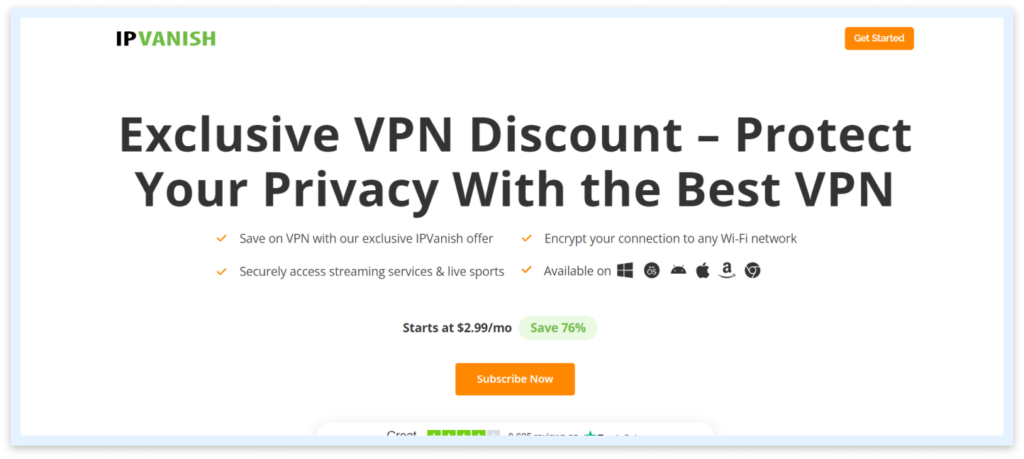
IPVanish may not have many fancy security features, but we were impressed that it has all the standard security features of a secure VPN. These include an automatic kill switch, AES-256-bit encryption, and various tunnelling protocols.
The VPN also passed our IP, WebRTC, and DNS leak tests, meaning it can keep your data safe.
Moreover, IPVanish is compatible with multiple OS and daily use devices, including Windows, Linux, macOS, Smart TVs, mobile phones, iOS, Chrome, Android, etc. You can subscribe to this service fearlessly as it offers a 30-day money-back guarantee policy.
7. CyberGhost
Features
-
10,000 servers in 100 countries
-
Supports torrenting
-
7-simultaneous connections
-
Multi-device compatibility
-
No-logs policy
-
45-day money-back guarantees
-
Kill switch
Pros and Cons
- Extensive server networks
- Affordable subscription plans
- Great customer support
- Slow performance on Windows
CyberGhost for its remarkable performance and multiple servers. With over 10,000 servers in more than 100 countries, it has one of the largest networks in the industry. This comes in handy when you want to access geo-restricted content of various regions.
The VPN used to log IP addresses in an anonymized format before updating its privacy policy. In our previous CyberGhost tests, we found it logged IP addresses without associating them with any user, which raised suspicions about whether it could be trusted.
However, our current results were on point and we also discovered that CyberGhost updated its privacy policy. Currently, CyberGhost only logs the country of origin of a connection, which is harmless.
In addition, the VPN has excellent download speeds and significantly slower upload speeds. The average download speed was 223Mbps, while the average upload speed was 75 Mbps, losing over 75% of our initial internet connection speed.

Moreover, the level of encryption and leak protection determines your overall security in a VPN. CyberGhost IP masking is on another level. We used the VPN to unblock various Netflix and Disney+ libraries when connected to ten random servers, which all worked. This proves that CyberGhost does not leak your data at any time.
Also, the VPN has an automatic kill switch that cuts your internet connection and blocks all traffic to protect your identity and data. We didn’t uncover any security issues during our tests.
CyberGhost has flexible pricing plans and offers discounts depend on the length of your subscription plan. The VPN also has a 45-day money-back guarantee, which gives you more time to evaluate the service risk-free.
Free VPNs
8. Proton VPN
Features
-
Strict no-logs policy
-
30-day money-back guarantee
-
Multi-platform support
-
AES-256 encryption
-
Netshield Ad-blocker
-
Tor over VPN
-
10 simultaneous connections
Pros and Cons
- Supports Torrenting
- Unblocks Netflix
- Has a free version
- Relatively few servers
Proton VPN recently re-branded to Proton. It is now a comprehensive cybersecurity suite comprising ProtonVPN, ProtonDrive, ProtonCalendar, and ProtonMail. This makes Proton perfect for work and personal use.
The VPN is built with the highest privacy standards. The provider is based in Switzerland, which allows internet freedom without strict data retention laws. It also maintains a strict no-logs policy, which Securitum verified and confirmed in an independent audit.
It recorded high upload and download speeds, both reaching 240 Mbps. This was the fastest upload speed we recorded in the entire test, as it retained 96% of our initial internet speed.
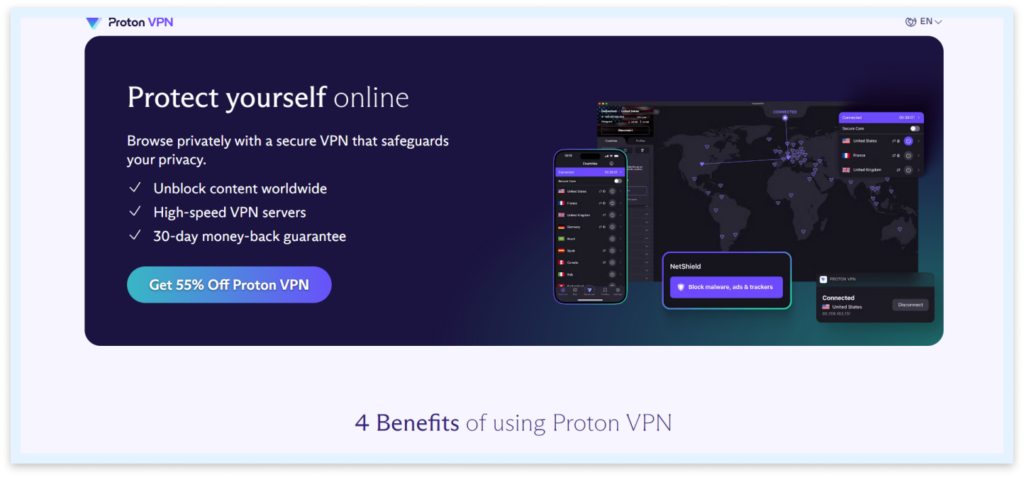
Besides all the standard security features of a premium VPN, Proton VPN uses perfect forward secrecy to protect your sessions. This makes it impossible for attackers to decrypt your data even after successfully stealing a decryption key.
Additionally, the VPN has a Netshield feature that blocks malware, ads and trackers to keep you safe. Also, its Secure Core feature encrypts your traffic multiple times to increase security.
We recommend Proton VPN as the best free VPN service for users in countries with strict censorship for its quality obfuscation features. Stealth has already been integrated with macOS, iPadOS, iOS, and Android. Windows users might have to wait for this feature to be added.
9. Hotspot Shield
Features
-
3200+ servers in 85 countries
-
Kill switch
-
AES-256 encryption
-
Catapult Hydra protocol
-
RAM only servers
-
Double VPN
-
IP/DNS leak protection
-
Split tunnelling
Pros and Cons
- Supports Torrenting
- Unblocks Netflix
- Free version
- Unreliable customer support
Hotspot Shield’s proprietary hydra protocol is one reason we included it in our list. Catapult Hydra is a lightweight, performance-enhanced protocol with powerful unblocking abilities and high speeds. It is most suitable for bypassing VPN blocks used by streaming platforms.
The VPN has an unmatched transparency record in the VPN industry. Besides implementing an independently audited no-logs policy, it publishes an annual transparency report that shows the number of requests, subpoenas, and warrants the VPN has received. The report also states the number of times it released the requested data and the circumstances surrounding the incident.
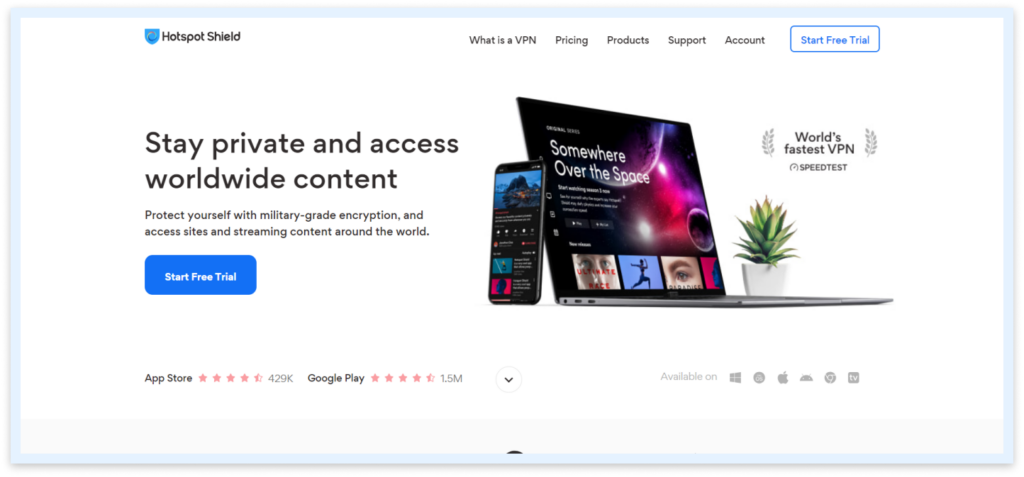
Additionally, Hotspot Shield recorded fast download speeds, averaging 242 Mbps from an initial internet speed of 250 Mbps. This is one of the fastest speeds we recorded in the entire VPN test because the speed drop was kept at 3%.
Hotspot Shield uses built-in security features and its proprietary catapult hydra protocol to keep your data safe. It has DNS and WebRTC leak protection features and a private DNS that ensures all your web requests route through a secure channel.
Moreover, the VPN is compatible with multiple devices and you can enjoy it using to access multiple platforms for free.
10. Windscribe
Features
-
120+ servers in 69 countries
-
Static IP address
-
Ad-blocker
-
No-logs policy
-
AES-256 encryption
-
Split tunneling
-
Double hop
-
IP/DNS leak protection
Pros and Cons
- Free trial available
- Static IP address add-on
- Unlimited device connections
- Based in Canada – A 5/9/14 Eyes Alliance Jurisdiction
Windscribe is a freemium VPN service that offers a wide range of privacy and security features. The VPN is feature-rich and has one of the best free plans in the market today. Most free VPNs have strict bandwidth limitations for free versions, but Windscribe allocates 10GB monthly.
R.O.B.E.R.T is Windscribes most standout security feature that blocks malware and ads. The fully customizable feature allows you to create custom blocking, allowlisting, and spoofing rules.
The VPN’s privacy policy states that it doesn’t log user data. All its applications were audited in 2022, and the entire system is currently undergoing a full audit (Q1 2024). Additionally, the VPN supports the crypto payment method, which is anonymous.
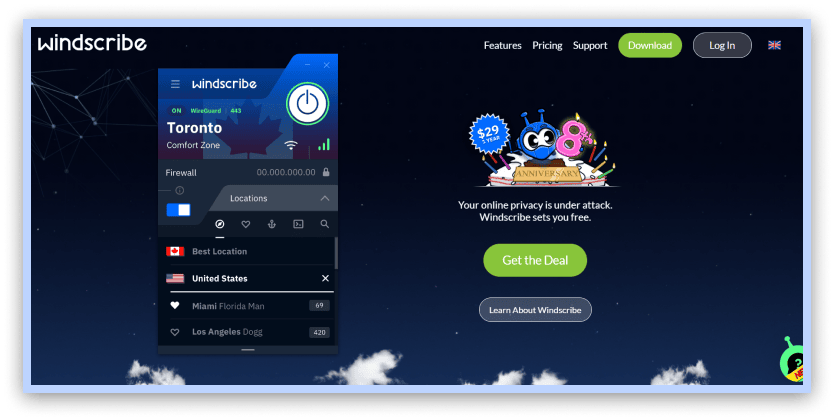
In addition, Windscribe excelled in all our security tests. Besides the standard security features like a kill switch and AES-256 encryption, it has an ad blocker for blocking malware and ads. We also tested for IP, DNS, and WebRTC leaks and found the VPN fully secure.
We ran a Windscribe speed test on Mac using various protocols, and it was pretty decent. The VPN recorded 206 Mbps in download speed and 160 Mbps in upload speed. However, there were some instances where it recorded very low upload speeds, especially when connected to distant servers.
Windscribe’s WireGurad protocol recorded the highest speed compared to OpenVPN and IKEv2.
Furthermore, if you don’t mind paying a little extra, you can get a dedicated IP address, which helps avoid VPN blocks. It also supports unlimited simultaneous connections so that you can protect all your devices.
11. TunnelBear
Features
-
AES-256-bit encryption
-
Kill Switch
-
No-logs policy
-
Unlimited simultaneous connections
-
Supports P2P traffic
-
5,000+ servers
Pros and Cons
- User-friendly interface
- Fast speed connections
- Unlimited Simultaneous connections
- Free and paid versions
- Lacks a 24/7 customer support
TunnelBear is a beginner-friendly freemium VPN. It may not have many features like NordVPN and other top VPNs, but it is highly efficient. We chose it for its fast connection speeds and incredible gaming performance.
The VPN’s latency when connected to local servers was below 67ms, which is perfect for gaming. You can also enable its GhostBear feature to browse anonymously, bypass censorship, or unblock streaming platforms.
TunnelBear is based in Canada, which may be a privacy turn-off for some users. This is because Canada is a member of the 5/9/14 Eyes Alliance, which actively spies on its citizens. However, close scrutiny reveals that the VPN does not log user data, so the authorities can never have anything on you.
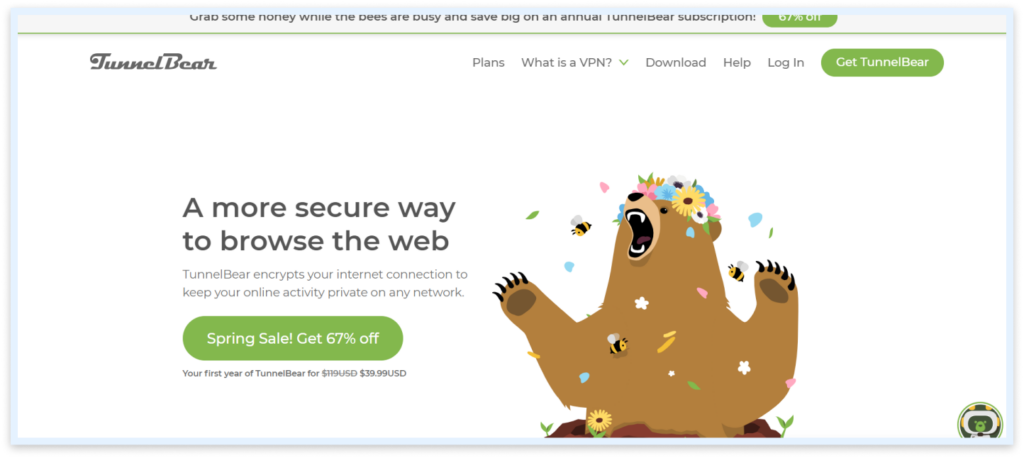
Additionally, TunnelBear has pretty solid security features to keep your data safe during transmission. The VPN has a free ad-blocker extension for the Chrome browser.
It also uses OpenVPN, WireGuard, and IKEv2, which are the safest tunneling protocols in the VPN industry. If you use the OpenVPN protocol and enable the Ghostbear feature, your connection is secure and undistinguishable from regular HTTPS traffic. This way, you have maximum privacy and security.
Tunnelbear recorded excellent speeds when connected to nearby servers but not so great when connected to distant servers. Connections via WireGuard recorded the fastest speed, losing only 10% of our initial internet speed.
Our methodology for testing the best VPN services

Testing VPNs is a very involving task. We dig deeper into each VPN to see if it meets our criteria. This enables us to present you only with the best options.
Security
We test a VPN’s ability to handle your data with the highest safety standards. To determine a VPN’s safety, we analyze its security features and privacy policy and conduct various leak tests on each VPN.
- IP check: This is a simple test to determine whether the VPN successfully changes your IP address.
- DNS leak test: By default, your device uses a public DNS server to resolve domain names. A DNS leak test checks whether your DNS requests are still handled by a public server instead of the VPN’s Private DNS server after connecting to a VPN.
- WebRTC leak test: It tests whether the VPN can block IP leaks coming from a browser’s WebRTC feature.
Speed
The speed and stability of a connection affect a VPN’s overall performance. Remember that the rate at which a VPN slows your internet speed depends on the VPN itself, as some VPNs have bigger speed drops than others. We started by measuring our initial internet speed (250 Mbps) without a VPN, which was our control. Then, we measured the speed when connected to various VPN servers, which was obviously slower.
Performance
The performance of a VPN is the ability to perform various online tasks efficiently. Some of the most common uses of a VPN are accessing geo-restricted content and torrenting anonymously. First, we try to unblock popular libraries of streaming platforms like Netflix UK, Netflix US, Hulu, and more to see if the VPN can get past VPN blocks and load quality videos. We also try downloading torrents to confirm whether the VPN is compatible with peer-to-peer (P2P) networks.
Subscriptions
We also compare a VPN’s cost to its features to determine whether it offers good value for money. Most VPNs cost between $2 and $15 per month. Additionally, we scrutinize their purchasing policies, such as subscription length, free trials, trial versions, and discounts. We also check whether the VPN offers favorable money-back guarantee terms to help users evaluate the product risk-free.
Customer Support
This is where we test the reliability of a VPN’s customer support team. When you have connection issues you cannot solve alone; your next option is to contact the customer support team. We check whether the customer support team is reachable and the channels available. The best forms of customer support are 24/7 live chat and phone support because they give instant responses. Some providers use emails, which take days to get a response.
App
In this category, we determine whether the VPN has applications for all major operating systems and devices. We also test the user interface of those applications and review the user experience. We rate an application’s usability according to ease of use, availability of intuitive controls, and inclusion of all necessary features.
Finally, we get user experience insights from user reviews and ratings on the Google Play and Apple App Store.
Is it legal to use a VPN?

VPNs are legal in most countries but are highly restricted in others. For instance, it is legal to use a VPN in the UK, the US, and most European countries as long as you don’t use it for illegal purposes. On the other hand, only government-approved VPNs are allowed to operate in China and Russia.
Other countries, like North Korea, Belarus, and Iraq, have completely banned VPNs. To avoid breaking the law, it is essential to understand the local laws in your country. Penalties for breaking VPN laws can range from heavy fines to imprisonment.
Why do you need a VPN?
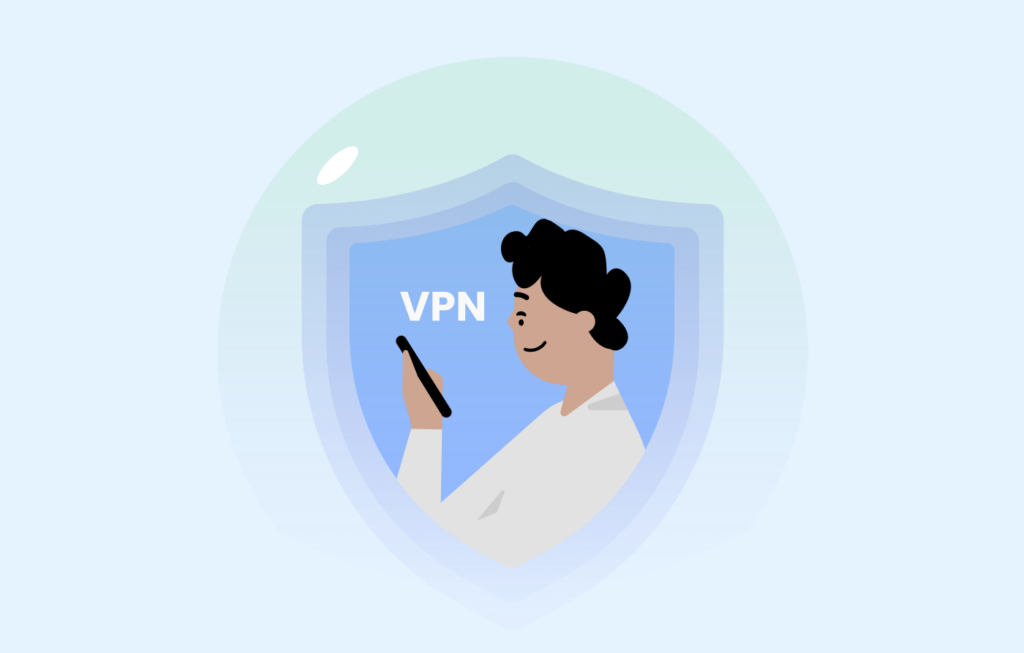
Yes, you need a quality VPN to protect you against cyber threats and privacy encroachment in the modern digital ecosystem. A VPN also gives you online freedom, a fundamental human right. It achieves all this by encrypting your traffic, routing it through remote servers, and masking your identity. Here are some reasons why you need a VPN.
- Using public Wi-Fi: You don’t have to worry about the dangers of public Wi-Fi because the VPN encrypts your data and conceals your real IP address.
- Hide your IP addresses: A VPN service makes you anonymous online by assigning you a new IP address and spoofing your location.
- Unblock restricted websites: A Virtual Private Network changes your location virtually and allows you to access all the web content from that region. This includes the websites blocked in your local network.
- Protect yourself when traveling: VPNs allow you to connect to public Wi-Fi networks when traveling. They also help you access blocked websites in foreign countries.
- Protection against ISP throttling: ISPs may intentionally reduce your internet speed when they detect that your activities consume a lot of bandwidth, such as gaming, streaming, or gaming. A VPN can help you evade this situation.
- Bypass censorship and geo-restrictions: A VPN spoofs your location and obfuscates your VPN traffic to help you bypass network filters. It also helps you access geo-restricted content from streaming platforms.
- Safe torrenting: A VPN encrypts your connection to help download torrents safely without compromising speed.
- Get better deals: Some companies use geographically-based pricing strategies, which allows some regions to have better prices than others. You can use a VPN to change your location and get the best travel and shopping deals.
How do the best VPNs keep you safe online?

The internet is full of threats, and malicious people can monitor your online activities. A premium VPN protects you by encrypting your traffic and routing it through private servers to mask your identity. All our top VPNs use the uncrackable AES-256-bit encryption algorithm, while others use SSL or other encryptions, which are equally secure.
Most top VPNs have a large network of servers, distributed worldwide. You can choose a server of any location when creating a VPN connection. Once you establish a connection with the server, all your outgoing traffic goes through it before reaching its destination and vice versa. Some VPNs have a feature that even routes your traffic through multiple servers to give an additional layer of security and privacy.
A VPN also assigns you a new IP address. So, all your online activities will now be associated with the new IP address and not your device’s IP address. As a result, you become anonymous, making it impossible for ISP, trackers, and government surveillance systems to track your online activities.
The fastest VPNs on this list

If you test your internet connection speed before and after connecting to a VPN server, you might notice some difference in speed. The speed reduces slightly when using a VPN because your traffic must be encrypted and routed through a remote server before reaching its destination. This is why we always test and compare the speeds of all VPNs to filter out the sluggish ones.
Normally, we measure speed using three metrics: ping/latency, upload speed, and download speed. We also factor in consistency and reliability. The VPNs we categorize as fast deliver blazing-fast speeds and can consistently perform online activities.
Here is a list of the most consistently fast VPNs.
- NordVPN: It recorded high upload and download speeds. Our connections also had low latency even when connected to distant servers.
- ExpressVPN: The consistently recorded excellent download and upload speeds on desktop devices throughout our tests.
- ExtremeVPN: It recorded fast and highly stable connection speeds and did not slow down when connected to long-distance servers.
- Hotspot Shield: VPN recorded the fastest download speed in all our tests, powered by its proprietary Catapult Hydra protocol.
- PrivateInternetAccess (PIA): It’s customizable encryption features allow you to optimize your connection speeds according to your needs.
- IPVanish: VPN had balanced download and upload speeds, perfect for data-intensive activities like torrenting, streaming and video conferencing.
Are the top VPNs trustworthy?
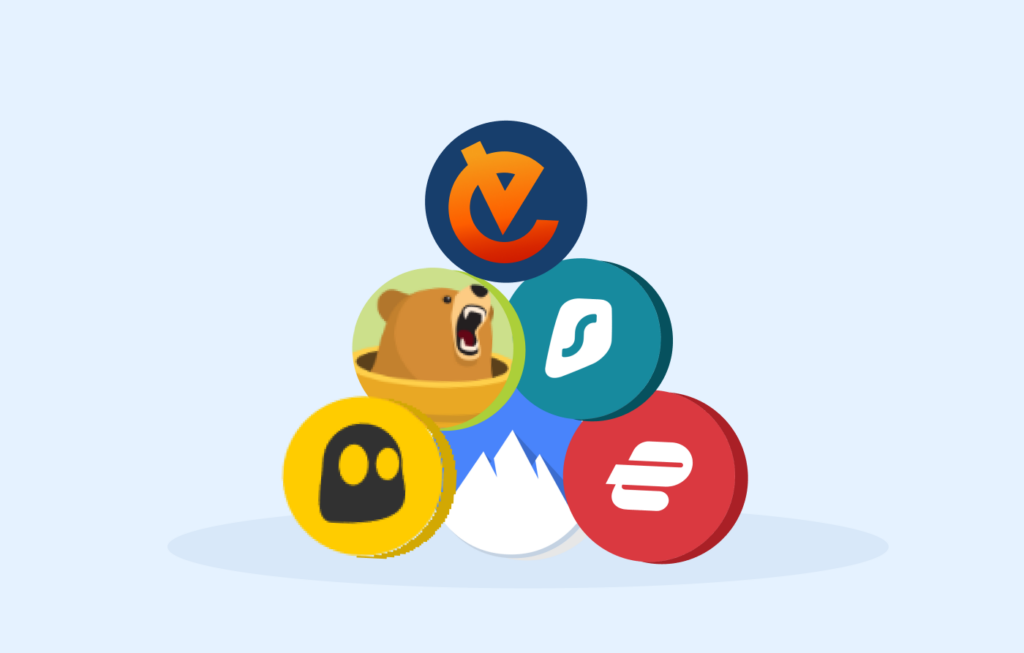
VPNs should guarantee you total privacy and security. Sadly, not all of them are trustworthy, as some VPN companies engage in dubious activities that can compromise the very privacy you are trying to protect. Since your traffic runs on their network, they can monitor your activities and steal your data. This is how we determine whether a VPN is trustworthy.
- Company headquarters: VPN companies based in countries with strict data retention laws raise privacy concerns. For instance, you cannot trust a VPN based in India or China. Indian laws require a VPN to log user data, while in China, VPNs must give the government a backdoor to access the servers. You should also be cautious with VPNs based in countries that are members of a surveillance alliance like the 5/9/14 Eyes.
- Privacy policy: A VPN company’s privacy policy explains how they handle the customer’s data. Almost all VPNs claim to have a strict no-logs policy. However, we cannot verify the truthfulness of this information. While some of them may be right, others intentionally log your data to their system and sell it to data brokers.
- Independent audits: An independent audit analyzes a VPN’s privacy and security practices to determine whether they are privacy-invasive. A thorough audit also verifies whether the VPN is following its privacy policy as it claims. After the audit, the auditing company publishes its findings for everyone to see, creating transparency.
Who are free VPN services for?

Free VPNs are risky and have limitations, but they are still widely used for various purposes. Here are some scenarios where a free VPN may be suitable.
- Temporary usage: If you need to use a VPN for only a short period, a free VPN may be a suitable option instead of paying for a subscription.
- Budget-conscious users: If you are on a budget and cannot afford a premium VPN, feel free to get a quality free VPN and browse anonymously. However, instead of using a free VPN, we recommend using a freemium VPN like Windscribe and Hotspot Shield.
- Casual users: People who want to browse anonymously occasionally may find free VPNs sufficient for their needs. For instance, if you occasionally want to unblock a blocked website.
- Testing and evaluation: Users who have never used VPNs before may start with a free VPN to understand how they work and test their functionalities. But, we recommend using premium VPNs that offer free trials, like ExtremeVPN.
Free vs. Paid VPNs: Which is the best for you?

You are better off with a premium VPN than a free VPN unless the free VPN is offered by a premium provider. Don’t get us wrong, there are still some good free VPNs, but they have limitations that can affect your user experience.
Here are some limitations of free VPNs:
- Speed limits: Some free VPNs have speed limits you cannot exceed, even with a fast internet connection. They are unreliable in streaming and may take longer to download files. However, premium VPNs don’t offer any speed limits.
- Server limits: Free VPNs allow you to access a few servers, which prevents them from changing their location. On the other hand, paid VPNs offer multiple servers to choose from.
- Data caps: Some free VPNs limit the bandwidth you can transfer either daily or monthly. This makes them unreliable for data-intensive online activities. However, premium VPNs like NordVPN and ExtremeVPN offer unlimited bandwidth.
- Number of connections supported: Free VPNs rarely allow you to exceed one connection per account, which is quite limiting. While premium VPNs like Surf shark and PrivateInterentAccess offer unlimited simultaneous connections/
- Poor unblocking abilities: Most free VPNs have a small server network. This makes it easy for web platforms to identify and block their IP addresses. Premium VPNs have multiple servers, letting users to access geo-restricted content efficiently.
We recommend using trial versions of premium VPNs instead of free VPNs. Most VPNs offer a money-back guarantee, which allows you to use the VPN and cancel your subscription before the guarantee period expires.
VPN services you should avoid
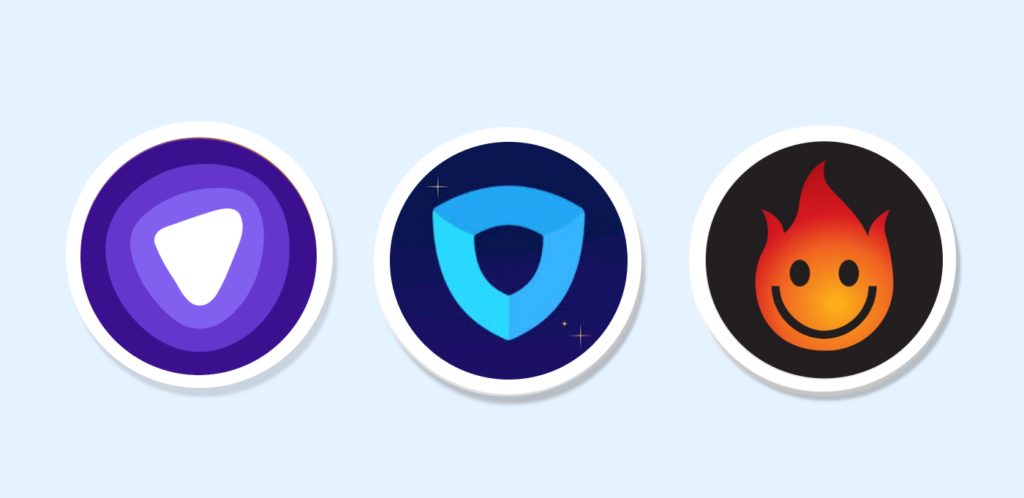
Some VPNs are untrustworthy for various reasons. They collect your data and sell it to data brokers, while others have shady dealings and a controversial past.
Here is a list of some of the VPNs you should avoid:
- PureVPN: Its no-logs policy is untrustworthy. There have been allegations that the VPN shared customer data with the FBI.
- Ivacy: It has a controversial refund policy. There are also rumors that it is owned by the same company as PureVPN
- Hola VPN: In the past, Hola was accused of stealing user bandwidth and reselling it through its sister company, Luminati.
- Hide My Ass (HMA VPN): HMA has a troubled history of turning customer data to authorities, so you should avoid it.
Troubleshooting problems while using a VPN

If you have connection issues with your VPN, do not panic. Instead, try to identify the root cause and then troubleshoot the issue. Sometimes, it is just a small glitch, like a lack of internet connection. Also, do not be in a hurry to contact the customer support team before trying to fix the issue on your own. You can use the following troubleshooting tips:
- Switch to a different server: The server you are currently connected to may be overcrowded or under maintenance. Try connecting to a different server and see if the issue is resolved.
- Change the tunnelling protocol: If you are using OpenVPN, try connecting with WireGuard. Maybe the current protocol cannot bypass filters.
- Reboot: If the problem is unresolved, restart the VPN application and connect to a different server.
- Contact customer support: If all the troubleshooting attempts do not resolve the issue, contact the customer support team for assistance. If they are still unable to resolve the problem, consider getting a more reliable VPN.
FAQs
We highly recommend using paid VPNs because of the risks and limitations of free VPNs. Unlike free VPNs, paid VPNs give you access to all VPN features, including unlimited bandwidth, servers, and speeds. Paid VPNs are also more secure and do not log your data, which improves your overall privacy.
While a VPN may not be a foolproof tool for anonymity, it is hard for third parties to track your online activities without the help of your VPN provider. You only need to ensure that the VPN uses the strongest encryption, does not keep logs, and does not leak your real IP address at any point. Some VPNs also have additional privacy features that obfuscate your traffic to make you invincible.
We do not recommend free VPNs, but there are some quality free VPNs on the market. Examples include Proton VPN, Windscribe, and TunnelBear.





